franco.Kernel is a very optimized kernel for Android 2.2 and 2.3 custom (non-official) ROMs. Its philosophy is to push the phone’s performance as hard as it can while maintaining extra battery power. Its popularity speaks for itself.

Note: This kernel is only for Froyo, Mik’s CM7 v6.5.7 (stable) and void.forever ROM.
Before starting you need to Choose between CFS and BFS –
BFS and CFS are different types of task schedulers used by the Linux kernel. CFS (Completely Fair Scheduler) is more established and is used in many main-line Linux kernels. While BFS is quite a bit newer (it’s been developed only in the past few years), it is said to be optimized for simpler Linux builds. The results indicate that BFS is better for interactive tasks that block on I/O or user input and that CFS is better for batch processing that is CPU-bound.
Our “Guide to Install Android 2.3.4 Gingerbread Custom ROM on LG Optimus One P500” uses void. #forever ROM that includes 2.6.32.39-franco.Kernel.v16.1. Now, if you want to upgrade franco.Kernel to the latest version (v19.3) 2.6.32.45 which is improved and has additional features over the older 16.1 version, then you can simply do it.
Don’t worry, this is just a Kernel, not a ROM that won’t wipe your device data or settings. However, it is recommended to take a backup before proceeding to stay safe in case something goes wrong.
Follow the steps below carefully to Flash or Update franco. kernel on LG P500 –
1. Visit the XDA-Developers forum, and download the franco.Kernel (CFS or BFS) and the ZRAM module file. Move both the file to your SD card.
2. Reboot into recovery – Hold the power button and select Reboot, then choose “Recovery”. Alternatively, you can use the phone keys to get into recovery:
To boot into custom recovery when the phone is powered off – Hold down the keys combo: volume down + Home + Power button simultaneously and release all the buttons as the ClockworkMod Recovery shows up.
3. In Recovery mode, select “wipe cache partition”. Then go to advanced and “wipe battery stats”.
4. Then select “install zip from sdcard” > “choose zip from sdcard” and select the CFS or BFS file. After franco.Kernel is flashed choose ‘reboot system now’.
5. Again boot into recovery and similarly flash the ZRAM module (zram.zip) file. Reboot.
That’s it! Now you can check the kernel version in ‘About Phone’ to confirm. ![]()
See our LG Optimus One P500 – 2.3.4 Benchmark. Test run on Quadrant, using void. #forever ROM (version r1.6.15) and Franco Kernel v19.2. CPU set to 729 MHz.
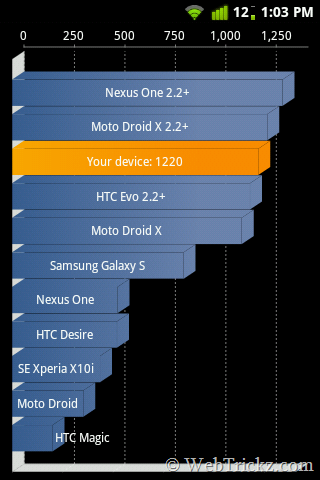
P.S. I installed the CFS franco kernel.







I have stock 2.3.3 rooted rom,can do some optimizations for better performance?
***corrections
I have stock 2.3.3 rooted rom,can i do some optimizations for better performance?
Gr8 work i did it on my phone lgP500 and is working like a charm
man awesome tutorial.
How do you install mobile antivirus in LG P500?
bro… u no longer need zram!!! francos kernel v19.4!!! I loved this tutorial!!! it’s the best available!!!! 🙂
it works amaaaaaaaaaaaaaaaaazing.thank-you
need a kernel for lg p500 4.1.2 jb cm 10,,,
because i cant play temple run and so on plzzzzzzzz help me what should i do.