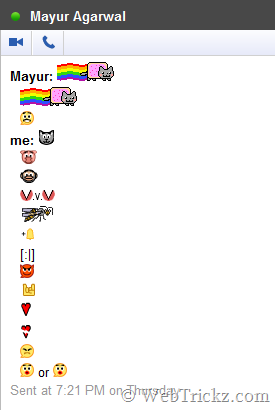Now that Android 4.0 aka Ice Cream Sandwich, the latest version of Android OS is being highly applauded by professional reviewers and developers. It’s the right time to get some bits of ICS on your Android phone such as the beautiful and fast ICS keyboard. An XDA member for.digit has successfully ported the Ice Cream Sandwich keyboard for devices running Android 2.2 or higher. It is free, works great and NO ROOT is required.
Ice Cream Sandwich Keyboard currently in Beta, supports a majority of Android devices. It can be easily downloaded and installed from the Android Market. It currently supports more than 20 languages and includes 5 dictionaries namely: English, French, Italian, German, and Spanish. The keyboard has a cool interface, handy shortcuts, a suggestion bar, a User dictionary, etc.
However, we noticed that the last row of keys on the keyboard is only partly visible and the Speech to text function also doesn’t work as of now. Though, we’re quite sure these bugs will be fixed in future updates.
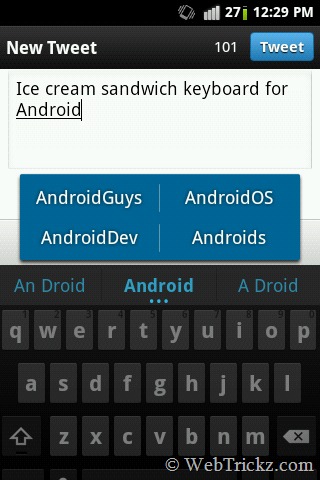
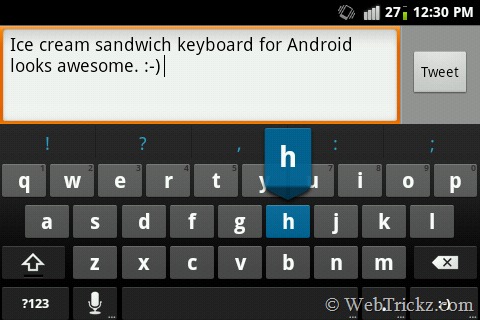
Included are several ICS keyboard settings that you can customize as per your needs.
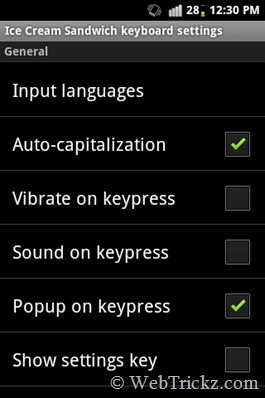
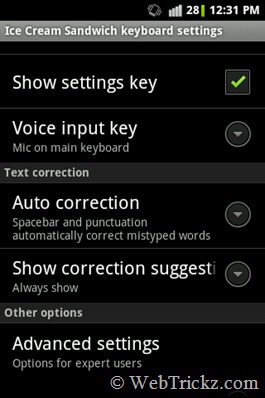
Features:
– Multitouch keyboard
– User dictionary, built-in dictionary
– Configurable auto correction
– Redesigned and optimized keyboard layout and style
– Speech to text (select languages only)
– Custom vibration intensity (haptic feedback)
– Long press “Enter” key to bring up smiley alternatives
– Long press on “/” key in URL mode to bring up domains
Note: A “collecting data” warning message shown is a part of the Android OS, and it appears whenever a third-party keyboard is enabled. Don’t worry about it.
Download Ice Cream Sandwich Keyboard [Market Link]
via [Android Police]