Google+ has evolved a lot in a short time but it is far behind the popularity and user base as that of Facebook and Twitter. Google+ recently introduced the much-awaited ‘Pages’ for brands and businesses, so that anyone can connect virtually with their favorite brands or companies. The official Gmail page on Google Plus recently made a post notifying users about the unknown Chat emoticons in Google+ chat.
There are over 15 funny emoticons that you can use while chatting to smartly express your humor, joy, love, or angriness. The best and coolest one is the emoticon of the very popular Nyan Cat, pinned with a cute animation. Some of the emoticons like Nyan cat, mustache, cat, and bumblebee will show up perfectly in the Google+ chat box only, while the rest appear fine in Gmail chat. Check the list below:
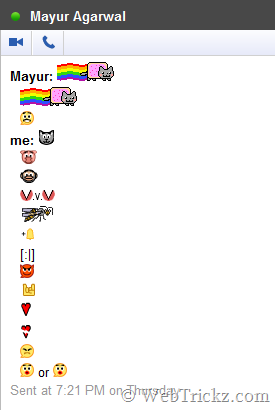
~=[,,_,,]:3 (Nyan Cat)
:{ (mustache)
:3 (cat)
:(:) (pig)
:(|) (monkey)
V.v.V (crab)
-<@%(bumblebee)
+/’\ (cowbell)
[:|] (robot)
}:-) (devil)
\m/ (rock out)
<3 (heart)
</3 (broken heart)
>.< (wince)
😡 or :* (kiss)
Do tell me what’s your favorite chat emoticon or share any creative ones below. 🙂
Source: +Gmail (Google+)








Nice info. It works.
awesome……..thanx for the info! 😀
some of these only work in g+
how do you do the nyan cat?
Cant get the bumblebee to work
:$
~=[,,_,,]:3
Hm…nyan cat doesnt work 🙁 i was so looking forward 2 nyan cat XD
Actually, nyan cat only works on gdocs and vid chats. Sry!! I know shame shame.
nyan cat works on google drive chat recently
~=[,,_,,]:3