Below are 2 online services that can help you in extracting text from your images/pictures/photos online and eliminates the need to retype your documents.
Free-OCR.com is a free online OCR (Optical Character Recognition) service that allows users to easily extract text from any image you supply and converts it into editable text. No registration is required and the results are displayed instantly on the webpage.
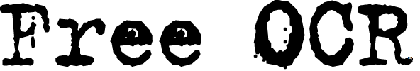
Free-OCR supports either a JPG, GIF, TIFF BMP, or PDF (only the first page). The only restriction is that the images must not be larger than 2MB, no wider or higher than 5000 pixels and there is a limit of 10 image uploads per hour. It can handle images with multi-column text and also supports many languages.
OCR Terminal is a free online service (requires signup) to convert scanned documents, photographed documents, faxes, multi-page PDFs, and TIFFs into editable documents. OCR Terminal also accurately preserves the formatting and page layout so that tables, images, captions, and headers are accurately replicated in the processed files.

- PDF to Word, JPEG to Word, other popular image formats (TIFF, PNG, GIF) to searchable document formats (TXT, RTF, DOC, searchable PDF) conversion
- Accurate layout and format retention
- Save time spent in retyping
Both the services do not require the installation of any software.







free online OCR is a great tool for sure.
There is a new service – Free Online OCR. You can convert scanned images to
DOC, PDF, RTF or TXT and edit them easily:
I would recommend giving ocrconvert.com a go as well, I’ve found it quite fast and accurate with my image and PDF files, also there’s no limit on the number of files that you can process.
While searching for a free online OCR service to text my image documents, i found that most of the online services give roughly the same accuracy given high image quality. I recently came across a new service http://www.sciweavers.org/free-online-ocr, which provides a good balance between high accuracy and very clean user interface. The service does not imply any restrictions so far, no ads, 33+ langaues, multiple image formats.