Norton Removal Tool 2011.0.0.15 is now available, which is an official application from Symantec, designed to remove Norton software from your computer. The tool comes in handy when users encounter issues or the uninstallation process fails while removing Norton products using Add/Remove option in Windows.
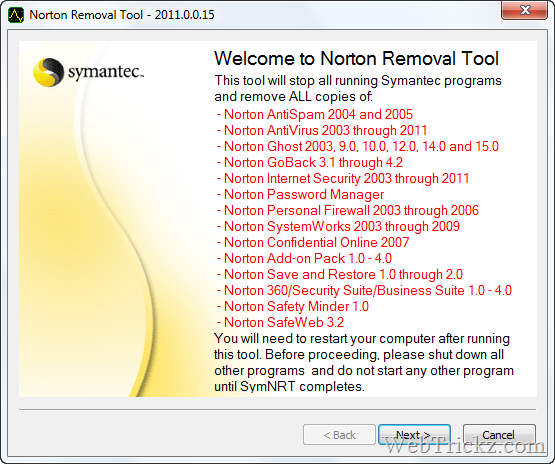
The Norton Removal Tool uninstalls all Norton 2003 and later products, including the most latest editions (2010, 2011) of Norton Antivirus, Norton Internet Security, Norton 360, Norton Ghost, Norton SystemWorks from your computer.
You may need to enter your Product Key while reinstalling your Norton product.
Works on: Windows 2000, XP, Vista & Windows 7
Download Norton Removal Tool (900 KB)
Update – The above tool also supports removal of Norton 2012 products.










when u click on the link: Download Norton Removal Tool , it comes to a blank web page, saying page cant be found.
The download link is working fine. Plz try again!
Works perfectly fine.. Thanks!
thanx
I uploaded the norton removal tool to my desktop but when I click on it, it says file corrupted
Since Norton has been installed on my computer, all I got was slow downs, pop-up ads, etc. and I do not like that at all. My computer was way faster before this package got installed. Could you please cancel my subscription and make sure that I don’t get all those pop-up adds all the time. It is annoying. I really appreciate it. Thank you and have a great day.
Does this work even if I’ve already expired my trial for NIS2011? If I uninstall the NIS2011, and use the removal tool then install it again.. will that work? Thanks.
can it remove norton antivirus 2011 and 2012? because its trail expires