 Here is a quick way to easily Enable or Disable Thumbnail previews from right-click context menu in Windows Explorer. This tip is basically for Windows 7 and Vista users who have opted to show icons only, in order to speed up browsing inside explorer.
Here is a quick way to easily Enable or Disable Thumbnail previews from right-click context menu in Windows Explorer. This tip is basically for Windows 7 and Vista users who have opted to show icons only, in order to speed up browsing inside explorer.
To Disable Thumbnail Previews (Show Icons only) in Windows 7 or Vista, open Folder Options > View tab. Now check the first option saying ‘Always show icons, never thumbnails.’ Click OK
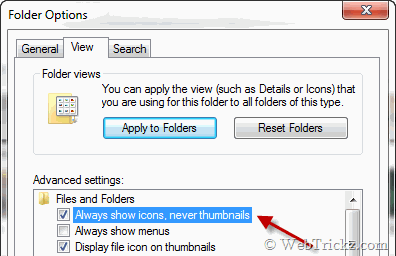
Adding the Enable/Disable Thumbnails option to right-click menu –
1. Download togglethumbs.zip and save it.
2. Unzip the archive and extract the contents to a folder.
3. Move the file togglethumbs.vbs to the C:\Windows directory.
4. Then Double-click togglethumbs.reg to merge the contents to the registry. Click Yes on the confirmation dialog boxes.
The ‘Enable/Disable Thumbnails’ has now been added to the right-click context menu. Click it to enable or disable thumbnail previews in 1-click 😀
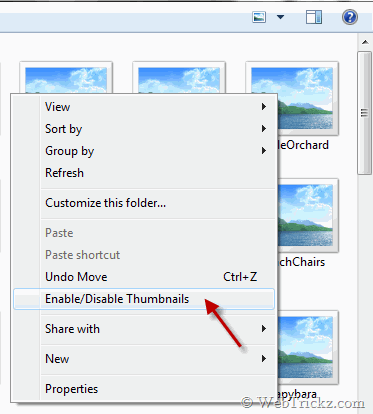
Thanks to Ramesh of Winhelponline for providing this great solution.
Note – You can also remove this feature using the Undo registry file provided in the pack.







Thanks friend, I am just collecting tips for windows 7 .I got one here.
thanks man. this is cool.. this is one of the feature i missed so mush in vista and win7. i dont know why they dont understand and made it so nonsense in these OS.
thanks again