CopyTrans, one of our dear sponsors and the producer of the best iTunes alternative for iOS devices has now introduced a major and much anticipated new feature “Apps support” to their free iTunes alternative ‘CopyTrans Manager’. This brand new amazing feature lets you simply transfer apps from your PC to your iPhone, iPad, or iPod touch without requiring iTunes. Best thing is NO Jailbreak is needed to accomplish such a complex task.
CopyTrans Manager is a free, light, and efficient alternative to iTunes that offers the ability to quickly transfer data such as music, videos, podcasts, and applications to your iPhone, iPad, iPod Touch and lets you manage them. It doesn’t require any installation, offers drag & drop support, and instantly Syncs the transferred stuff to an iOS device. With the new version, you can add/sync Apps (.ipa files) to any iPhone by simple drag and drop without iTunes and jailbreak.
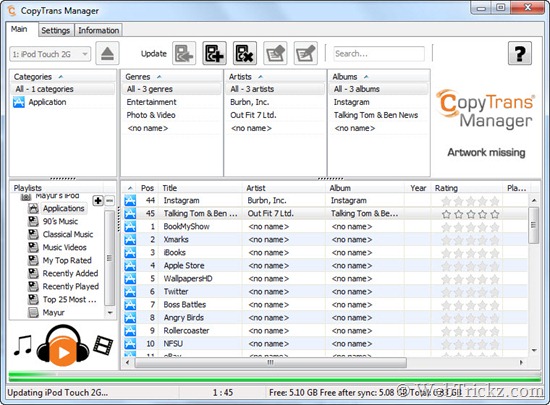
Features:
- Add songs, apps, videos, etc. from any PC to iPad, iPod Touch, and iPhone
- Create and delete playlists or edit existing ones
- Drag & Drop songs directly into playlists
- Edit track information (artist, album, ratings, genre, etc.)
- Add missing album artwork automatically
- Browse by album, artist, or any other tag
- Play songs and videos on any PC
Transferring Apps to iPhone – If you don’t prefer using iTunes to install apps on your iPhone, then do it easily using CopyTrans Manager. To do so, just download the apps from the App Store via iTunes. Then navigate to the directory “C:\Users\User\Music\iTunes\iTunes Media\Mobile Applications” on your Windows PC to access the downloaded apps. Next, connect your iPhone to your PC, run CopyTrans Manager, and drag the app’s IPA file to Applications in CopyTrans. Hit the ‘Save changes’ button and you are done.
Compatibility: All iPhone, iPod Touch, iPad models, all iOS versions – Windows only







Thats a great feature and in the future will be free from itunes.
where i find Hit the ‘Save changes button plz repli harry