The Moto E is currently one of the hottest-selling phones in the sub-10k Android smartphones segment. Moto E is a highly affordable phone at Rs. 6,999 from a Tier 1 brand, featuring decent specifications, good build quality, and comes preloaded with Android 4.4 KitKat. Unlike other Indian brands like Micromax or Karbonn, Moto E features an impressive build quality and form factor as seen in its elder sibling, Moto G. The phone packs a matte finish back cover that offers a premium look and a nice grip, though it’s pretty tough to pull apart.
Unfortunately, there are several complaints regarding Moto E’s loose back cover from various users and we encountered this problem too. On the first day itself, we noticed that the back cover became loose after putting it back the very first time. Now the cover was loose and was moving slightly to and fro from top to bottom, being certainly noticeable and annoying too while using the device. This seems a known hardware issue with a batch of Moto E units and Flipkart being kind enough is providing a free back cover (Chaulk/ White color) that is currently priced at Rs. 899.
Even though Motorola is offering a free replacement back cover for Moto E, barely anyone would like to use a color that doesn’t resemble their choice. To overcome this issue, we’ve figured out a simple workaround that works really well and makes the Moto E back cover fit perfectly just like before.
To fix the Moto E loose back cover, take out the back panel (place your thumb on the Motorola logo, then place your finger towards the USB jack and apply force to take it off). Then place some sticky paper tags on the back of the cover as shown. It’s advisable to use self-adhesive paper snippets as they will stay intact at a specific position and won’t fall off the next time you remove the cover.
Note: We tried different combinations until the case snapped perfectly. So, you should consider trying a couple of placements and using more than one layer of paper, until you find your device free of creaks or squeaks.
This trick worked like a charm for us and this way you could fix your Moto E too. Do share your views! 🙂
Update: I just received a White color back shell for Moto E, sent by Flipkart for free.


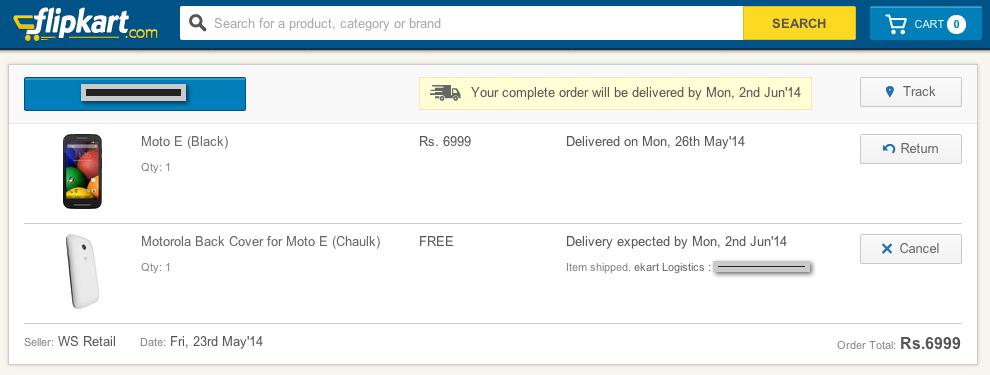

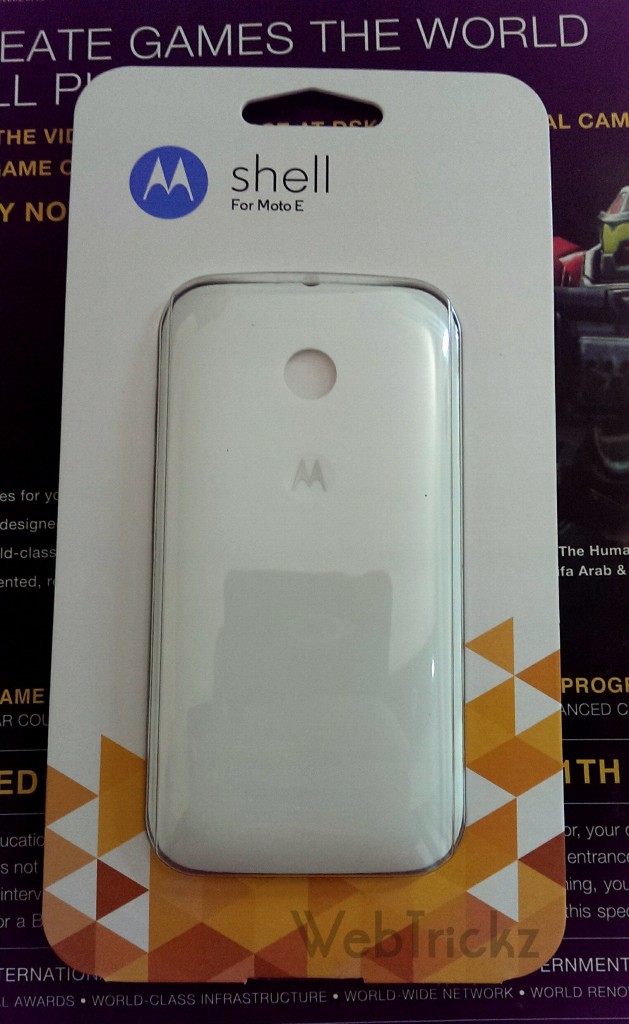
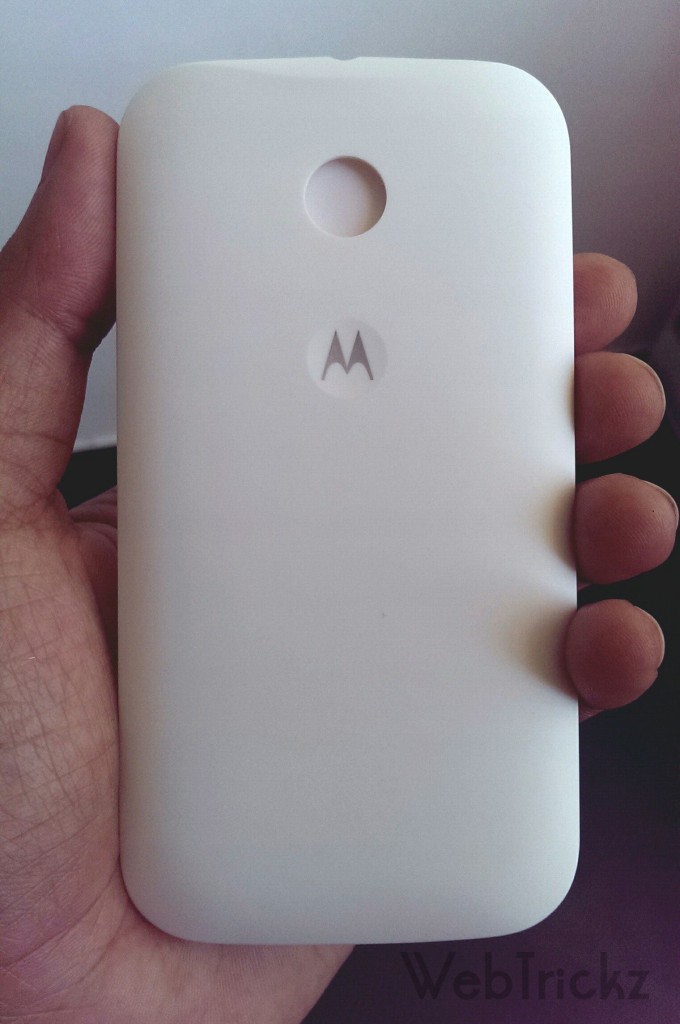
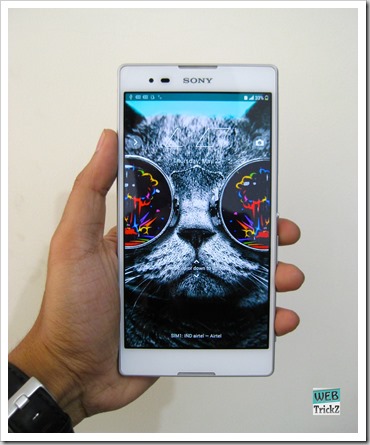





Is white colour fitting perfectly for u ???? I mean there is no up and down in this …
Can’t say as I don’t have Moto E right now with me. Will test as new one arrives.
Can u please confirm me and inform me asap …so that I can contact Flipkart …
Just tried on a new Moto E and there is a minute movement with the white cover on it. You can fix that using the above trick.
Hello, i just purchased a moto e from flipkart, and i have same problem (loose back cover). But thanks to you, i fixed it by ur method.
but i didnt recieved any FREE back cover from Flipkart. How can i claim it? Plz help.
Hello i am too facing same problem ! Can you tell how to claim free back panel ?
Just write to Flipkart stating your issue and they will send you a free cover. They also sent me a black one yesterday on their own.
Hi Mayur, My case is exactly similar!. I got the white one as replacement intially and then the black one(named as lacorice though) a couple of days back. But i still face the irritating problem of loose panel. I dont want to follow your trick as i feel uneasy doing that to a new phone. I have asked flipkart for a replacement mobile. Btw is this issue faced by every moto e unit or is it less common?
Please Let Me Know if your new back cover is OK or its still loose…
mayur can you tell me how many papers i have to use?
hey brother
did you claimed for the new cover from flipkart by talking to customer care on phone or you wrote them to support email for their new cover
I too have a same issue.I called customer care and received a new cover.Even then same problem persists.
Your new white back cover was given for free or as replacement? I have requested to address the issue, of they want to give white n take away black panel, i don’t want to do that..,
Hi Mayur,
Thanks for this TRICK !! I was unhappy of this issue till few minutes back. Bought Moto E on last friday, 3 days I was irritated, I tried your trick. it worked. BIG THANK YOU !!….
One more option I found thought will share with you…. palace any of unused Business card at the reverse of the phone (on top of battery) then close it with your supplied cover. DONE !!
Thanks !!
Thanks Bro for ur suggestion about the business card….it really works n the fitting is perfectly air tight
Thank you, business card works perfect.
If any1 in Surat City wanna exchange moto e original shells (any colour except black) to a black moto e original shell in sealed condition,contact me.
I’m looking for red and white colour shells.
contact me nirajgadhavi @ gmail . com
Fix for Moto E back cover issue
Doesn’t seems an easy and quick solution.
It is a design issue from Moto. At this moment you don’t have many 3rd party back covers. Just give it a try.. many have found this helpful 😉
thanx buddy……. my white moto e is now perfectly handy…….. solid fit….
won’t this trick affect the performance of device? like is it gonna affect the sensors and all?
Lol !
It actually works for me, Thanks buddy 🙂
Hi my partner has the moto e, bought today, sadly the back is creaking terribly around the volume keys, as he is totally blind he enjoys his media gadgets and has had many and knows more about gadgets than the guys in the shop. Sadly this squeaking is driving him nuts, paper idea not ok, can you help us please. Thank you
Thanks for advise my moto e\’s back cover fits perfectly now. By using some paper.
THANXXXX A LOT…
thanks so much.. the paper just works