![]() You may have noticed the new Google search interface, which features a new left-hand navigation (left sidebar) and a modified Google logo which looks pretty cool. The new side panel highlights the most relevant search tools and refinements for your query, making it easier to find exactly what you’re looking for.
You may have noticed the new Google search interface, which features a new left-hand navigation (left sidebar) and a modified Google logo which looks pretty cool. The new side panel highlights the most relevant search tools and refinements for your query, making it easier to find exactly what you’re looking for.
However, most users may find the new sidebar integrated to the left of Google search results not useful and pretty annoying. There’s an easy way to hide the left-hand navigation pane/sidebar in Chrome and Firefox browser.
Turn off or Remove Google search left sidebar –
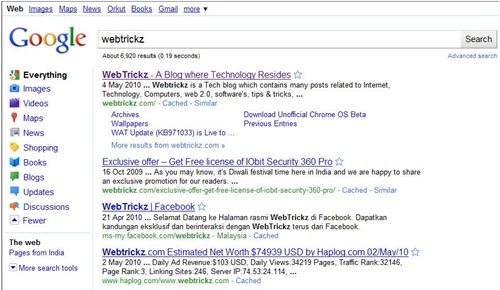
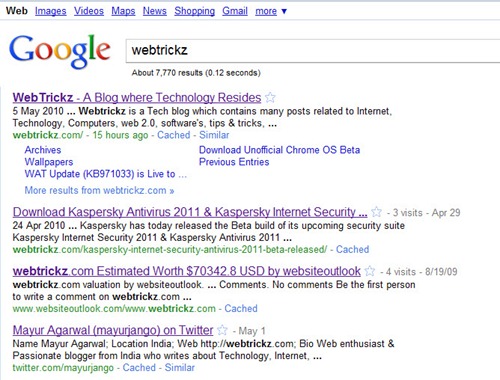
To Hide the Google sidebar in Chrome, install the extension ‘Hide Google Options’. It’ll remove the persistent sidebar and also ensure the Options pane remains a choice for users. You can click its icon to alternately show or hide the options shown in the left-hand pane of Google search results. (Supports worldwide google domains)
To Disable the Google sidebar in Firefox, install the add-on Hide Google Options. You can easily enable/disable it anytime from the status bar in just a single click. Note that this currently removes the sidebar only from Google.com search results.
Firefox users can instead install the Google Fix user script (using the Greasemonkey add-on) which removes the left sidebar and bottom search bar from all regions of Google search results, providing the old Google interface.
Internet Explorer & Opera users can use this direct link to get back the old Google user interface. Bookmark: http://www.google.com/webhp?hl=all
Hope you find this information useful.







Deleting the Google cookie works just a well
Yeah, if I delete the cookie, this sidebar is enabled by default – so it doesnt really work…
So the add-on removes the annoying sidebar, but adds an annoying icon to the bottom-right corner? Kind of counter-productive if you ask me.
Dark’s a douche. The icon is hardly noticeable and definitely not annoying. The sidebar, on the other hand, takes up a whole lot of space and is right up in your face.
Not Workin for me 🙁
Correction…
It was not working if I use http://www.google.fi
but if I use http://www.google.com/webhp?hl=fi, then it works!
Ty!!
doesn’t work, like any second link on this page. annoying >(
Thank you for this!! The new sidebar is tacky and unnecessary. The “delete cookies” thing was no longer working for me.
I removed it by changing search engines – google is no longer my home page nor a quick-search bar
If you don’t want another addon, there are a lot of scripts available if you have Stylish, or Greasemonkey addons. Some also remove the *related searches* at the bottom, and change the bold font when you type, to a normal font.
Sorry to double-post…
this is the Stylish script I’m using, which does as stated in above post:
@namespace url(http://www.w3.org/1999/xhtml);
@-moz-document domain(“www.google.com”), domain(“http://news.google.com/”) {
#leftnav {
display: none;
}
#center_col {
margin-left: 0px !important;
border-left: none !important;
}
/* Reduce font sizes of search box and buttons */
input.lsb { font-size: 9pt !important; }
input.lst { font-size: 12pt !important; }
}
/* Hide related searches list at the bottom */
#brs { display: none !important; }
}
/* Hide various advertising sections at the bottom */
#bottomads, .booksbox, .rbt { display: none !important; }
}
}
Nice… just what I was looking for to get rid of the sidebar.
The Firefox add-on worked perfectly! Thank you so much for this, it is greatly appreciated.
With Opera (I suppose you could do the same with other browsers) you can edit the search string, so that it takes you to old interface automatically.
Tools > Preferences > Search Tab > add &hl=all to Google search address: so it’s like this
http://www.google.com/search?q=%s&hl=all&sourceid=opera&num=%i&ie=utf-8&oe=utf-8
Have added
For as long as it may work.
thanks, that sidebar was so annoying, the addon works great
Does it just remove the sidebar, or will it also bring back the “pages from Australia” search which was unfortunately moved to the sidebar? I’ve temporarily changed to http://www.google.com.au/webhp?hl=all , but that doesn’t have the Australian search, so I’m looking for something better.
Not working for me either (tried both Firefox Addon’s), though thanks for trying to address it in your blog post though. Why can’t they just leave stuff alone, KISS (keep-it-simple-stupid).
Time for a new search engine, something simple and easy
It’s very simple to remove it!
A more complete list of workarounds and plugins with tips and tricks can be found at http://theoldgoogle.blogspot.com/
hope this might help.
THANK YOU ! I’ve been so annoyed at that waste of screen space that is the toolbar . App worked on my Firefox!
Use this:
This is the right solution:
http://userscripts.org/scripts/show/76890
hl=all doesn’t work anymore….
Thanks for the solutions.
The hl=all switch dosent work anymore (today 20. May 2010).
Anybody know how to disable the sidebar via url ?
concur with pfft and Andreas.
hl=all doesnt work anymore.
seems Google “tweaked” something to disable this?
I just found another trick to disable the Google Sidebar: change your user-agent to that of IE 6. It really works! I guess the new code does not work in IE 6, so they sniff for that user-agent and then send the old style pages.
http://www.google.com.au/webhp?hl=all now has a sidebar and the so does google pirate. But google mobile is still sidebar free!
So, if you are stuck using a 4:3 ratio monitor like me and therefore can’t afford the space for a vertical google sidebar just pretend you’re using a mobile device and make the below your default search engine.
American – http://www.google.com/m?gwt=off&hl=en_US&q=TEST
British – http://www.google.com/m?gwt=off&hl=en_GB&q=TEST
Almost perfect, except for the rather small search box.
I noticed that ever since I installed this add-on, my search results from Google would randomly be hijacked. I would get redirected to different advertising-based sites. When I disabled the sidebar blocker, the hijacking stopped.
Nice add-on, but I won’t be using it anymore since it hijacks my browser in Google.
To get the normal google-search, change the HTTP User Agent.
GoogleChrome and Iron command-line
–user-agent=”Opera/8″
Firefox addon BrowserMasquerade
A few settings required, the Help explains it.
For all Browsers, run and configure Privoxy.
match-all.action
+hide-user-agent{Opera/8}
Internet Explorer & Opera users can use this direct link to get back the old Google user interface. Bookmark: http://www.google.com/webhp?hl=all
this no longer works with ie
Thank you so much for showing me how to get rid of this BIG annoyance. You should put the link in all the answer sites. Thanks again !!!!
Much to their dismay, web surfers who chose ‘Google’ on the basis of its clean interface and lack of clutter, will know that unwelcome topbars, sidebars, adverts, predictive texts, and “make google your homepage” and “google chrome” popups (which are basically legalized computer infections) are becomming commonplace. Google won’t listen – they think they are omnipotent and the font of all wisdom. It’s time to vote with your feet. Try “duckduckgo”. I did, and I never looked back!
hi i want google side bar
Oh no! It’s not compatible with Firefox 5!!!!
YAY!!! I reverted to firefox 3.6 and your fix WORKED.
PHEWF. Order and cleanliness are restored to my browsing experience. 🙂