In the past, we wrote about Qwitter, a service that alerts you when people stop following you on Twitter. But it seems this service has stopped working as it didn’t send me any email notifications for a long time. So, here is a nice and working alternative:
TwUnfollow is a free service that notifies you about Twitter followers who are no longer following you. It checks the followers about four to five times a day. The service accesses your Twitter account using OAuth. It sends email notifications instantly or as a daily summary of Twitterers who unfollowed you. TwUnfollow also shows the history of those who followed or unfollowed you recently.
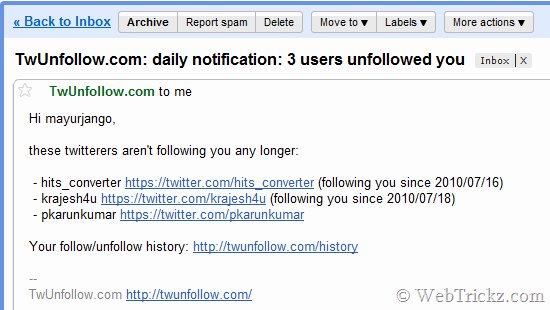
TwUnfollow







Qwitter still sends emails, I am using it. But Many times, it goes into the spam folder. Maybe you should check there?
thanks for sharing.nice tips
I use a Twitter Bot (@unfollowr) for this purpose. You have to just follow @unfollowr and It will track your unfollowers and sends a direct message if someone stopped following you.
This is great for people that wanna know when they get unfollowed. i also use twitter bot and it seems to work fine for me. thanks for the info.
Thanks for sharing the info …