Apple iPad (Wi-Fi + 3G) model uses a micro-SIM just like iPhone 4. The micro-SIM card is 15 mm*12 mm in size while the standard Mini SIM is 25 mm*15 mm in size. To insert a SIM in iPad 3G or eject SIM from iPad, follow the steps below:
1. Take the SIM eject tool that comes with the iPad (taped to the box cover).
2. Check the left side of your iPad and locate the SIM tray.
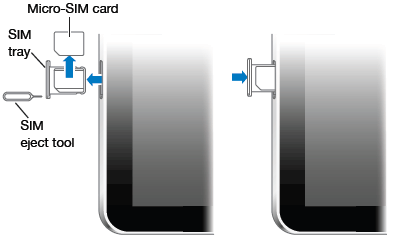
3. Insert the Paper clip or SIM eject tool into the small hole and push it slightly until the tray pops out. Now pull out the Sim card tray.
4. Place your Micro SIM card into the SIM tray. Make sure it fits perfectly and the golden circuit side of SIM is faced downwards.
5. Insert the tray back into the slot, in the same manner, you ejected it out. You’ll hear a click upon successfully placing the tray.
6. Wait for the iPad to recognize the SIM card.
You can easily cut your Normal SIM card to a Micro SIM using “Cut my Sim” and use it on your iPad or iPhone 4. This stainless steel cutter is available for $25 or 19.95 Euro. It also provides two ‘Back to Normal’ cardholders to use Micro Sim as a normal sim.








Comments 1