DVDs are becoming extinct and there is a rare chance you might be using one. The throne of DVD is now taken by popular digital video formats such as MP4, AVI, and MOV. Besides, the vast growth of OTT platforms such as Netflix, Amazon Prime Video, Zee5, and Hotstar in developing countries like India have limited the proportion of DVDs. Unlike what you may think, a significant amount of viewers still rely on DVDs. Most of them also have a collection of their favourite movies on DVD.
As DVDs are on the edge of redundancy it is advisable to take a backup of your important media. Digitizing DVDs may also be necessary as modern laptops usually lack a DVD drive. However, one simply cannot copy and paste the contents of a DRM-protected DVD to their hard drive. Original DVDs have other limitations too that arise due to region code restriction. Due to this, a DVD won’t play on Windows 10 or can’t be read by a media player. For instance, a DVD bought in the UK might fail to play on your player in the US due to a different region code.
Meet WinX DVD Ripper Platinum
To overcome DVD decode problems and get rid of the DVD playback issue in unsupported regions, a feasible option is to rip a DVD. WinX DVD Ripper is one such software that offers a reliable, efficient, and user-friendly solution to rip any kind of DVD to your preferred video format. It can decode DVDs from any country and let you resolve DVD playback issues. While the Platinum edition is applicable for Windows users, Mac users can opt for MacX DVD Ripper Pro.
Key Features
- Easy to use interface – The ripping or conversion process involves few self-explanatory steps. Even a novice user can easily convert a DVD to MP4 or any other format without any issue.
- Versatile Disc support – It is capable of ripping 99-title DVDs that can extend to a large 40GB file size. One can also rip special types of DVDs that feature a complicated protection mechanism to prevent piracy.
- GPU-based Hardware acceleration – The unique level-3 hardware acceleration technology allows the software to fully utilize the onboard CPU and GPU. The company claims that users with capable hardware can rip an entire DVD in just 5 minutes.
- High-Quality Video Output – WinX DVD Ripper uses a high-quality engine and deinterlacing to deliver lossless output. This also prevents problems like audio being out of sync with the video, drop in frame rates, and incorrect aspect ratio.
- Multiple outputs – The program supports various popular video formats including MP4, H.264, HEVC, MPEG, MKV, MOV, and FLV. This makes cross-platform playback possible on devices such as a computer, iPhone, iPad, Android smartphones, and Apple TV.
- Remove DVD encryptions – Unlike most other software, WinX DVD Ripper features the tech to bypass copy-protection mechanisms like CSS, region code, new UOP, and Sony ARccOS. It can also decrypt and rip Disney DVDs protected with Disney’s X-project DRM.
- No special configuration required – The software can even run on a low-end computer without utilizing a lot of resources. Hence, you can continue to work while the conversion happens in the background.
List of Additional features
Besides the above-listed key features, there are many other small yet useful features offered by WinX DVD Ripper Platinum. Check them below.
- Option to load DVD from ISO or a DVD folder
- Preview titles before conversion using the integrated video player
- Option to merge several titles
- Edit and Trim video to convert only a particular portion of the DVD
- Ability to remove and add external SRT subtitles
- Can clone a DVD to ISO image or DVD folder for backup purposes
- Crop option to remove unwanted black borders
- Take high-quality snapshots inside the preview player
- Adjust output video format parameters such as video audio codec, frame rate, resolution, bit rate, aspect ratio, and audio channel
Having discussed all the essential features, WinX DVD Ripper for Windows is a feature-packed solution for encoding DVDs into any type of digital video. The program is also updated frequently to support the latest DVDs. It works relatively faster and doesn’t tend to usually crash or throw errors.
How to Rip DVD to MP4 with WinX DVD Ripper Platinum
Now let’s take a quick walkthrough of the ripping process by converting a portion of a DVD to MP4 format.
- Download the application and install it on your computer.
- Insert the DVD.
- Launch WinX DVD Ripper and click the “DVD Disc” button.
- Select the Source DVD and hit Ok.
- Choose “MP4 Video” as the output format from general profiles. Set the quality bar as well.
- Tick mark the checkbox for titles that you want to convert. Additionally, you can click the Edit option and enter a start/end time in the Trim tab to rip a specific portion.
- Enable High-quality engine and Deinterlacing setting if needed.
- Set the destination folder and click the Run button.
- The conversion will start and the remaining time will be displayed.
- That’s it! Play the output file on any supported device or player.
Pricing – WinX DVD Ripper Platinum is a paid software that is currently available at a discounted price of $29.95. Buying it will get you a lifetime license along with a free lifetime upgrade.
Join the Mega Giveaway
Inviting users for their 9 million downloads campaign, Digiarty Software is currently offering a free license of WinX DVD Ripper. Both Windows and Mac users can get DVD decoder for free while the promotion is live. By entering the giveaway, you also stand a chance to win an Epson Projector. Don’t wait and grab your free copy now!


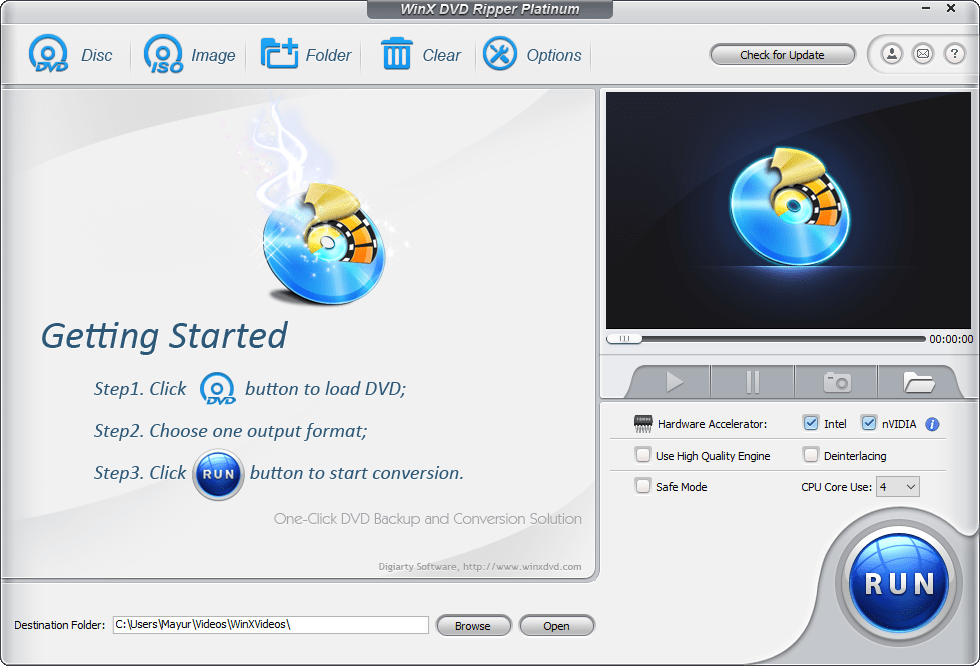
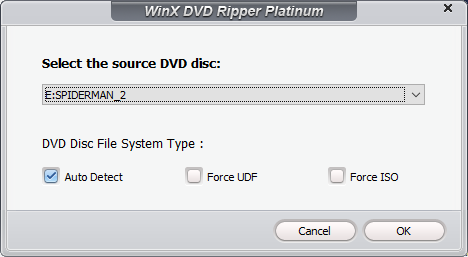
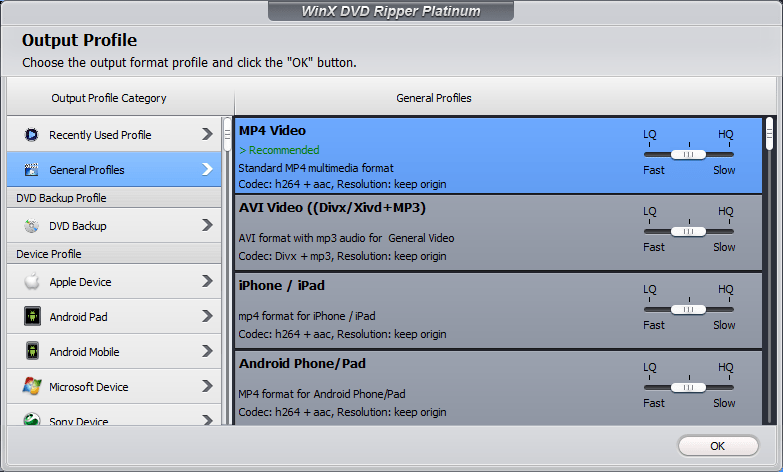
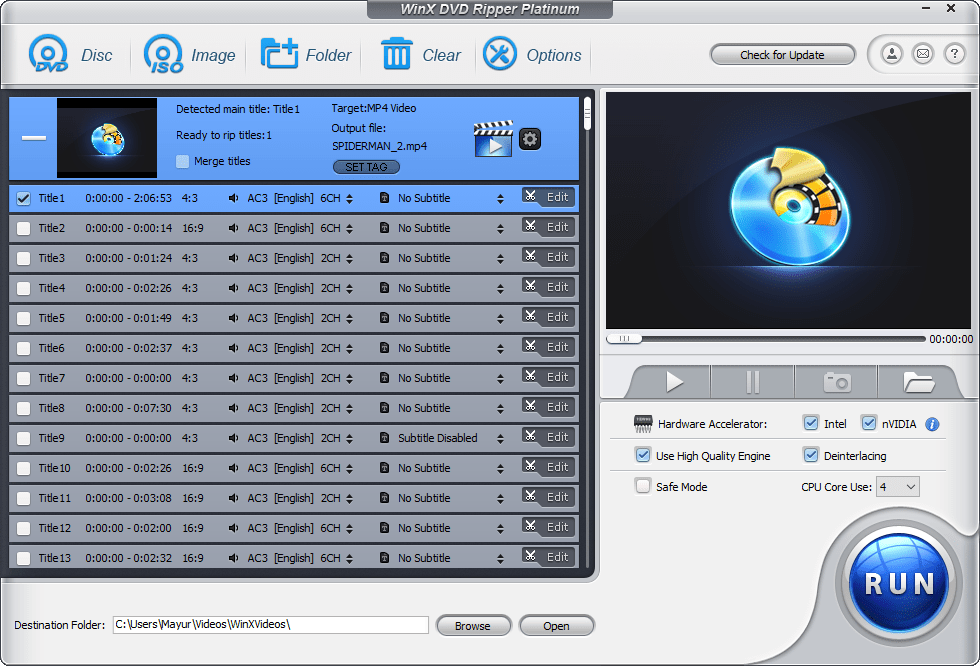
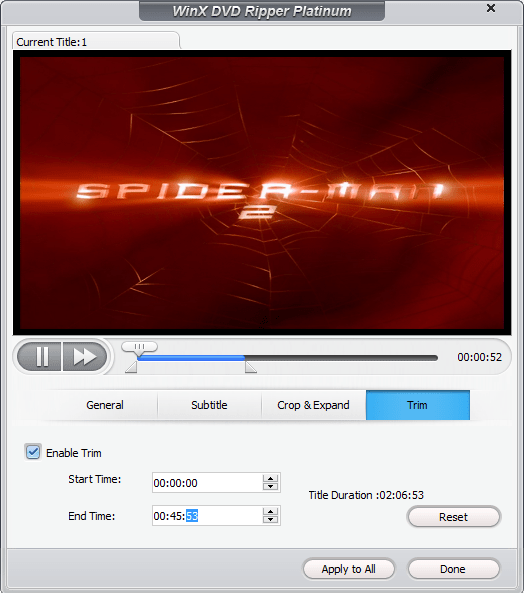
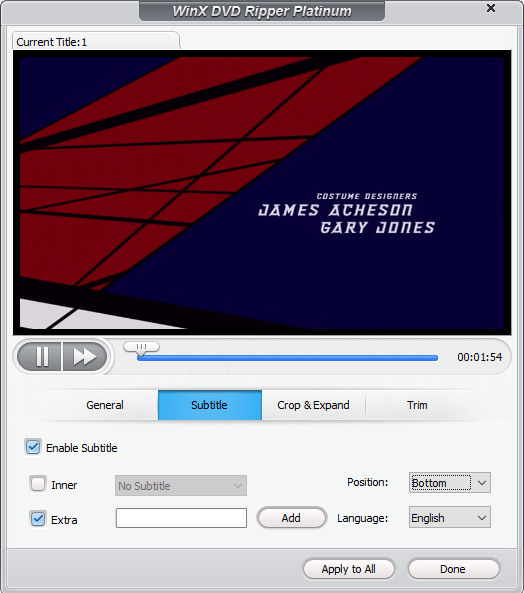
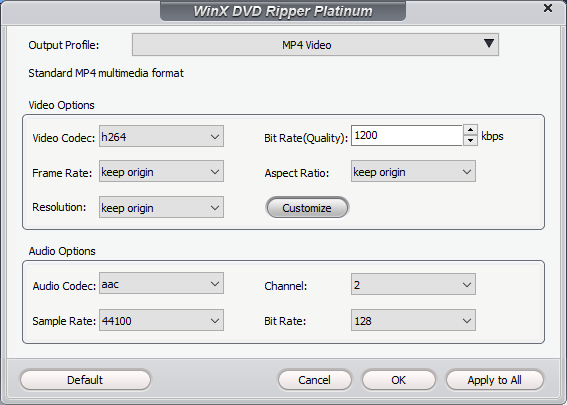

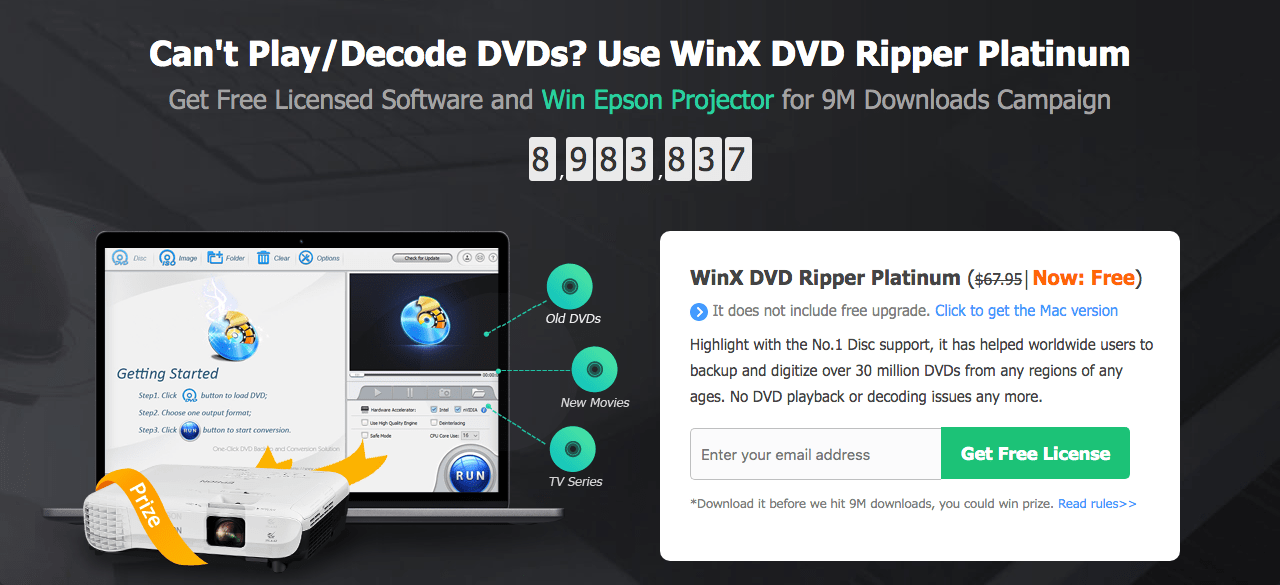









“Hello would you mind letting me know which web host you’re using?
I’ve loaded your blog in 3 different internet browsers and I must say this blog
loads a lot faster then most. “
Wow, awesome blog format! How long have you been blogging for? you make blogging look easy. The full glance of your web site is wonderful, let alone the content material!