UPDATE (May 8, 2021) – Facebook has rolled out a fresh update for the Messenger app that adds a host of interesting features. One such feature is the ability to find archived messages in Messenger without the need to manually search for archived conversations.
The company has added a new “Archived Chats” folder as a dedicated menu item in Messenger 2021 on both iPhone and Android. This folder makes it a lot easier to quickly view all of your archived chats in one place.
Since you can now view the entire list of archived threads on the mobile, it is less cumbersome to delete archived messages in Messenger you no longer need. The ability to get rid of multiple or all archived chats at once is still missing though.
How to find archived chats in Messenger
To get to archived messages in Messenger 2021 on iPhone and Android, firstly make sure you are running the latest version of the app.
Then open the Messenger app and tap your profile photo at the top left. Go to “Archived chats“. Here you can see all the archived conversations stored in your Messenger account.
What’s good is that now you can even unarchive chats in Messenger without sending a message.
On Messenger.com
One can also access archived chats on their PC or Mac using messenger.com.
For this, visit messenger.com in a browser on your computer and log in to your Facebook account. In the sidebar on the left side, click the 3-dots at the top and open “Archived Chats”.
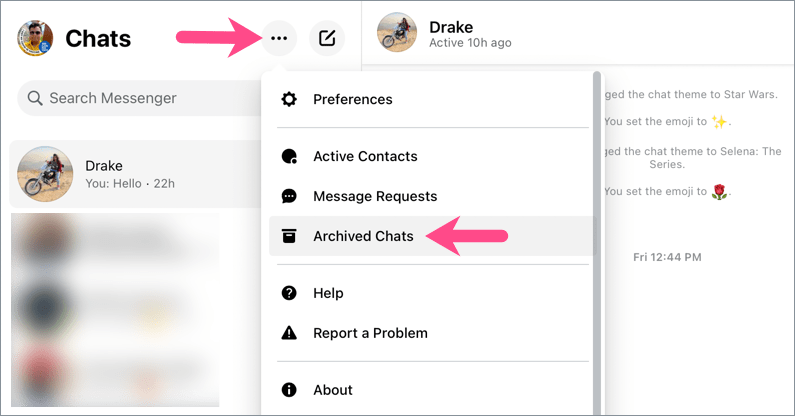
The archive chat is a handy feature that lets you hide conversations from your Messenger inbox. While you can access archived messages later on if required. On the other hand, deleting a conversation permanently removes the chat which you cannot retrieve later on. That’s why it’s better to archive messages from people you don’t wish to interact with anytime soon. You can archive all the unwanted individual or group chats to keep your Messenger inbox clean and organized.
That said, if you are having trouble finding archived conversations in the new Messenger app then you aren’t alone.
The Messenger app for both iOS and Android doesn’t offer a dedicated option to view archived chats. Meanwhile, it’s easy to see archived threads through the Facebook website as well as Messenger.com. Let’s now find out how you can see archived or hidden messages in Messenger on iPhone and Android.
See archived messages in old Messenger on Android
The new ‘Archived chats’ folder doesn’t appear on some older Android phones even if your Messenger app is updated. If you face this problem then follow the below steps instead.
- Open Messenger and tap the “Chats” tab.
- Tap Search at the top.
- Now search the name of the specific contact.
- Tap the person’s name to view the conversation.
- Send a message to the person to unarchive the chat.
The particular conversation will then be moved back to your inbox.
Using Facebook.com on Mobile
Use this method instead if you have a long list of archived messages. You will need it in case you don’t remember the person’s name whose conversation you had archived. This workaround works both on iPhone and Android, and you don’t need to have Messenger installed on your device for this to work. Here’s how you can find archived chats on Messenger without searching the person’s name.
- Visit facebook.com in a browser on your phone.
- Log in to your Facebook account.
- Tap the Messenger tab at the top.
- Simply navigate back once if the Messenger app opens up. (Important)
- Scroll down the Messenger page on Facebook’s mobile website.
- Tap “View Archived Messages”.
- Select the conversation you want to view.
- (Optional) Send the contact a new message to unarchive the conversation.
It’s worth noting that an archived chat will get unarchive automatically when you receive a new message from that particular chat.
ALSO READ: How to Remove a Reaction in Messenger
How to archive messages in Messenger 2021
The updated Messenger app for iOS comes with a ‘swipe to archive’ feature. This means you can now archive inactive or redundant chats in one go with a swipe gesture.
To archive a message on iPhone or iPad,
- Go to the Chats tab in the Messenger app.
- Swipe left on the conversation you want to archive.
- Tap the “Archive” icon. You can also swipe all the way to the left to archive a chat in a single gesture.
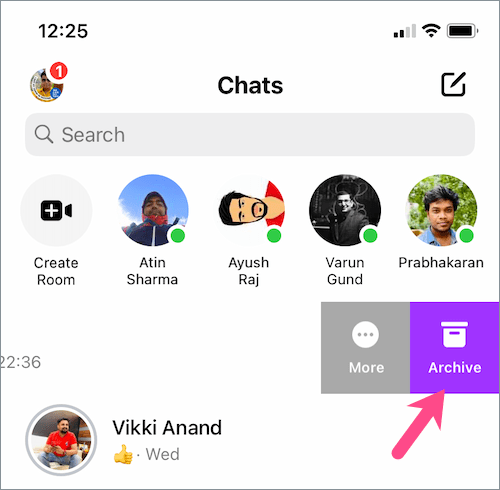
Another way is to long-press on a specific conversation and tap the “Archive” option.
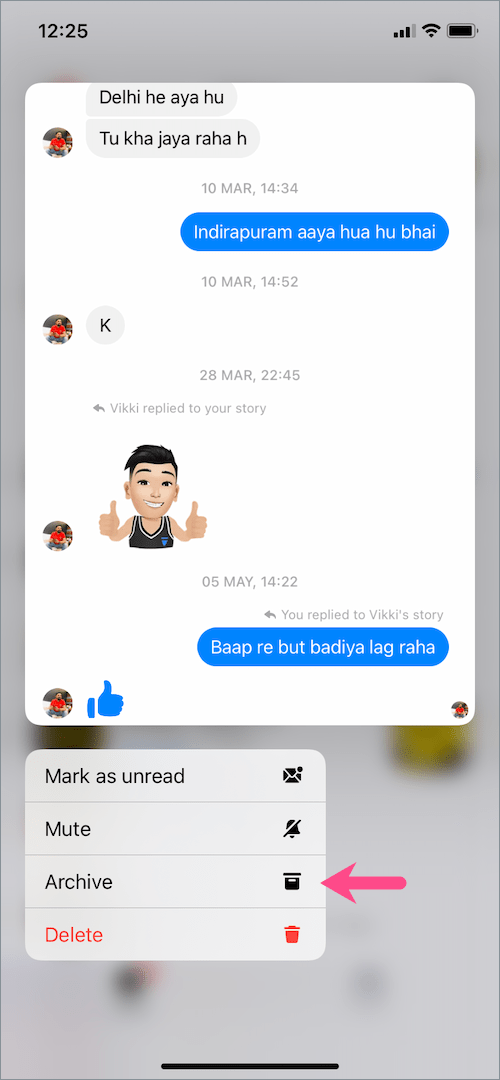
On Android – The swipe option seems to be missing from Messenger for Android. Here you have to long-press the conversation and tap “Archive” from the list.


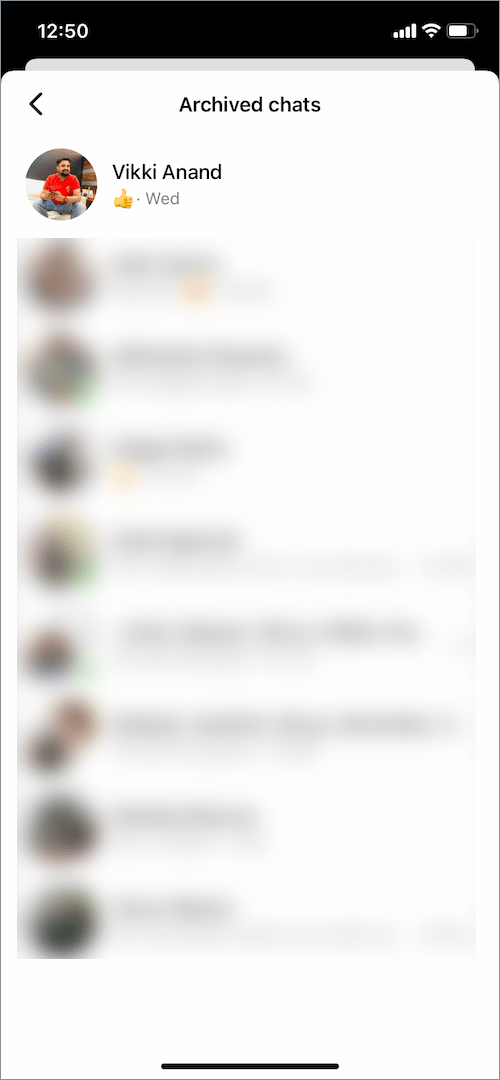
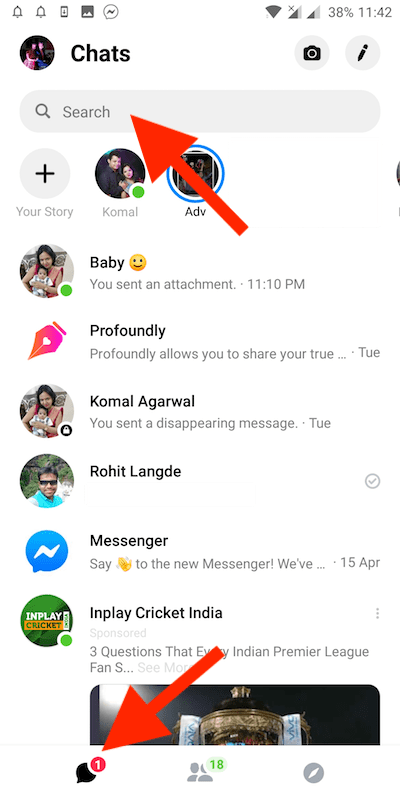
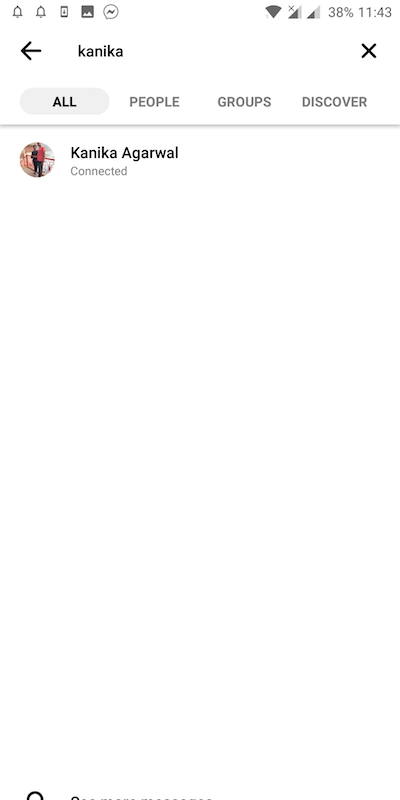
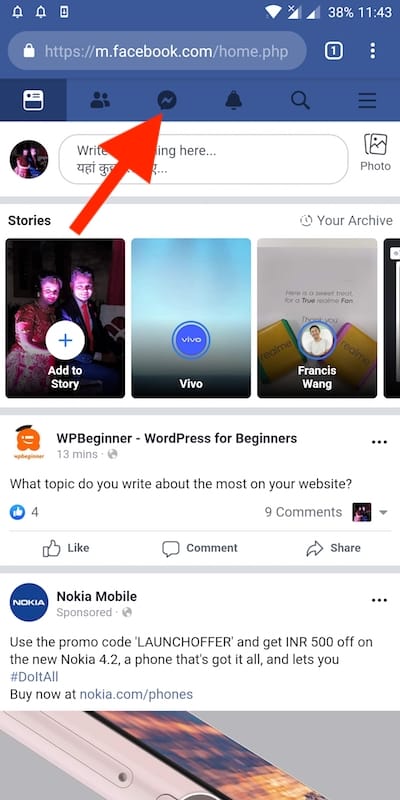
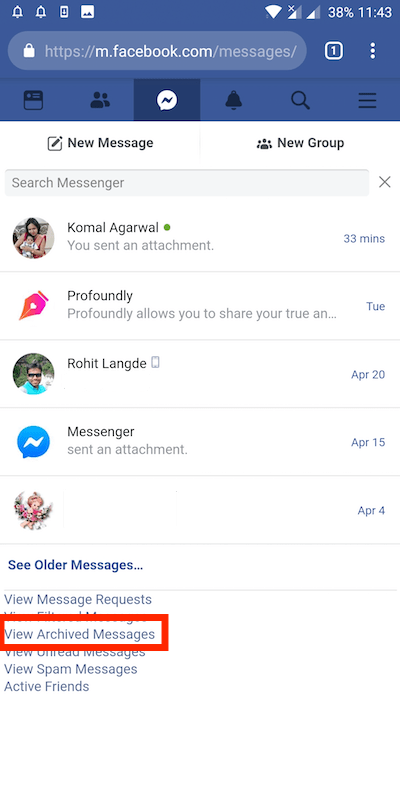









Hello Mayur. I’m very hopeful u can resolve some if my issues w Facebook & messenger! Someone HACKED my Facebook account ckose 10yrs ago now! They posted private messages kept posting defamation of character utter lies! There was a site called Karma Appellant which many of my so called friends joined this horrific account. It ruined friendships because this person posted private messages very private continued 2 keep requesting my few real friends a friend request. I’m tech stupid & idk but there are a slew of unread messages on messenger 2 me right now. I even installed app thinking i could see no success! This is still an issue after all these years! My name is the same as it has since i was born. This has been very distressing because i do have a few close people i do love & would like 2 communicate w. They all live out of my state WV & idk how 2 contact them. I’m hoping u will take mercy on someone whom has already had 2 replace close dozen “smartphones” because these sickos don’t have a life & continue 2 ruin my phones! Malware viruses hidden apps i know nothing about. Well i hope u can lend me ur time & expertise w this matter. I also was informed once u download messenger even if u DELETED it there’s a place it’s still on ur phone? Is that true? Thank you for your time & any help u could grant me i would be forever grateful. Sincerely Charissa