In addition to the News Feed and Messenger, Reactions are available on Facebook Stories. Reactions on Facebook provide a quick way to express your feelings for a certain post, message, or story. By reacting with a relevant emoji on a story, one can share their emotions without replying with a message.
That said, there are times when you accidentally react to a Facebook story. This happens often as reactions on stories appear at the bottom of the screen and a quick tap initiates them. Thankfully, it is possible to remove a reaction on Messenger.
For those unaware, you can delete reactions on Facebook stories as well. The option comes in handy when you react with an inappropriate emoji or simply didn’t intend to react to a story. Moreover, unlike Messenger, you first need to remove any existing reactions on a story if you want to replace them with a different emoji. Here’s how you can do it.
How to Delete Reaction on Facebook Story
- Open the Facebook app.
- Navigate to the particular story where you want to remove the reaction.
- Tap the ellipsis icon (3-dot) at the top-right corner.

- Select ‘Undo sent reactions’.
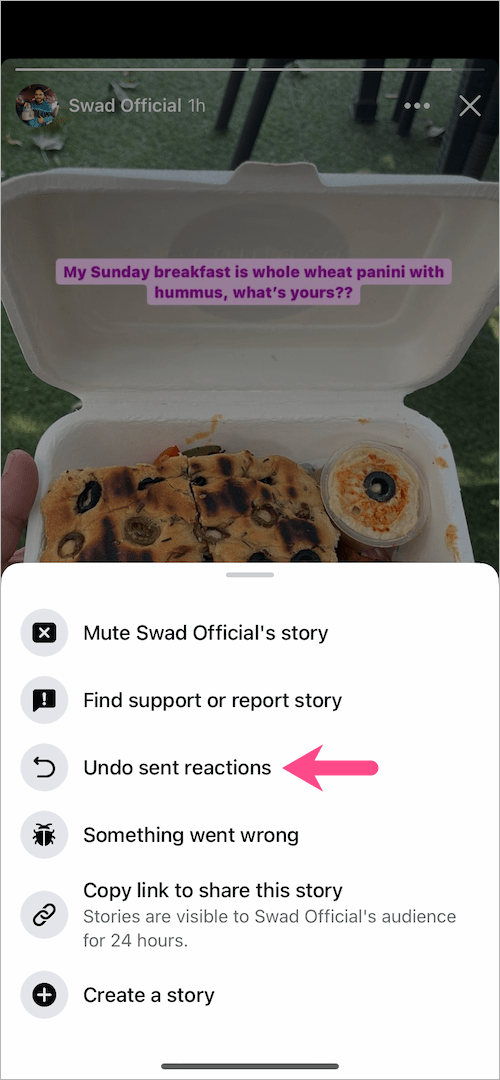
- All the reactions on a certain story will appear. Tip: You can react multiple times with multiple emojis on a single story.
- To delete or undo a reaction(s), tap “Undo“.
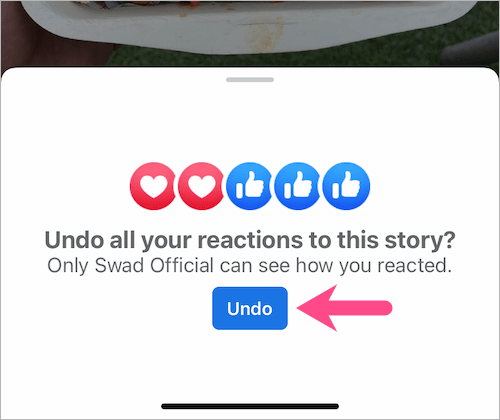
That’s it. The reaction will be instantly removed for you as well as for the person who posted the story. Just make sure to undo your choice before the receiver views your reaction.
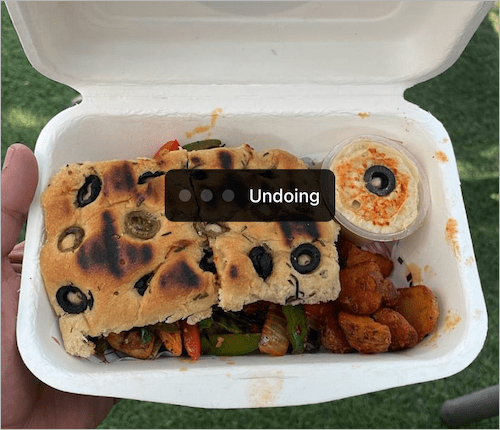
Remove reaction on a Messenger Story
Though one can react to stories using both Facebook and Messenger apps. However, Messenger lacks the ability to remove a reaction, and hence you need to use the Facebook app to perform this action.
ALSO READ:









After the latest updates, where the \”suggested replies\” features was added on the Facebook stories, I noticed that we can no longer delete reaction or review our reaction on others story. I don\’t know if it a bug or not and if not, why do they do that. That\’s my first thought.
Yes, it seems FB has completely removed this feature. Kinda stupid move.
How can I delete emojis of my fb posts? So far all I found was you can not. You can delete someone’s comment but not the angry or laughing emoji they so rudely put under your post. Not on fb messenger and not my own emoji. Someone who post on my wall on my post with a rude emoji?
its working. Thanks
How do I do this on pc? Can this only be done on a phone?
Tried this, but there’s no undo button