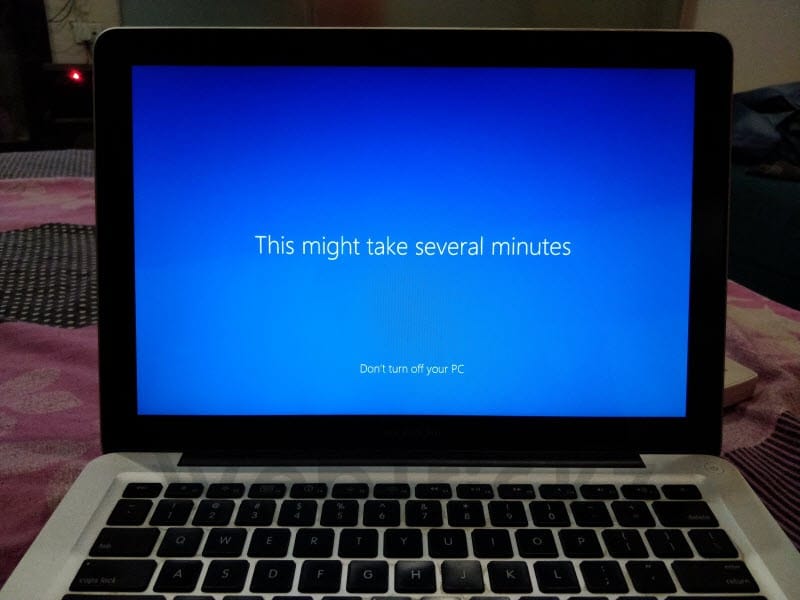We’ve already seen several Previews aka Early Access Builds of the .NET Framework 4.8 over the past couple of months. Microsoft has now released the final and stable version of .NET Framework 4.8 for the public. The final build comes with various fixes, new features, and improvements. Microsoft has also announced that the latest .Net Framework is included in the Windows 10 May 2019 Update (version 1903). In this post, you can find the direct download links to the offline or standalone installer of .NET Framework 4.8. The offline setup will let you easily install the .NET Framework on multiple PCs without requiring an Internet connection.
Before proceeding, note that the runtime is meant for general Windows users. Whereas the developer pack is best suited for software developers who use Visual Studio to create applications that run on the .NET Framework. With Runtime, a Windows user can run apps and programs that require .Net Framework. On the other hand, a developer pack includes .NET Framework 4.8 runtime, .NET 4.8 Targeting Pack, and .NET Framework 4.8 SDK in a single package.
Supported OS: Windows 10 version 1903, 1809, 1803, 1709, 1703, 1607, Windows 8.1, Windows 7 SP1
Download .NET Framework 4.8 Offline Setup
- Download .NET Framework 4.8 Runtime – Web Installer | Offline Installer
- Download .NET Framework 4.8 Developer Pack – Offline Installer
Users can also download language packs to see the translation of error messages and UI text in their native language. Make sure to install the offline installer of .NET Framework 4.8 before installing a language pack.
What’s New in .Net Framework 4.8?
Here is the list of key improvements included in .NET Framework 4.8. You can read about them in detail here. Also, check the release notes to see the complete list of improvements.
- JIT and NGEN Improvements
- Updated ZLib
- Reducing FIPS Impact on Cryptography
- Accessibility Enhancements
- Service Behavior Enhancements
- High DPI Enhancements, UIAutomation Improvements
Source: .Net Blog