Disable Audio/Sound in Gmail Chat – Sometimes you may not want to disclose that you’re chatting online or Assume you’re listening to some really good music and at the same time chatting with your friends on Google Gmail. You might get pretty irritated after hearing those ping sounds frequently which spoils all the music flavour.
However, there is a very simple way to get rid of this annoyance. Gmail offers an inbuilt feature that allows users to disable audio while chatting. Doing this will stop all the sounds when you receive any chat messages. You can revert back anytime later.
Turning off the Gmail Chat audio – Go to Gmail, open ‘Options’ by clicking on the small tools icon located at the top right corner. Click on Mail Settings > open the Chat tab, select the ‘Sounds off’ radio button for Sounds. Now click on Save Changes.
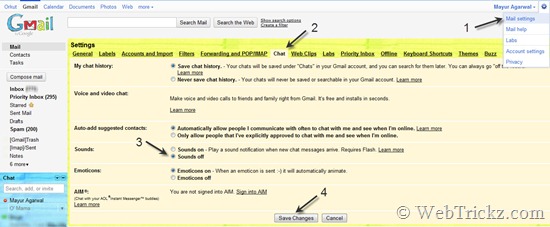
Hope you found this tip easy and useful. 😉







theres no option with that name
ditto