Yesterday, I installed Kaspersky Antivirus 2010 and activated its trial period which works Free for 30 days. The problem is that it keeps on popping to activate your trial version and shows a dialog box which is a bit annoying.

You can easily Turn Off this notification in Kaspersky and get rid of it.
To do this, Open the Kaspersky 2010 product, go to Settings, and click Notifications under the options menu. Open the Settings tab under notifications, scroll down to Important notification, and uncheck the option “License validity period expires soon”. Click OK> Apply.
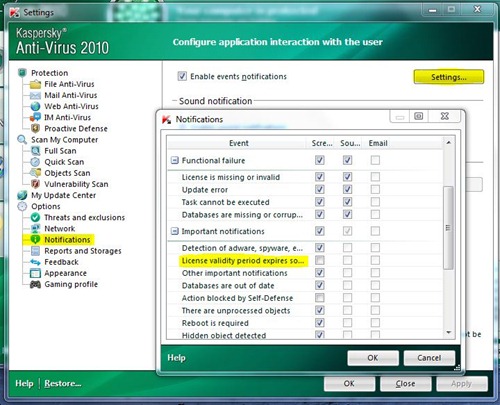
Now you’ll never see that annoying reminder box again and again.







After hack, does it work like trial version or paid version? What are the differences between the trial version & paid version?
please send key kaspersky 2010
@Shanker There is no difference between them except 30 days and no, dumbass, this isnt a hack to make paid version. Do you honestly think that kaspersky would make a simple tickbox to allow you to get their software free?
@wahyu Don’t waste peoples time
i’ve disabled all notifications by un-checking the entire notifications(before entering the settings tab)., even then i get this(only) notification….. is there a solution for this??
please upload kasperesky 2012 reseter
can u post the same notification disable information about KIS2011