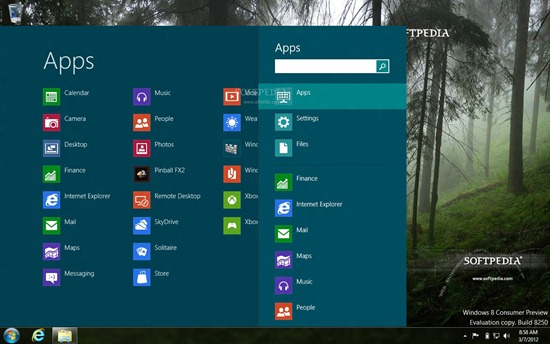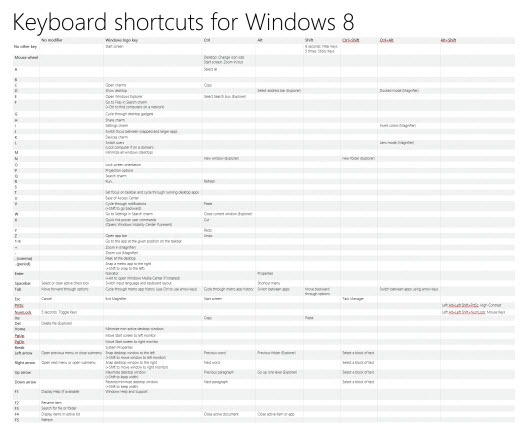Unlike Windows 7 and other Windows OS, the Windows 8 Consumer Preview misses the substantially used Start menu button (located at the bottom left corner). Although it was available in the initial Windows 8 Developer Preview, Microsoft somehow decided to remove it from Windows 8 Beta. This is quite a bummer for a majority of Windows 8 CP users who frequently use the start menu on Windows.
Fortunately, Stardock – the maker of popular Windows customization programs like Object Desktop has released ‘Start8’, an application to retain Windows 7/Vista like Start Orb in Windows 8.
Start 8 is a free program, specifically designed for Windows 8 Consumer Preview to bring back the traditional ‘Start Menu’ functionality to Windows 8. However, on clicking the Start button it doesn’t show the classic start menu but an impressive Metro-like cool interface, enabling quick access to installed applications and search function.
Moreover, it adds the Run and Shutdown option to the context menu, easily accessible by right-clicking the Start button. Other options include: ‘Choose a custom Start button image’ and ‘Show Fullscreen Metro Start Menu’ to entirely display the Metro Start screen.
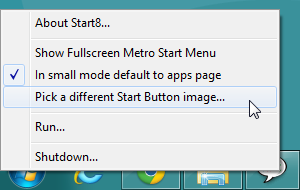
Currently in beta, Start8 supports both 32-bit and 64-bit versions of Windows 8 CP.
Image credit: Softpedia