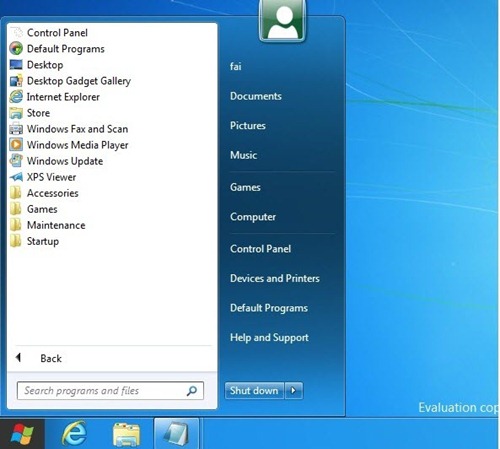Microsoft unleashed Windows 8 at the BUILD keynote yesterday, which they referred as “Windows Reimagined”. Windows 8 introduces new awesome features, a completely new Metro style interface, App Store, provides developers the platform and tools to create rich app experiences, and is designed to offer a new touch-optimized interface.

Now that Windows 8 Developer Preview Build is available publicly for everyone, it’s certain that millions of people would try it out, specially the developers. So, if you’re one of those early beta tester, then you might want to check the official list of Windows 8 keyboard shortcuts. Here are 18 new shortcuts to quickly access some of the new advanced features included in Windows 8.
Windows 8 Developer Preview Keyboard Shortcuts –
- Windows Logo Key + Spacebar – Switch input language and keyboard layout
- Windows Logo Key + Y – Temporarily peek at the desktop
- Windows Logo Key + O – Locks device orientation
- Windows Logo Key + V – Cycles through toasts
- Windows Logo Key + Shift + V – Cycles through toasts in reverse order
- Windows Logo Key + Enter – Launches Narrator
- Windows Logo Key + PgUp – Moves tiles to the left
- Windows Logo Key + PgDown – Moves tiles to the right
- Windows Logo Key + Shift + . – Moves the split to the left
- Windows Logo Key + . – Moves the split to the right
- Windows Logo Key + F – Opens File Search App
- Windows Logo Key + C – Opens Charms Bar
- Windows Logo Key + I – Opens Settings charm
- Windows Logo Key + K – Opens Connect charm
- Windows Logo Key + H – Opens Share charm
- Windows Logo Key + Q – Opens Search pane
- Windows Logo Key + W – Opens Settings Search app
- Windows Logo Key + Z – Opens App Bar
We will update this list as we discover new shortcuts in Windows 8.
Source: MSDN Blogs