There are web services and extensions to save files from the web to cloud services directly but some of them are either broken, serve adware, or require the user to undergo a couple of steps to do the needful.
Ballloon is an interesting and handy extension for Chrome browser that offers the ability to save images, PDF files, web files, and links directly to major cloud services like Dropbox and Google Drive. This eliminates the need to first download and then upload the desired file to the cloud as Ballloon uploads it directly in a single click!
Ballloon for Chrome offers the quickest way to save web files to cloud services. One just needs to initially link their Google and Dropbox accounts to grant permission to upload files, and then you’re good to go. To save an image or photo from a webpage, simply hover your mouse over the image and it will show a small icon overlay in the top right corner. Then click either of them to save the file to the cloud. The saved files are located in a dedicated folder named ‘Ballloon’ in Dropbox and Google Drive. The files are saved in their actual size and it shows pop-up notifications as the files fly and arrive. To save webpage links and PDF files, etc., right-click the link and click ‘Save link to’ to select either of the services.

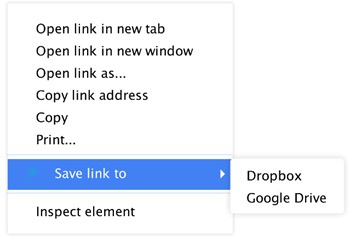
Just in case, you forget which files you sent where visit the Ballloon Departures page to view the transfer tasks with their destination and departure time. This is a useful service if you want to download files from the web to a commonplace and access them altogether anytime. Support for OneDrive and Box is coming soon.
Tip: You can change the default destination folder and can unlink either of the services easily from Ballloon cloud settings.
Link – Ballloon for Chrome








Hello MAYUR, this is Jason Gao from Ballloon! Thank you for your sharing,
I just love it! If you find any bugs or have any suggestions, please contact us by mailing to press(at)ballloon.com,
or you can write feedback directly in the extension!
The latest version of Ballloon is 1.5
In this version we’ve fixed many bugs and add one very cool function that lets you toggle the visibility of hover icons. Give it a try!
Thanks for sharing
Quiet useful information.
Thanks for sharing 🙂
that’s a great thing by dropbox and chrome…
It’s strange that Google is silent about Google-drive, no update 🙁
Ballloon really is particularly good plug-in, the transmission speed has improved a lot, it should be a lot of publicity.See:https://chrome.google.com/webstore/search/ballloon
Didn\’t know about such a useful extension. I\’ll need it for work. Thanks a lot!
Quiet useful .
thanks
thanks for the useful information
Although ballloon serves a variety of purpose and solves the issue of manually uploading files to the cloud but this extension only works on chrome. But it has an exceptional feature too it does not use our bandwidth, we can keep doing what we are doing or even turn off our devices, the file will arrive at its place.
This is a great post
You are right. its nice
Nice post