Most Android devices now come with native support for USB OTG (On-the-go), allowing users to connect standard USB input devices such as a mouse, keyboard, and flash drive to their smartphone or tablet. For USB OTG to work, your Android device must have compatible Android OS, USB Host Mode drivers, and a USB OTG cable to connect external USB devices.
Today, the majority of Android phones offer USB OTG support, eliminating the need to carry an OTG cable to connect pen drives. OTG pen drives have been available from popular flash storage manufacturers like SanDisk and Kingston for quite some time. They feature a micro USB connector on one end and a USB connector on the other.
OTG pen drives are particularly useful for users with smartphones with limited internal storage and no support for microSD cards. They can simply use these portable drives to watch music videos, HD movies, photos, etc., directly from the USB OTG drive itself. I’ve been using the SanDisk Ultra Dual USB drive for a long time and found it extremely useful for my daily tasks. I no longer need to connect my phone to a PC every time I want to transfer data, which is very convenient.
All the data stored on the OTG pen drive can be easily accessed anywhere. Not to mention, they look cool, unlike an OTG cable with a pen drive connected to your high-end smartphone! Today, we will review the MicroDuo on-the-go pendrive from Kingston and compare it with the SanDisk Ultra Dual USB drive, both with 32GB of storage capacity.
Build and Design
The Kingston DataTraveler microDuo is an ultra-compact and stylish micro USB OTG flash drive, offering significant storage and performance in a tiny form factor. The device comes with a brushed silver finish that looks premium and features a non-removable rotating cap that securely covers the micro USB connector. It comes with a metallic key loop to which you can attach the provided lanyard and add the drive to a keychain.
It’s a 2-in-1 flash drive with micro USB and USB 2.0 connectors at each end that enable seamless file transfer between smartphones, tablets, and computers. The drive measures 27.63mm x 16.46mm x 8.56mm in dimension and is available in 8GB, 16GB, 32GB, and 64GB capacities.
Due to the uneven design of the drive, it doesn’t lie flat on a surface when placed upside down. The cap, with a hinged design, is strong and looks nice but isn’t really smooth to operate. Because of its rotating cap that opens at an angle of 90 degrees (while using the micro USB port), the cap may create a bit of obstruction during usage and prevents the connected device from lying flat on the table. Overall, the build quality is impressive, and it’s lightweight too.
Speed and Performance
The performance, including the read and write speeds of the flash drive, is crucial. So, I decided to compare the Kingston DT microDuo with the equally popular OTG drive from SanDisk. The available free space is 29.2GB, and it’s a plug-and-play device that gets detected automatically. You need to have a file manager app installed on your smartphone or tablet to view the contents of the drive.
To test the actual performance of both these OTG pen drives, we transferred different types of media files such as photos, music, videos, and movies from a Mac to Kingston and SanDisk OTG flash drive (to check their write speed) and vice-versa (to check their read speed). Here are the results:
Kingston vs. SanDisk OTG Flash Drive (Real Speed Test on a MAC)
| Media Type | Kingston (Transfer time) | SanDisk Ultra (Transfer time) |
| MKV Movie sized 1.23GB | 2m46s from Mac to Drive, 45s to transfer from drive to Mac | 2m from Mac to Drive, 58s to transfer from drive to Mac |
| 100 JPG Photos sized 581.6MB | 1m22s to transfer from Mac to Drive, 21s from drive to Mac | 1m30s to transfer from Mac to Drive, 29s from drive to Mac |
| 200 MP3 Songs sized 1.76GB | 4m48s to transfer from Mac to Drive, 1m4s from drive to Mac | 3m26s to transfer from Mac to Drive, 1m28s from drive to Mac |
| 11 MP4 Videos sized 408MB | 42s from Mac to Drive, 15s to transfer from drive to Mac | 36s from Mac to Drive, 20s to transfer from drive to Mac |
We performed another test to check the actual read and write speeds of these OTG flash drives on mobile, by transferring data from a smartphone (Mi 3 in this case) to a flash drive (to check the write speed) and vice-versa to check the read speed.
| Media Type | Kingston (Transfer time) | SanDisk Ultra (Transfer time) |
| ZIP file sized 566MB | 1m11s from Mi 3 to Drive, 32s to transfer from drive to Mi 3 | 59s from Mi 3 to Drive, 38s to transfer from drive to Mi 3 |
| 100 JPG Photos
sized 556MB |
2m8s to transfer from Mi 3 to Drive, 58s from drive to Mi 3 | 1m22s to transfer from Mi 3 to Drive, 1m8s from drive to Mi 3 |
According to our comparison above, the write speed of the SanDisk Ultra is better than the Kingston DT microDuo, as the time consumed is significantly less. However, in the same comparison, the Kingston microDuo 2.0 outperforms SanDisk in terms of read speed.
We also calculated the speed of these devices using a couple of popular benchmarking utilities on a Windows PC. Check the results from CrystalDiskMark and USB Flash Benchmark for both the OTG drives:
CrystalDiskMark Sequential Read/Write speeds on PC –
Kingston DT MicroDuo 32GB –
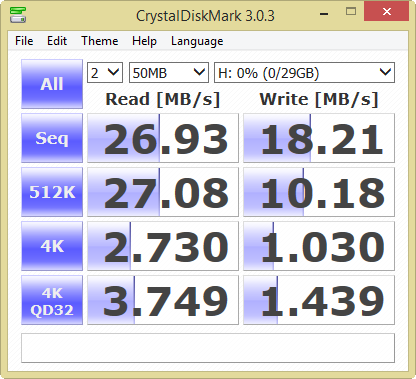
SanDisk Ultra Dual USB Drive 32GB –
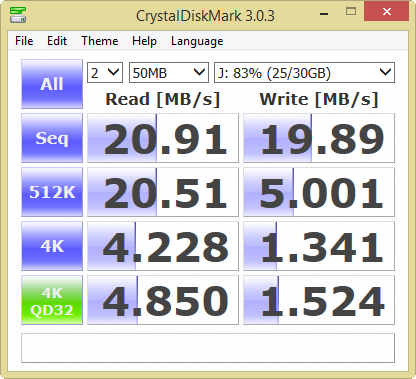
- Kingston DT MicroDuo: 27MB/s Read and 18MB/s Write
- SanDisk Ultra Dual: 21MB/s Read and 20MB/s Write
USB Flash Benchmark Read/Write speeds on PC –
Kingston DT MicroDuo 32GB –
SanDisk Ultra Dual USB Drive 32GB –
- Kingston DT MicroDuo: 26MB/s Read and 18MB/s Write
- SanDisk Ultra Dual: 20MB/s Read and 15MB/s Write
The “Kingston Data Traveler MicroDuo” supports Android 4.0+ devices with USB OTG support. It is covered by a 5-year warranty from Kingston. The Kingston DT microDuo is available for Rs. 551 for the 16GB version and Rs. 999 for the 32GB version at Flipkart.
This On-The-Go Pendrive is really useful, super-small, and is a must-have for smartphone users running short on storage space. If you aren’t impressed with its speed, then you can buy the latest Kingston Data Traveler 3.0 MicroDuo, which comes with a USB 3.0 interface and should be blazing fast.
Do share your views with us!
RELATED: Transcend JetFlash 890S Type-C OTG Flash drive [Review]








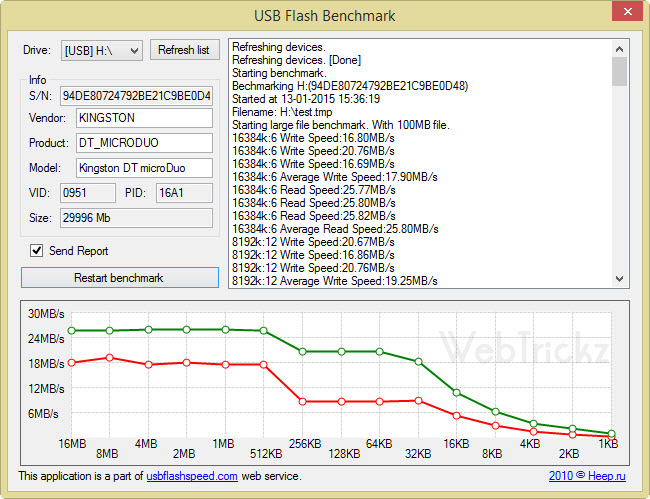
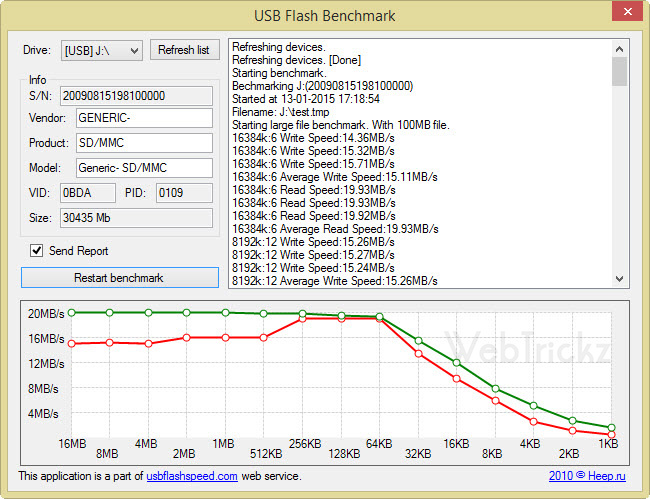





can i use Kingston Data Traveler MicroDuo 16 GB 2-in-1 Pen Drive in my lenovo a6000 phone?
Thanks, this was helpful