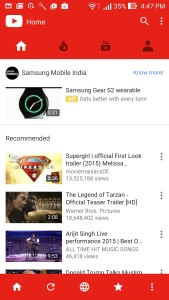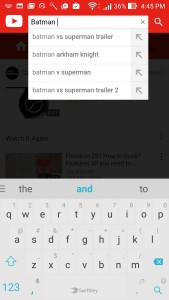One major restriction of using YouTube on Android devices is that it doesn’t offer background playback for videos and this applies to their Android app as well as YouTube mobile website. Due to this annoying limitation, users are unable to watch or listen to YouTube videos while using any other apps or when the screen is off. Though it doesn’t make any sense to play videos in the background, it does come in handy when for instance you’re listening to podcasts, watching music videos, or simply wish to hear the audio from a recipe video while performing the actual task in your kitchen. Though, there are several apps that prevent YouTube from pausing the video playback while running in background mode but most of them are now pulled off from Google Play while others like Awesome Pop-up Video come with certain limitations. YouTube Red is also a great alternative to overcome this limitation but it’s a paid service, currently available only in the US.
Well, we’ve come across a small and nifty app called “WebTube” which is a lightweight YouTube frontend that’s supposed to be used without the proprietary YouTube API or any of Google’s (proprietary) play services. It comes with a couple of little tweaks and works even without GAPPS on your phone. Besides offering the ability to play videos in the background, WebTube offers a host of other features as well. These include:
- An intuitive YouTube app-like user interface
- Allows the ability to sign in to your YouTube (Google) account letting you view your subscriptions, liked videos, recently watched, etc.
- Option to Search videos, supports search suggestions, and shows relevant recent searches
- Supports video playback while screen if off
- View watch history and search history
- Option to open video in your favorite browser
- Add favorite videos locally to Bookmarks
- Manage YouTube account settings like Restricted mode, Privacy, Email subscriptions, etc.
- Option to Pause video from Notifications area or lock screen
The app functions smoothly without any issues and is one of the best alternatives to the official YouTube app. Above all, it’s completely free without any ads.
WebTube can be easily installed using the F-Droid app directory or the provided APK. [Get it here]