Previously, Norton offered Norton 360 and Norton Antivirus free for 90 days, and now CA is running a similar promotion. This special offer is intended for Microsoft customers but is available to anyone. The offer provides a 90-day free trial of CA Internet Security Suite Plus 2009 and CA Anti-Virus 2009.
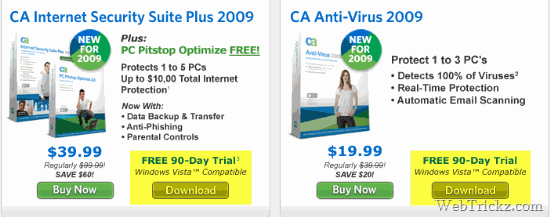
To grab this offer, follow these steps:
- Go to the link provided below.
- Select the product you want and click on the Download button.
- Fill out the registration form with your details and provide a working email address.
- Upon completion, you will receive a confirmation email with a link to download your free product.
Direct Links to the offer:
- 90-day FREE trial of CA Internet Security Suite Plus 2009
- 90-day FREE trial of CA Anti-Virus 2009
Now let’s take a look at the features and benefits of these security solutions.
CA Internet Security Suite Plus is a comprehensive security suite that provides users with robust protection against various online threats. It features antivirus protection, firewall protection, anti-spyware, parental controls, and identity protection. The suite also includes tools for system optimization, such as disk cleanup and registry cleanup.
CA Anti-Virus, as the name suggests, focuses primarily on providing antivirus protection. It offers real-time scanning and detection of viruses, worms, and other malware. The software is designed to be lightweight and efficient, ensuring minimal impact on system performance.
Benefits of the 90-Day Free Trial
- Using the free trial, you can evaluate the performance and effectiveness of the software before buying it.
- Even during the trial period, this security suite from CA provides users with peace of mind, knowing that their devices are protected.
- The 90-day free trial is a cost-effective way to secure your computer without having to opt for a paid subscription.







CA Anti-Virus 2009 Free with 1 Year Subscription Activation Key Code==>