Facebook, the largest social networking platform with a massive user base of more than 2 billion monthly active users, has become a prominent part of our lives. We all access Facebook frequently to post status updates, check-in at locations, share photos, engage with family and friends, keep updated with trending news, business purposes, and more.
Speaking of friend requests, it’s necessary to send or receive a friend request to be friends with someone on Facebook and connect privately. As a long-time Facebook user, I receive many friend requests from various people, including unknown users whom I don’t know at all.
As you may know, Facebook friend requests accumulate over time but they never expire. This means any requests received remain in your friend requests until you either accept or delete them. You can simply delete a request to remove it, but if you don’t take any action, the request will stay active indefinitely. However, if the sender cancels the request while it’s awaiting your approval, the request will disappear from your friend requests.
Facebook friend requests now have an expiry time
Facebook appears to be changing this behavior by setting an expiry time for friend requests. Earlier today, we noticed a new notification on the “Friend Requests” page in the Facebook app for Android. It states that “Requests expire after 14 days,” and each request now individually shows that you have 14 days to respond.
Tapping “Learn More” reveals that Facebook friend requests will now expire after 14 days. If a request expires before you accept it, you can send that person a friend request instead. This is a significant change that Facebook has not officially announced yet.
It will be interesting to see all pending friend requests on Facebook automatically expire after 14 days. In our opinion, this is a good change that will ensure users don’t have unwanted requests accumulating. It will also prompt users to take quick action on requests rather than ignoring them indefinitely. The 14-day waiting period is similar to the time Facebook provides before permanently deleting your account.
Let us know if you can see the above notification in your Facebook app and how this change would affect your usage.


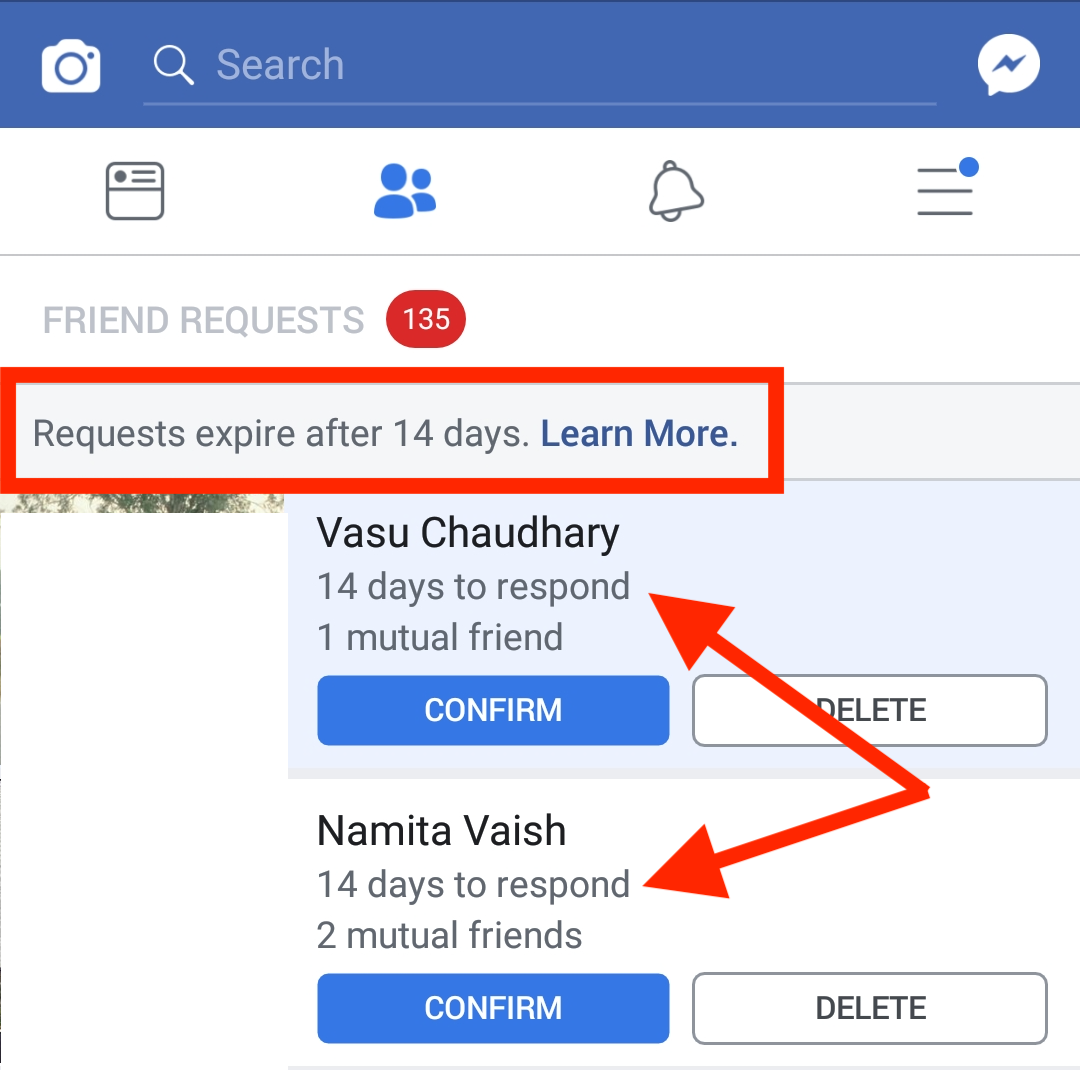
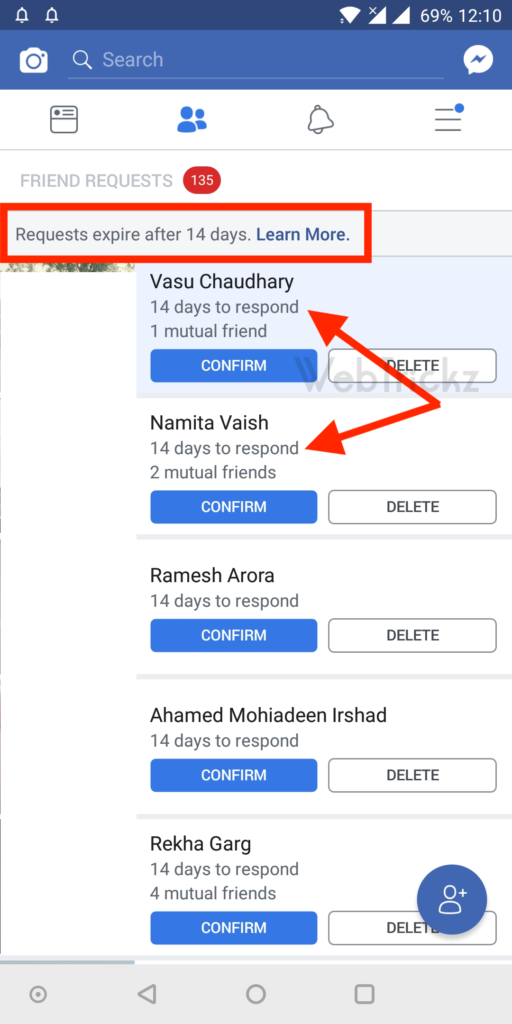
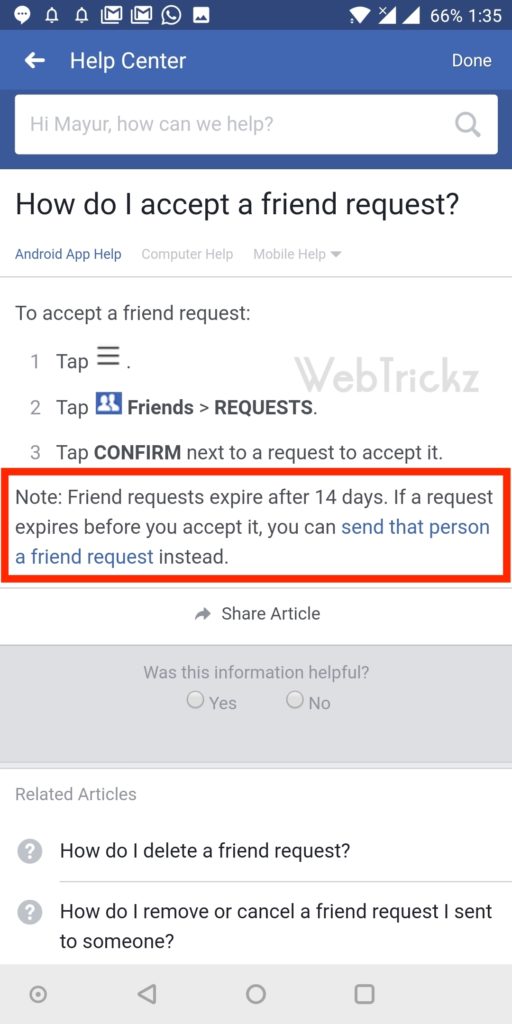
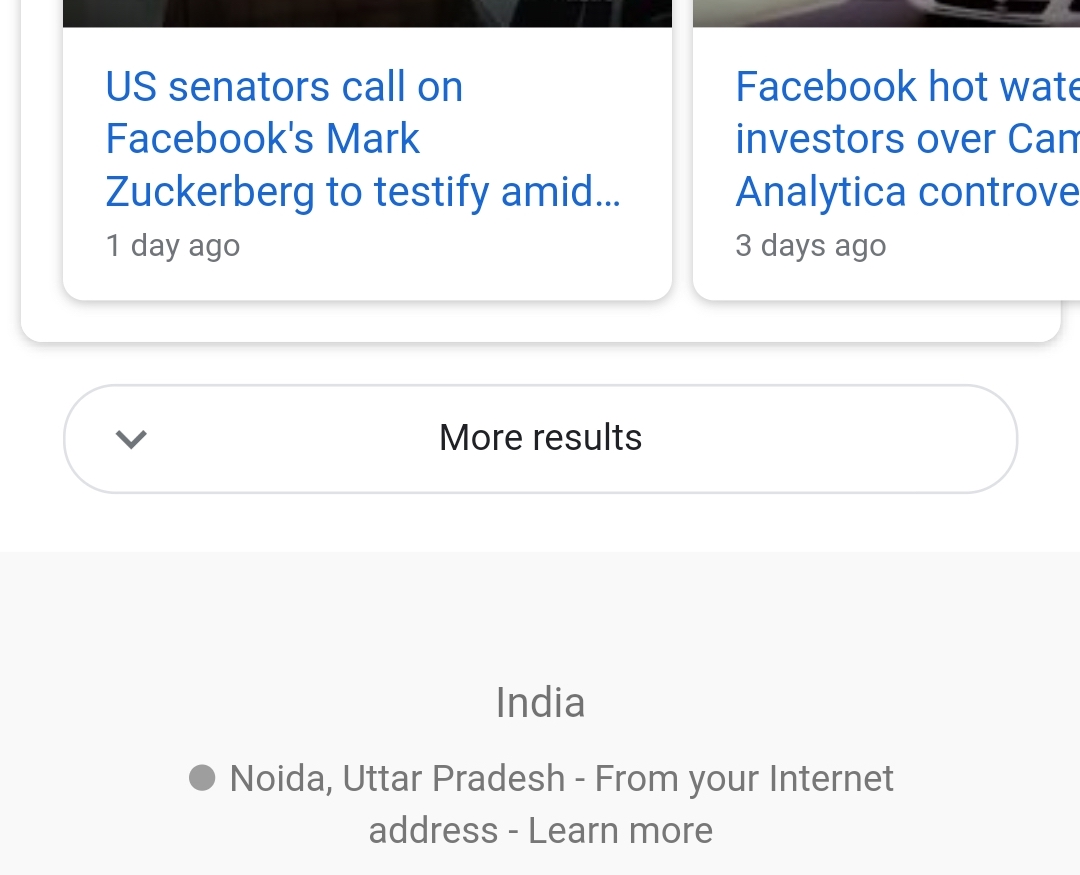





I do not like the 14 day pressure. I get 100s of requests and one way I decide is to see if my life naturally crosses to the person requesting. It is a safeguard for me. I now have 1000 requests I either have to deal with now or they just go away… we shall see which I prefer… but overall pretty tired of facebook always making changes… like one change I still miss us being able to look up all friends in a certain city. With friends all over the world, and with my travel, I used to li e the ease I could gather my friends in a certain city– or check on them if natural disaster occurred.
I love to travel too, and would love to be able to easily find all my friends (and followers) in the city I’m visiting! And I too now have over 1000 friend requests and Facebook just notified me that they’re going to start deleting the oldest ones. I wish I could turn all the requests into follows!
How to get this limit help me please
I wonder if that means that they can re-request again at a later date?
Can i change this…i don\’t want to expire the requests i have received…
Will my followers also disappear if i dont accept them for 14 days?
Hello I did not realize that they get deleted after 14 days I am elderly and I’m not online that often sorry. I’ve had dozens of friend requests that had in advertently expired. Is there a way I can get access to this list so that I could send them all a friend request. Thank you for your time and wonderful job you do I love you guys