Google has changed the behavior of how search results appear on mobile on its search results page. By default, Google shows ten results followed by a “Next” button to head over to the second page. The typical Next button has now been replaced with a “More results” button on the mobile search interface.
When a user clicks on the more results link to see more search results, Google will now dynamically load more results on the same page instead of opening and showing them on a new page. As a result, you can see more results as you scroll down and this change would encourage users to view more results.
Those wondering, clicking on More results will load 10 more new results without loading the entire webpage. The new layout seems to be live now for all mobile users. We’ve tried it on Android devices (Google app and Chrome browser), Chrome for iOS, and Opera for Android. The interface is uniform across all the mobile devices and feels very intuitive.
On Chrome for iOS –
On Google App for Android –
Perhaps, this change would make it difficult for webmasters and publishers to recognize on which page their site is appearing through a mobile. However, one can check that using the desktop version on Chrome or on the desktop interface which continues to show the standard pagination bar below the search results.
Do let us know if you notice the above change and whether you like it or not.


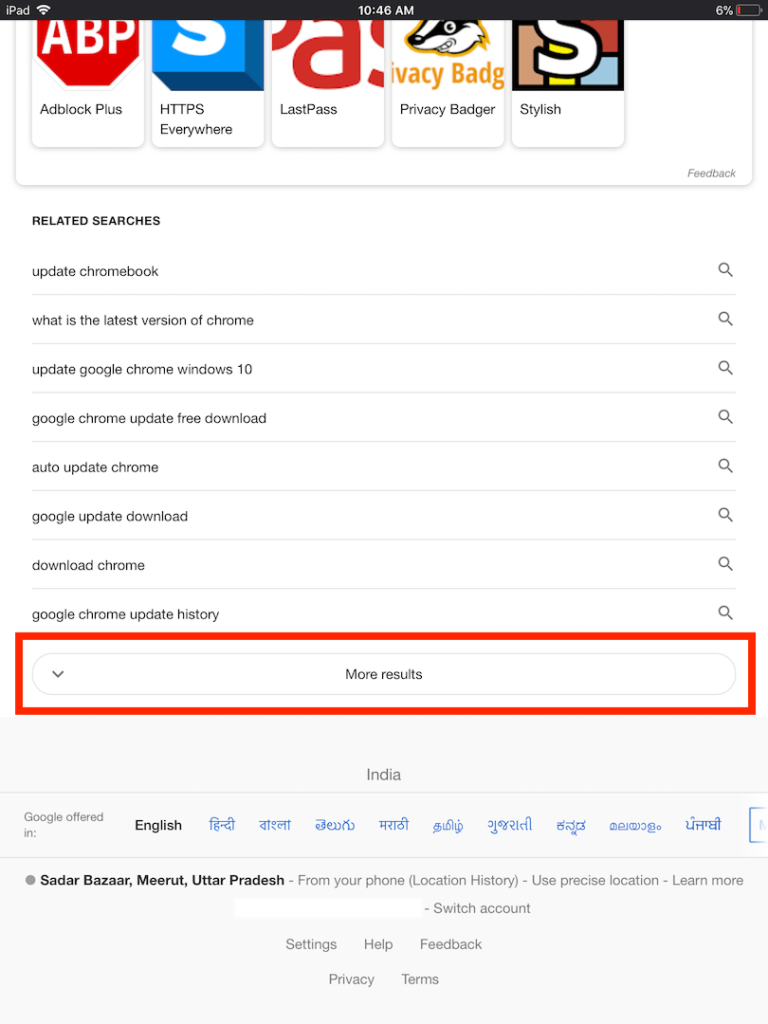
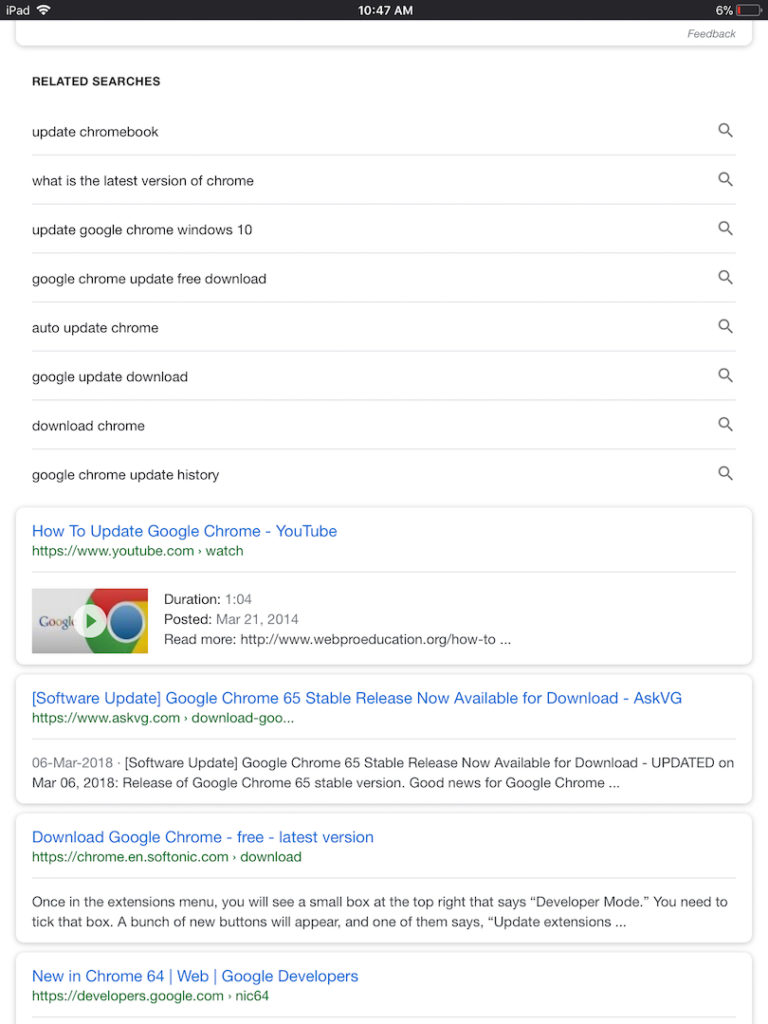


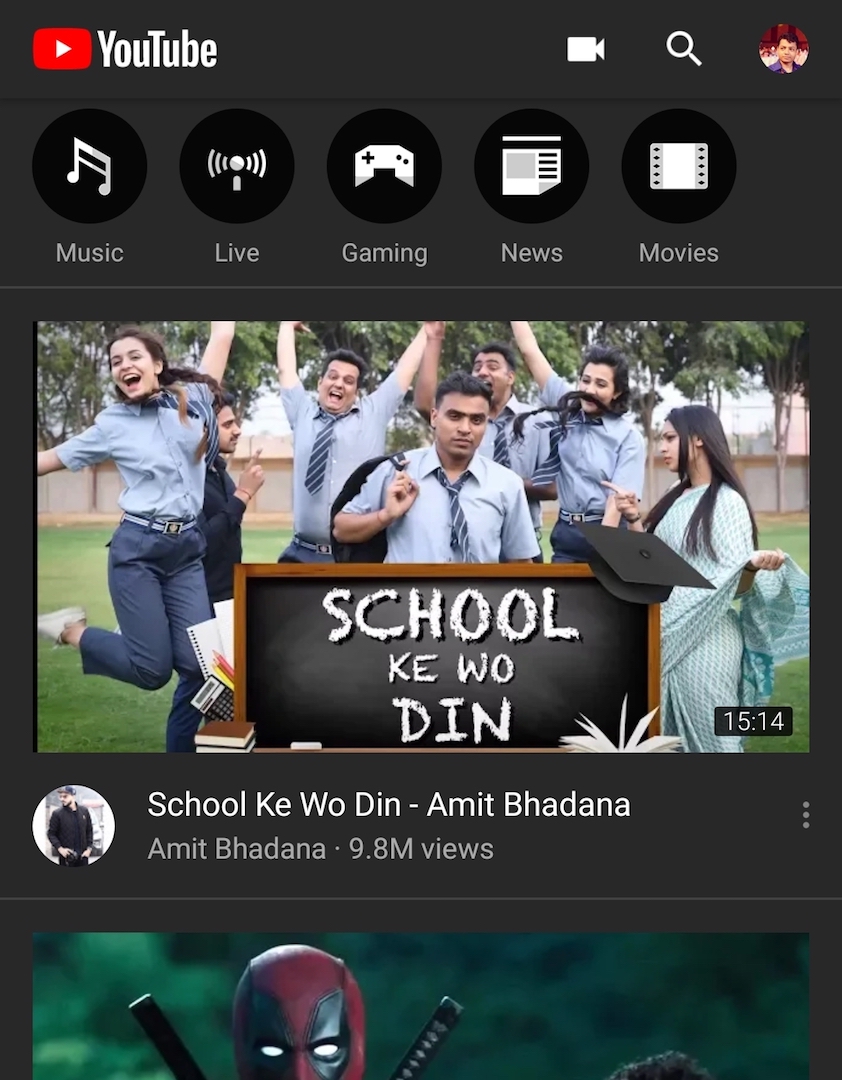






hi i love the floating cloud game!!
I want to play in the latest version 13.20.9.23arm And please tell me a solution that i dont need to download the old version And i could use the solution in the future. Please dont ignore this question