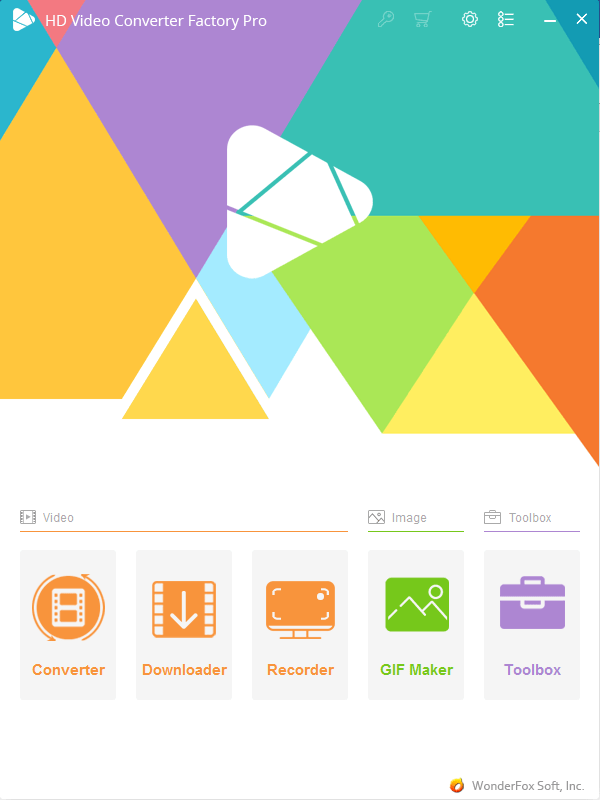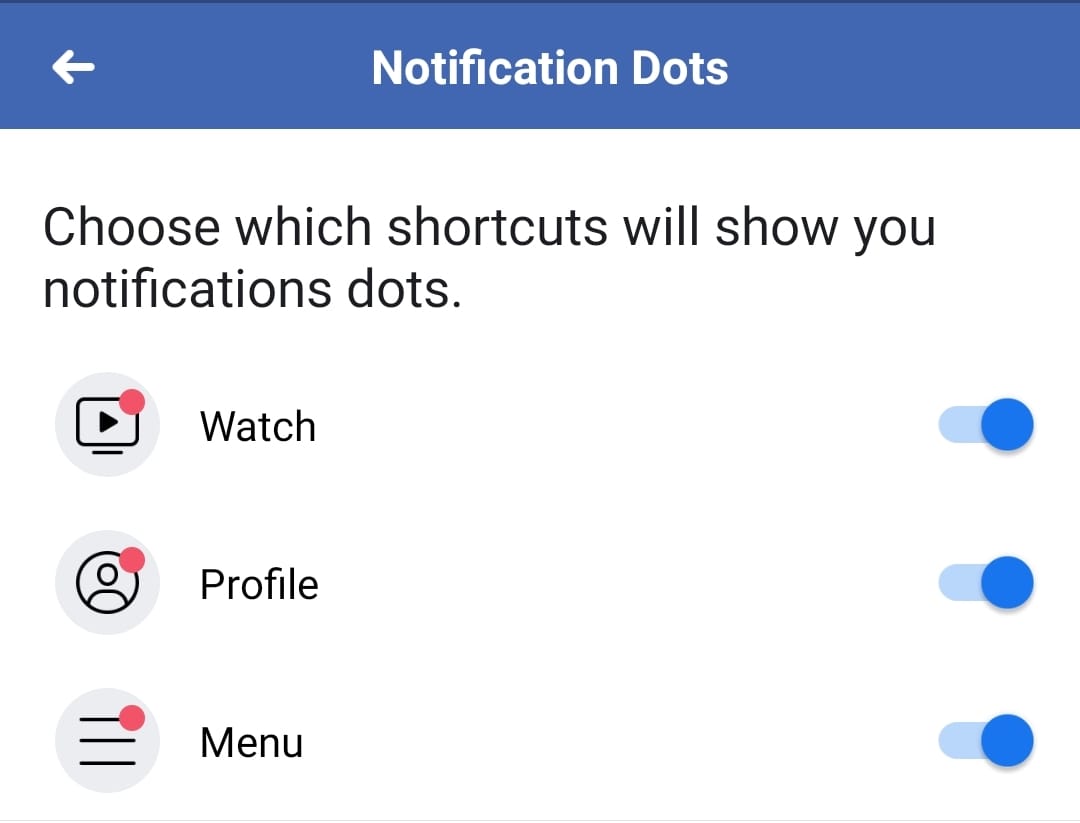With the rapid development of technology, in this digital age, the quality requirements and formats of video are becoming more diverse. In the market, most video converters claim to be the best video converters. So which of the many video converters is best? How to define a good video converter? I think most people think that a good video converter should have zero-damaged video quality during the conversion process, fast conversion speed, and support multiple audio and video formats. Fortunately, WonderFox HD Video Converter Factory Pro is one such video conversion software with the desired features.
Why Choose HD Video Converter Factory Pro?
HD Video Converter Factory Pro was chosen not only because it is a brand new version 18.0, but also because WonderFox HD Video Converter Factory Pro is one of the first programs to support HD video conversion. Supported by WonderFox’s unique video encoding technology, HD Video Converter Factory Pro stands out from a variety of HD video converters for higher output quality.
In addition, thanks to the support for NVIDIA NVENC, CUDA and Intel HD Graphics hardware acceleration technology that supports high-speed acceleration. With this hard-core acceleration technology, this HD video converter should be your best choice.
Main Features
- Supports hardware encoding (Inter QSV, NVIDIA and NVENV).
- HD video to general video and reduce video size without quality loss.
- SD video to HD video (improved video quality with advanced high-definition video encoding core).
- Download video in 8k, 4k, 1080p, 720p, 480p, from 300+sites.
- Convert audio files and a built-in ringtone maker.
- A built-in editor (crop, merge, clip, rotate, etc.).
- Supports multiple languages.
How to convert video with HD Video Converter Factory Pro?
First of all, you need to download the software. When you are done installing, you will see the below interface.
This is a simple and friendly user interface. In the second step, click the “Converter” button and the interface will jump. On the right side of this new interface, you can see three buttons: “Add Files”, “Add Video Folder” and a dotted box. Click on any of these buttons to add a file. After adding the file, click on the output file on the left. The page will display all the formats supported by the software, select the format you need. In addition to the conversion between common formats, the software has a bright spot that supports the conversion of M3U8 files to MP4.
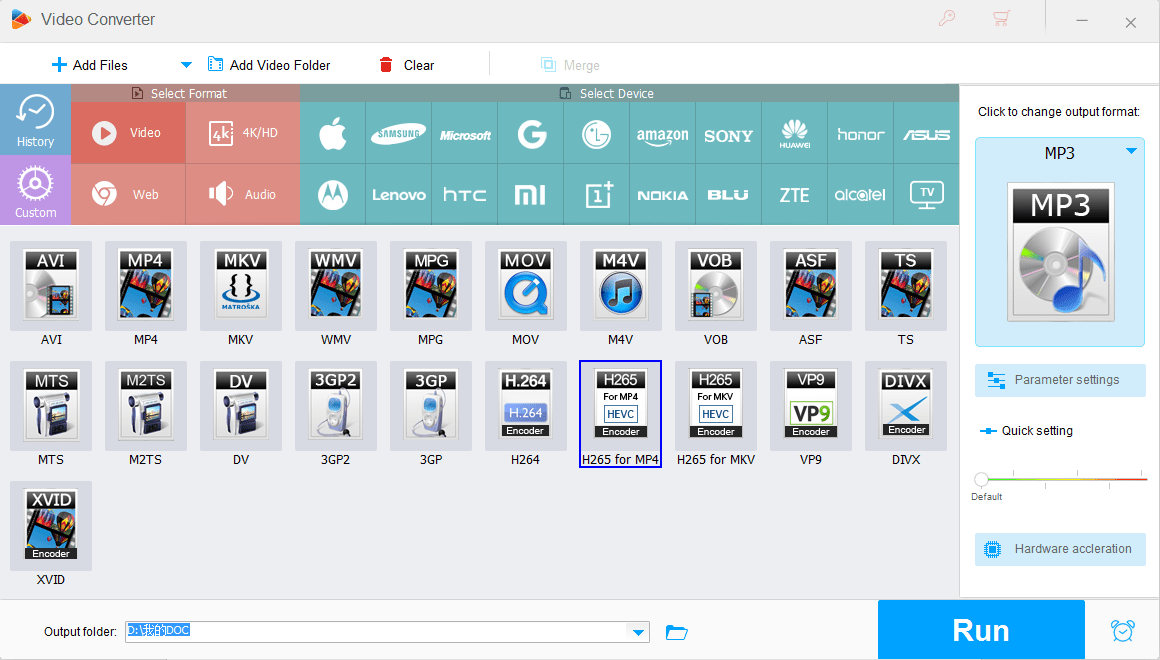
You can also customize the format by clicking the Parameter settings button. You can customize Encode, resolution, bitrate or even change the video frame rate.
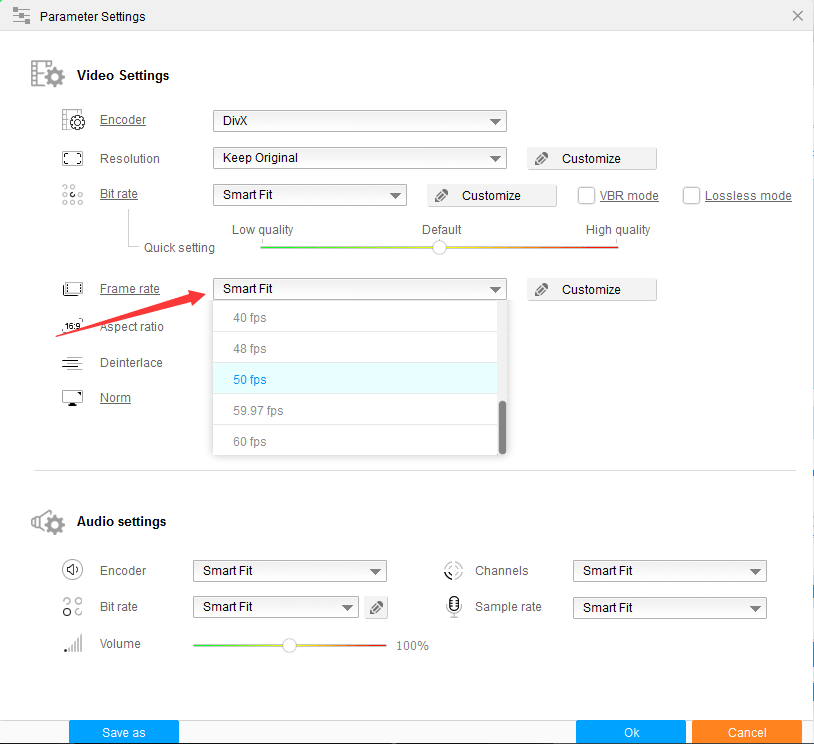
When the output format is selected, click the Run button, and within a short conversion time, you will get the video in the chosen format.
In addition to converting video formats, the software also supports online downloads. For example, download the video you want from YouTube. Paste the copied URL and hit the Analyze button. Alternatively, you can click the paste and analyze button. Then you will get some video information, choose the audio and video format to download, and click the Ok button.
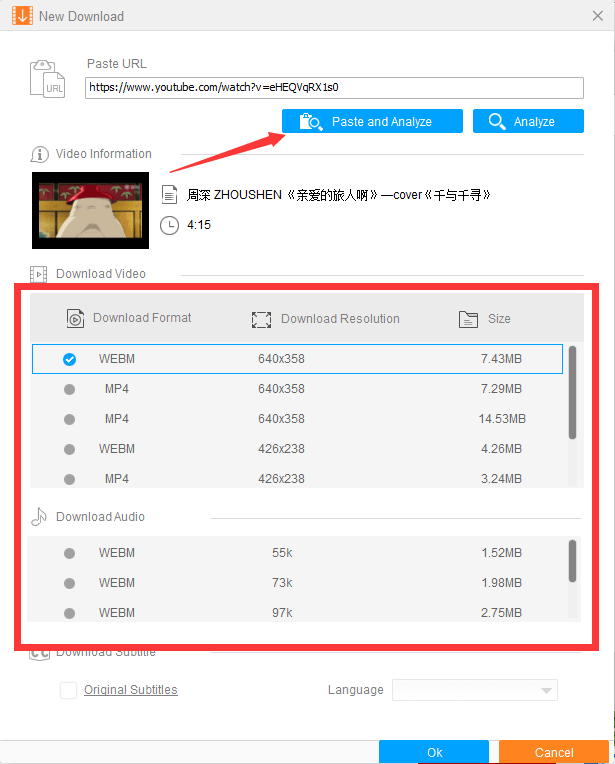
In addition, this software offers several other features. For example, you can record screen, make GIFs, make ringtones, etc.
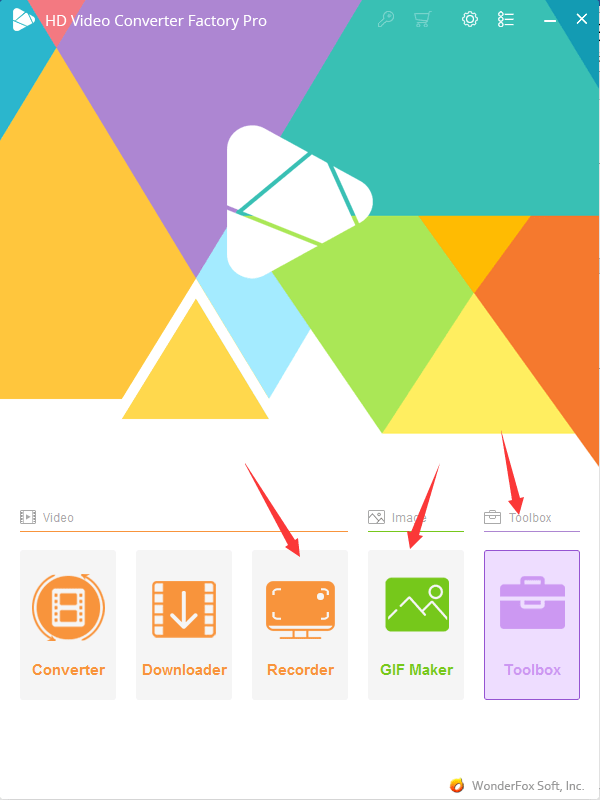
Click on the Toolbox and the gadget inside will surprise you.
Thoughts
The new version of WonderFox HD Video Converter Factory Pro not only brings the advantages of the old version but also offers a new interface and adds tools that were not available earlier. Download and try it out now!