If you’ve updated your iPhone or iPod touch to iOS4, then you might want to turn off multitasking on iOS 4. That’s because most iPhone 3GS and iPod touch 3G users are finding issues like device slowing down, battery draining faster, iPhone body feels hot; which is due to a low amount of RAM on both the iOS devices.
There is an easy way to disable iOS 4’s multitasking feature if you have a jailbroken iPhone or iPod touch. Jailbreaking has gone really simple with the new ‘JailbreakMe’ tool.
See how to: Jailbreak iPhone 3GS, 3G iOS 4/4.0.1 and iPod Touch 3G, 2G (MC & non-MC) iOS 4 with JailbreakMe
After jailbreaking, follow the below steps to Disable Multitasking on iOS 4 –
1. Goto: Cydia > Manage > Sources > Edit > Add
2. Enter the URL and click Add Source.

3. Wait for the SiNfuL repository to get added.
4. When installation gets completed, tap the Search tab in Cydia and search for “disable”. Install the app named “Disable iOS4 Multitasking”.

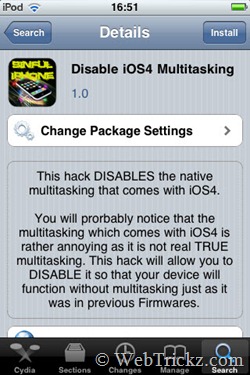
5. Wait for the app to install. Enjoy, multitasking should be disabled now.
Just uninstall this app if you want to re-enable multitasking.


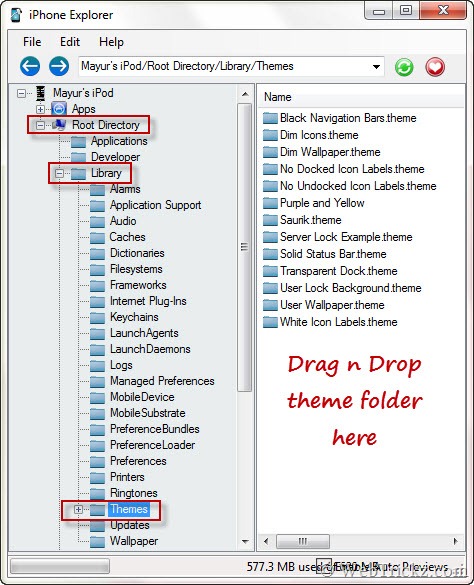





Really cool and informative, thanks for sharing such.
It is not working for my Itouch 3g. I install it but multitasking is still enabled. Any ideas?
Multitasking is not enabled on iPhone 3G….not sure about touch 3G???
Worked, phone is instantly noticeably fastern (3GS 32MB IOS 4.01). Double-press home button now goes to favorites again.
Doesn’t work.. if you open SBsettings and view processes..they are still there running.. all this does is change your double press to favorites.. actually it gives you back your control of double pressing of home.. but you can do what this does in activator.. this doesn’t stop multitasking by any means.