Google unveiled Chromebook on Day 2 of Google 1/O 2011, which are nothing but the web. Chromebooks are specially designed and optimized for web, without any BIOS or major operating system to provide a faster, simpler and secure experience. They stand apart from typical notebooks because Chromebook runs on Chrome OS/Browser, which stores everything in the cloud and frees users from the hassle of installing any software’s or troubleshooting the computer. Also, they update automatically to offer the best experience.
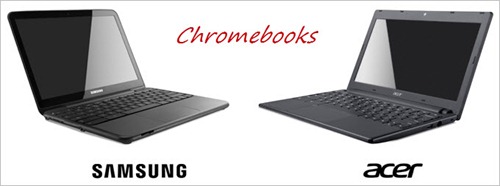
Intro Video – What’s a Chromebook?
https://youtu.be/TVqe8ieqz10
Below are some Official Videos showcasing the amazing features of Chromebook:
Instant web –
Chromebooks boot in 8 seconds and resume instantly.
Always connected –
Stay connected with built-in Wi-Fi and 3G.
Same experience everywhere –
Your apps, documents, and settings are stored safely in the cloud. So, there’s is nothing to lose even if you lose your computer.
Amazing web apps –
Chromebook runs millions of web apps, visit the Chrome Web Store to try the latest apps, or just type in a URL.
Forever fresh –
Automatically updates all apps without any annoying prompts.
Built-In Security –
These employ the principle of “defense in depth” to provide multiple layers of protection, including sandboxing, data encryption, and verified boot.
Availability and Pricing –
Chromebooks will be available online starting June 15 in the U.S., U.K., France, Germany, Netherlands, Italy and Spain. More countries will follow in the coming months. Monthly subscriptions start at $28/user for businesses and $20/user for schools. The price of the Samsung Chromebook is $429 for the Wi-Fi model and $499 for the built-in 3G model, while Acer Chromebook comes at a price tag of $349.
Check more @ www.google.com/chromebook


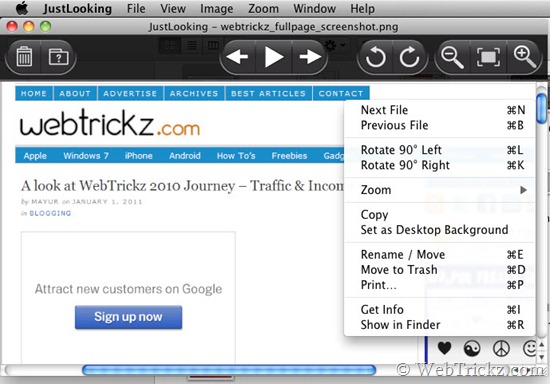





Do not trust the cloud!