Most of our folders are flooded with duplicate or similar images resulting in loss of storage space. I’ve found a small and useful tool, that allows users to easily Sort duplicate Image files from a folder, and lets them find and remove duplicate pictures and photos.
Awesome Duplicate Photo Finder is a free powerful tool, that helps you to find and remove duplicate photos on your PC. With this program, you can easily clean up your photo collection from duplicates or even similar pictures.
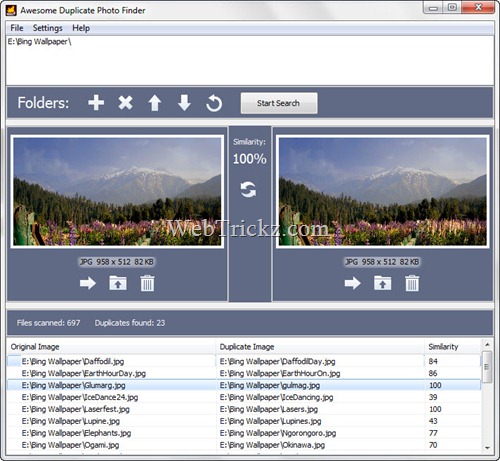
The program can compare pictures that were resized or pictures with corrected colors (black and white photos etc.). It supports all major image types: JPG, BMP, GIF, and PNG. To use it, just ‘drag and drop’ folders to it and click the ‘Start Search’ button. Look for most similar images, and move or delete them.
Supports: Windows 2000/XP/2003 Server/Vista/Windows 7








really like the program but have some questions or hang ups i have about the program is there any other directions besides what is on the web site. i need more info please.
This duplicate photo finding is fine with my PC with Windows XP. But it is not supporting my new PC with Windows 8. Please give a solution.
Try running it in compatibility mode with XP or Windows 7.
I was previously using Duplicate File Finder for which I gladly paid $40. This program is 10 times faster, and finds hundreds of duplicates that the other program missed. And it doesn’t have the 3,000 file limit. I ran a full scan of 33,000 in 20 minutes. It is so fast that I can now scan folders where the number exceeds 3,000, or it wasn’t worth the time. And it doesn’t get fooled by even medium cropping.
Do I have to delete each file i have 10,000 at least 100%