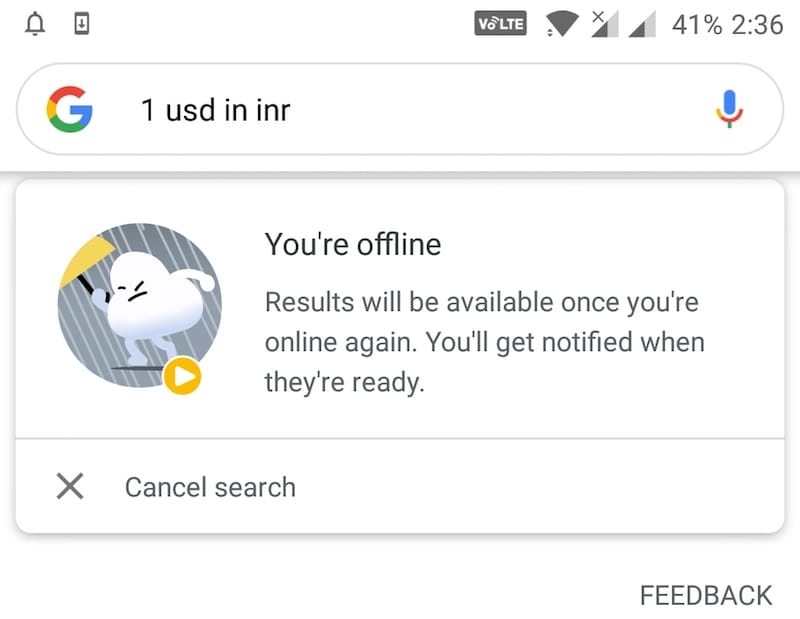Google Photos is one of the few Google products that is universally liked by iOS and Android users. The company has been frequently updating its Photos app for Android with new features. A recent addition to the app includes the Express backup feature for India. The Express mode backs up a compressed version of photos using as little data as the user selects. Google Photos for Android is now getting a new feature that will allow users to crop the documents with ease. The auto-crop functionality will work similar to what apps like CamScanner, Microsoft Office Lens and Google Drive’s Scan mode offer.
The new “Crop & adjust” feature will actually appear as suggestions when the app detects your upload as a document or receipt. In short, the crop setting will pop-up automatically and users won’t be able to use it manually. This is similar to how suggested actions like fix brightness, rotate images and color pop are shown for relevant images in Google Photos. These actions are powered by machine learning and that’s why they are not available as a regular feature inside the app.
How to Crop Documents in Google Photos
New! Crop documents in a single tap. Rolling out this week on Android, you may see suggestions to crop photos of documents to remove backgrounds and clean up the edges. pic.twitter.com/mGggRyb3By
— Google Photos (@googlephotos) March 28, 2019
The crop suggestion will be rolling out this week for Android users. Like we said above, the app shows the feature as a suggestion only for photos which it considers appropriate. Users can simply tap the “Crop and adjust” button to automatically adjust the edges of a document in a single tap. The crop action also has options to manually rotate, adjust corners, and color to make the document black and white.