It’s been a long time since I shared any nice security software promotion, here is one from Panda China which can provide everyone a 1-year Free license code of Panda Internet Security 2011 worth $60.99. The best part is that you can use this promo license to activate the English version of Panda Internet Security 2011, unlike the Kaspersky ones.
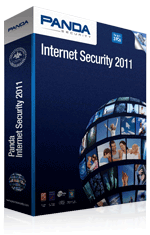
Follow the steps below carefully to get a Free 1-year license activation key of Panda Internet Security 2011 –
1. Visit the promotion page.
2. Now click the red link as shown in the below image. A new box will appear where you need to input a valid email address and then click the blue button.
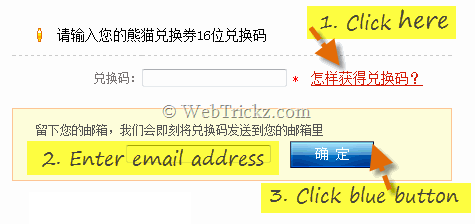
You’ll receive an email with the 16-digit Panda coupon code. (Check the Spam section).
3. Now go back to the promo webpage and enter the valid details as shown in the below image.
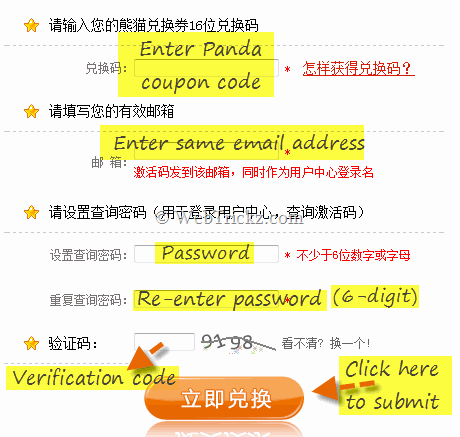
4. Click the Orange button to submit the form and instantly a new webpage will open containing your 1-year license serial of Panda Internet Security 2011.
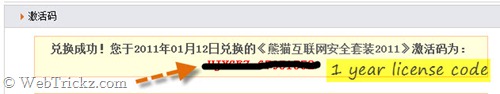
5. Download Panda Internet Security 2011, install and activate it using the free license.
Enjoy free security for 1 year. 🙂
via [TechGravy]


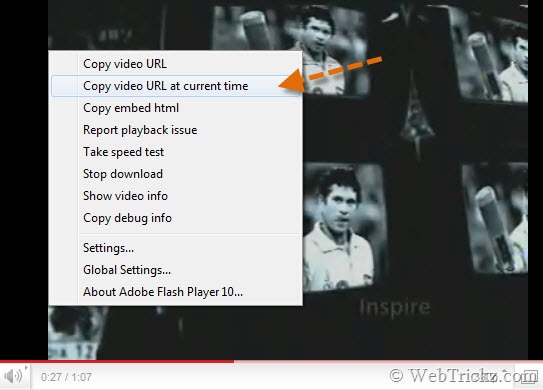





merci MAYUR, c est très gentil de ta part ! je voudrai juste savoir si le code, une fois obtenu, peut être activé avec une version française ! merci d avance!
all right but verification code now also in Chinese…did u see that…..
Don’t work anymore. Catcha code is in chinese :s
can you tell me how to input captcha code?thanks
how to insert the captha, it’s in chinese?
@All The promo page is now redirecting to and it seems they’ve limited it now for China based users only. Try using some proxy.
I use china proxy already, still in chinese captcha show up
Its not working here
Could you please check and confirm
ATUL