Until now, a ROOT method was available only for Qualcomm-based Samsung Galaxy S4 including GT-i9505, AT&T, T-Mobile, Sprint, and Verizon. Luckily, a very easy and working method is now available to root the international GSM/HSPA+ version of SGS4 (Samsung GT-i9500). The GT-I9500 does not include LTE, is powered by an Exynos 5 Octa chipset whose 8-core CPU comprises a 1.6 GHz quad-core Cortex-A15 and 1.2 GHz quad-core Cortex-A7 cluster. Rooting SGS4 GT-i9500 is currently possible by flashing CWM recovery (credits to Chinese developer Cofface) using ODIN and later rooting the device using a custom recovery.
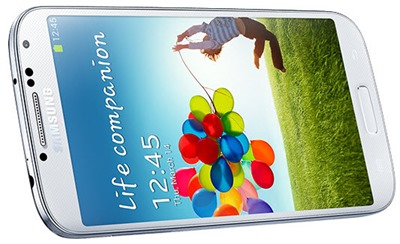
NOTE: This method works only for GT-i9500, Sprint SPH-L720 and T-Mobile SGH-M919 Galaxy S4.
Requirements:
- Download Odin3v185.zip
- Download UPDATE-SuperSU-v1.25.zip
- Download cofface_I9500_Recovery_en.zip (GT-i9500)
- Download OUDHS-Recovery-jfltetmo-1.0.3.3.tar (T-Mobile S4)
- Download OUDHS-Recovery-jfltespr-1.0.3.2.tar (Sprint S4)
- Download Samsung Galaxy S4 USB Drivers
Guide to Root Samsung Galaxy S4 (GT-i9500, T-Mobile, Sprint) and Install ClockworkMod Recovery (CWM) on Galaxy S4 –
Step 1. Install the Samsung USB drivers on your Windows system.
Step 2. Boot your device into ODIN Download mode:
To do so, power off the phone. Now hold down the ‘Volume Down + Home button’ and while holding both of them simultaneously, press the ‘Power’ button until you see a warning screen. Then let go of all the buttons and press ‘Volume Up’ to enter Download mode. Then connect the phone to the computer via USB cable.
Step 3. Extract Odin3v185.zip and run the odin3 v1.85.exe file. ODIN should show a yellow box with 0PORT which depicts that the device is connected successfully.
Step 4. Flash the correct .tar recovery file for your device using ODIN.
GT-i9500 users – Unzip the cofface_I9500_Recovery_en.zip file to locate the required file ‘cofface_I9500_cwm_recovery_en_new.tar’.
– Now move back to ODIN. Click just on the ‘PDA’ option in ODIN and leave other fields empty, browse and select the relevant .tar recovery file. Click on Start and let the process complete, the phone will reboot itself.
Step 5. Transfer the ‘UPDATE-SuperSU-v1.25.zip’ file to your phone’s root storage.
Step 6. Boot into ClockworkMod Recovery – Firstly, turn off the phone. Then hold the ‘Volume Up + Home + Power button’ simultaneously. As the Samsung Galaxy S4 logo appears, leave the power button while keeping on holding both the ‘Volume Up + Home’ button until the device boots into ClockworkMod (CWM) recovery.
Step 7. Rooting using CWM Recovery – In CWM, choose ‘install zip from sdcard’ (use volume keys to navigate and Power key to select), then select ‘choose zip from sdcard’, choose ‘0/’, then select the root file ‘UPDATE-SuperSU-v1.25.zip’ to flash. Upon completion, select ‘Go Back’ and ‘Reboot system now’.
Voila! After the device reboots, you should see the SuperSU app installed and root privileges on your SGS4. 🙂
Source: XDA-Developers [1] [2]
Disclaimer: Try this guide at your own risk! We won’t be responsible in case your device gets bricked. This may also void your warranty.
Update: OUDHS Touch CWM-Based Recovery is now available for Sprint Galaxy S4 (SPH-L720) and T-Mobile Galaxy S4 (SGH-M919). The post has been updated accordingly.
Also See: How to Root Qualcomm-based Samsung Galaxy S4 including GT-i9505, AT&T, T-Mobile, Sprint, and Verizon






