Samsung recently launched their new flagship smartphone ‘GALAXY S IV’ in India. The Indian variant of SGS4 features an Exynos 5 Octa-Core CPU whereas the other SGS4 version released in the US packs a 1.9GHz Qualcomm Snapdragon 600 processor. If you’ve purchased a Qualcomm-based variant of Galaxy S4 and are looking forward to rooting it, then it can be easily done using a root exploit Motochopper, published for Motorola devices according to djrbliss, a developer at XDA-Developers forum.
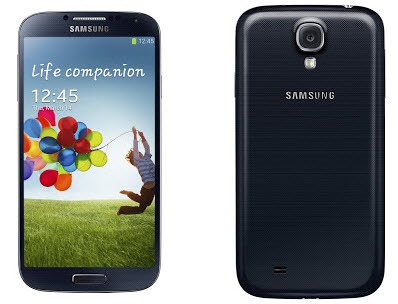
Supported SGS4 Model – Qualcomm-based variants of Samsung Galaxy S4, including the GT-i9505, AT&T SGH-i337, Sprint, T-Mobile, and Verizon branded models.
Before proceeding, make sure to take a proper backup of the device such as photos, contacts, documents, and other important data.
Tutorial – Rooting Samsung Galaxy S4 [Qualcomm version]
Step 1 – Windows users, ensure you have installed the latest Samsung USB drivers available for your phone. [Download SGS4 USB Drivers]
Step 2 – Enable ‘USB Debugging’ mode on your device. Note: By default, the Developer options are hidden in Android 4.2. To unlock the developer options, go to System Settings > About Phone and tap 7 times on the Build Number.
Step 3 – Download Motochopper.zip. Extract the contents of the zip file to a folder on your desktop. Next,
— Connect the phone to your PC via USB cable.
— Those using Windows, navigate to the extracted directory and execute “run.bat“. If you are using Linux or OS X, navigate to the extracted directory in a terminal and execute “./run.sh”.
— Approve the ADB connection from your PC on your device.
— Wait for the rooting process to get completed.
To confirm root privileges, you can install the Root Checker app from Google Play.
via [XDA-Developers]
Disclaimer: Try this guide at your own risk! We won’t be responsible in case your device gets bricked. This may also void your warranty.
Update – If you’ve an international SGS4 (Non-LTE), then check our new guide:






