In addition to our everyday tasks like eating, working, and sleeping; Downloading has become a daily practice for mostly all users who tend to download GBs of stuff every day without even realizing it. Talking of power users, their Internet bandwidth consumption is certainly heavy, especially those who download movies, videos, software, and games from the web. Although most modern browsers come with a built-in download manager, they lack the essential features and some take ages to finish a download. That’s where comes the infamous “Internet Download Manager” aka IDM which is an award-winning download manager. IDM is a highly acclaimed application for Windows with more than 20 million users worldwide. We’ve been actively using IDM for a decade now and can vouch for it! So, here’s our review of Internet Download Manager.
Wait! Not just a review but a Giveaway as well for our loyal readers. In partnership with Tonec, WebTrickz is offering 10 genuine licenses of IDM valid for 1 Year. In the past, we’ve conducted a few giveaways of IDM as well because it deserves to be on your PC. For those unaware, IDM is a paid software whose lifetime license retails for $24.95 whereas the 1-Year license costs $11.95. Without further ado, let’s proceed with the IDM review.
How does IDM work?
Unlike other download accelerators, IDM features an intelligent ‘Dynamic file segmentation’ technology that segments downloaded files dynamically and reuses available connections without additional connect and login stages, resulting in a significantly improved download performance. It can increase file download speeds by up to 5 times and offers the ability to pause, resume and schedule downloads.
Functionality & Browser Integration
IDM is a feature-rich application with an easy-to-use interface. It supports a majority of file types and all popular browsers such as Google Chrome, Firefox, Internet Explorer, Opera. IDM integrates seamlessly with supported browsers using the ‘Advanced Browser Integration’ feature that hijacks the browser’s downloader and takes over any sort of downloads. When downloading a file, IDM will automatically detect it and display its info like the file size in a download dialog. The downloaded files are automatically sorted, can be placed in categorized folders or one can set a user-defined directory to save files. There are instances when IDM fails to catch the right file, in that case, one can right-click the file and select ‘Download with IDM’. Optionally, one can drag and drop links to IDM or add a download address directly into the app using the ‘Add URL’ option.
Key Features –
Speed Limiter – This comes in handy when you’re watching a live stream or browsing the web and hence want to limit the downloading speed. IDM lets you do so easily while the download is in process or as a separate setting under IDM > Downloads > Speed Limiter.
Scheduler – Users can add downloads to a queue to download them manually later or automatically at a specific time. They can queue up multiple files for download while the computer is idle and can also set Download limits. Useful for broadband users with unlimited night usage who can set a start and stop download time. [Refer]
Video Grabber – IDM offers an easy and quick way to download videos embedded on a webpage from popular video websites. While watching a video, a “Download This Video” button pops up that lets you download the video in multiple screen resolutions. The IDM download panel in browsers is customizable too.
Site Grabber – A powerful tool that is capable of downloading several types of files at once from a website such as pictures, audio, videos, and even the entire website for offline viewing. IDM supports authorization and users can select one of the pre-defined templates or configure a custom template too. They can schedule multiple site-grabbing projects to run at a pre-defined time or set the projects to periodically synchronize to remain updated with the site.
Customizable UI – IDM offers a host of customization options and settings for a flexible operation. Users can customize the look and configure browser/system integration options. Hotkeys can be defined to prevent or force downloading with IDM. The right-click context menu for browsers can be edited along with the associated file types and you can specify custom download directories for different categories to keep your downloads organized.
Quick Update – IDM may check for a new version once every week and lists a dialog with the changelog and new features added to the latest version. Then users can automatically update the app with ease.
Other features include:
- Automatic Antivirus check – Configure IDM and select the installed Antivirus program to enable virus checking after the file gets downloaded.
- Prompts and asks what to do if a duplicate download link is added.
- Batch downloading support – Download multiple files at once
- Arrange downloads on basis of their file name, size, transfer rate, etc.
- Multilingual – supports 33 languages
Verdict
IDM is an effective solution to speed up your lazy downloads besides the range of other features. The app is totally worth it for users who frequently download big-size files and wish to download them at the best possible speed which also saves time. IDM is mainly targeted towards power users but normal users can also get the most out of its native functionality, i.e. downloading files with ease. We like that the app works silently in the background and receives regular updates. However, IDM isn’t multi-platform yet and is available for Windows only. Even the GUI hasn’t been revised for years which makes IDM look dated but that doesn’t affect its core functionality. One more gripe is that even its lifetime license offers 3 years of free updates, the app continues to work though. Overall, we’re happy with the good old IDM (yes, we love this nickname) which remains our reliable and speedy companion for downloading content.
~ Interested users can Try IDM now by downloading its 30-day fully-functional trial.
GIVEAWAY – We’re offering 10 licenses of Internet Download Manager. The license expires in one year and is eligible for a Free upgrade to all new versions of IDM during one year. To participate, follow the simple rules below:
1. Retweet (RT) the below giveaway tweet on Twitter.
Win Free Licenses of Internet Download Manager (IDM) – Review & Giveaway by @webtrickz https://t.co/BUfd28WNFI Enter now!
— WebTrickz (@web_trickz) February 17, 2017
2. Post an engaging comment below, briefly describing what you like most about IDM.
Note: Remember to share your tweet status link along with the comment.
10 Winners will be chosen from the comments section below and results will be announced on February 24th.
Update (24th Feb) – Below are the 10 lucky winners of IDM chosen randomly. Your license will be emailed to you shortly. Thanks to all the participants. 🙂
- John Draxler
- Daniel Hidalgo
- Ibrahim
- Baziroll
- Thanh
- Navjot
- Daniel
- Namrata
- Dhamodharan
- Kaushik


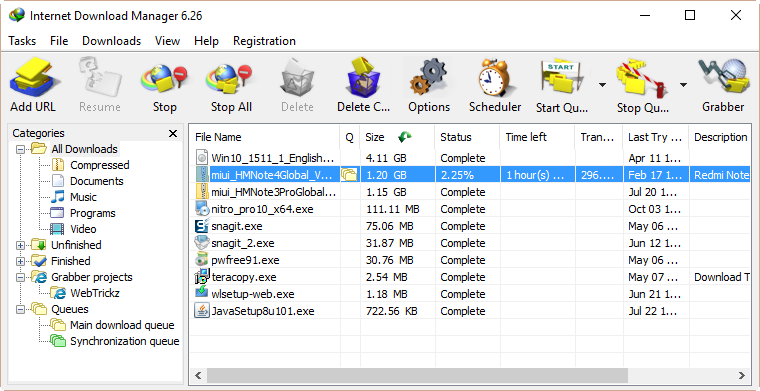
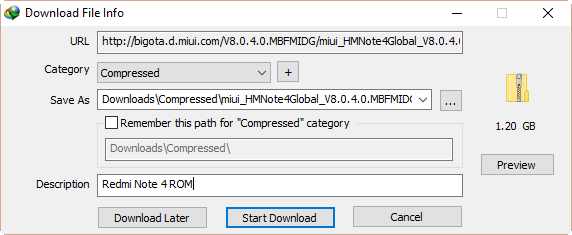
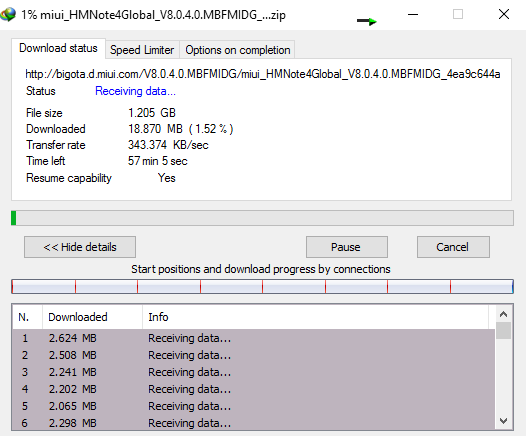
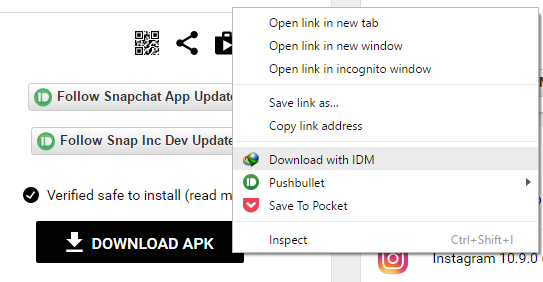
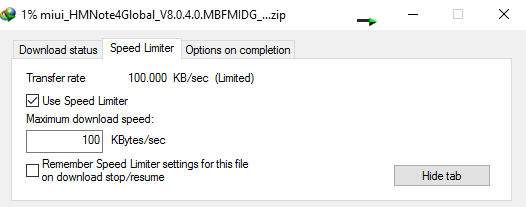
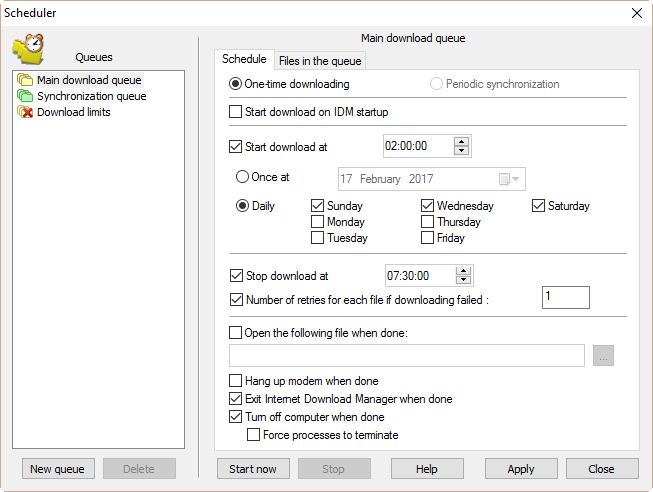
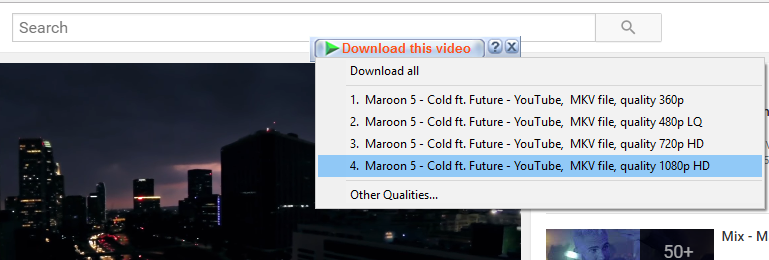
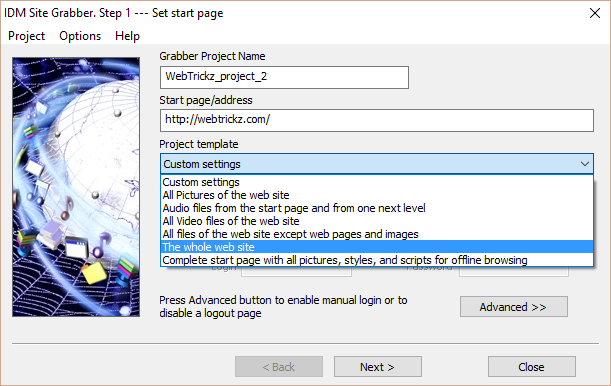
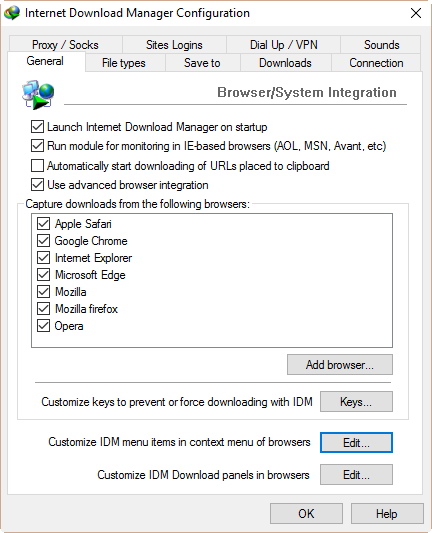
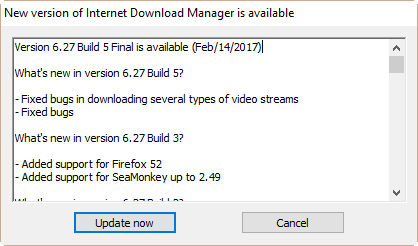





Great Application
1.very good application to utilize the network bandwidth
2.Useful one to download large files in India because it Manages disconnectivity problems
3.One of Best application to download you tube different video dimension
4.Etc
Thank You for the giveaway it is the best downloading software I personally like its ability to resume a download file it helps to download a large file for a slow network speed also its broken link recovery feature impress a lot. Beside this it has many other great features I can not explain them all but some are Automatic file types detection, Direct You Tube download and many other features.
https://twitter.com/web_trickz/status/832577832396021760
Best download manager
I can resume my download
I can download video from You Tube or another sites
https://mobile.twitter.com/web_trickz/status/832577832396021760
what you like most about IDM?
1-. IDM catch downloads and accelerate them. IDM supports HTTP, FTP, HTTPS and MMS protocols
2-IDM can access many Internet and proxy servers using login name and password
my share https://twitter.com/deathsmear1/status/832605997168521216
endless thanks
Good giveaway
Been using IDM for long, a solid performance software.
Best features are really fast download speed and video grabbing from video sharing software.
https://twitter.com/web_trickz/status/832577832396021760
IDM MAKES IT VERY EASY TO DOWNLOAD ALL KINDS OF FILES INCLUDING VIDEO FILES AT THE FASTEST POSSIBLE SPEED!!!!
It increases the download speed to maximum available limit without putting any significant load on the system resources.
https://twitter.com/Scot1183/status/832633739205226497
A must have software for your PC. Video grabber is one of the best option to download videos from any website. Multiple downloads, pause and resume, refresh broken download link are some of the other interesting features of IDM. I have downloaded 3-4 GB large files through IDM easily.
https://twitter.com/web_trickz/status/832577832396021760
In short, it is the best download manager and I can resume my download.
Thanks.
https://twitter.com/hamede2S/status/832651363066589184
thanks for giveaway
i like everything about this program
very like resume download
https://twitter.com/babolly22H/status/832674780532797441
IDM is the best download manager. It increases the download speed more than 5 times, supports resume download. In addition, you can easily download media files (Video, audio). It also supports download from host files. The program is easy to use and has a nice built in site grabber
https://twitter.com/tmabbas71/status/832680532135735296
https://twitter.com/AbdullahaliCa
Its a great software. I am using it and like it alot.
Thank you for the wonderful giveaway 🙂 What I like most about IDM is that I can batch download many things at the same time while having control on how fast each download goes.
My retweet:
fcae
IDM is simply the best in its category. Download accelerator & multipurpose downloader & manager.
https://twitter.com/web_trickz/status/832577832396021760
Download fastest.
https://twitter.com/web_trickz/status/832637210126016512
The ability to multi-part download files for expedited speed increases/
Best Way To Download …IDM its Best
\”Less Times More Files\”
and thx to you for best Giveaway…
https://twitter.com/kaushikpandit/status/832813332918915072
Thank you for the wonderful giveaway….
https://twitter.com/web_trickz/status/832577832396021760
I like most about IDM are,
** Supports resume download / Refresh broken download link
** Batch download many things at the same time
** Multiple downloads at the same time
** Direct You Tube download
and many more features…….
* Accelerating Downloads Like Ludicrous mode In Tesla
*Reliable and Updated Than other Downloader in Market
*Video Grabber Download any video that\’s the reason i love it more <3
*Automatic Antivirus check you are Secured
Speed Reliable Feature\'s Secured Why you Have to look elsewhere than IDM
Thanks for this awesome giveaway.
The IDM is my favrat download manger because i can easily download from most site which, where normally hard to download, the specialty of it, resume option, schedule download, download queue, in tiny pack it provide best performance.
https://twitter.com/mohammadwasi786/status/832838775726239745
Thanks
Fantastic application to download content from web, you can pause and re-download the content, it is the best download manager. It increases the download speed more than 5 times, supports pause and resume download. In addition, you can easily download media files like Audio n Video. It also supports download from host files. Very is easy to use and download multiple downloads simultaniously.
https://twitter.com/madhuusv/status/832837921875034113
How can I miss the best download manager which is using from past 8 years.
IDM has many advantages
IDM gives you drag-and-drop system and command line support when it comes to managing your downloads.
There is a timer, which allows you to schedule your downloads.
It has basic download management features such as the ability to keep different files in different categories and queue support etc.
latest version of IDM, we can see support for Windows 10, ability to get video from web players, MMS protocol support etc along with a wide range of performance improvements
https://twitter.com/mayurjango/status/832826851911299072
A great software. the thing i like about this software is the facilities. speed is awesome. site grabber is really helpful. it has also speed limiter and scheduler. these are really helpful. So i will give this software 10 out of 10. i will be really happy if i get a chance to win one of these 10 licences.
Time to utilize 50 MBPS with IDM ??
Easy downloading with one click
https://twitter.com/web_trickz/status/832577832396021760
No hassle rapid downloading with automatic resume, so no more losing large downloads 🙂
https://twitter.com/aviator365/status/832921187193933824
Flawless fast application to download files plus it’s easy to download videos with download pop up in every browser.
IDM is the best download manager I ever used.
https://twitter.com/web_trickz/status/832577832396021760
I like the fast download speed so I can get my files quickly and without fuss. I also like the site grabber which makes automated file downloading much easier.
It is the best file download program. My favorite program
Amazing giveaway..Best download manager.
https://twitter.com/sinanogz/status/833015353169084416
https://twitter.com/web_trickz/status/832637210126016512
IDM is the best in its category
Multi-thread download gives me the full speed/ratio of my download plan.
Video download is simply awesome, no other download manager captures video on so many sites.
Refresh download is one amazing feature absent in most of the download manager.
Been using it for quite a long & never had probs, stable & reliable.
Updates frequency is good & always keep up with the changing algorithm of popular video download sites like YouTube.
Browser support is superb, IDM can be used with most of the browsers.
Light on resources.
Simple & easy GUI, navigation, good options, etc…
Scheduling, queue, etc, etc, so many qualities makes IDM the go to download manager of any users.
IDM is simply the best, no other download manager come close to it.
Great Thanks for the Amazing IDM Giveaway. I like most its Batch downloading support, Download multiple files at once, Arrange downloads on basis of their file name, size, transfer rate, Its Resume capability from the portion it stops, the accelerated speed it can provide and many more. Its simply Worlds top rated download manager. https://twitter.com/iKaushik365
My Tweet Status link >> https://twitter.com/iKaushik365/status/833090553084526592
There isn\’t any download manager that can best IDM out there paid or free. IDM gives you more advantages when downloading big chunks of data from any website. Via it\’s smart download logic accelerator whatever you download gets broken in segments and IDM download files dynamically during download process and reuses available connections without additional connect. Try and beat that!
https://twitter.com/Santiano_SRX/status/833164817158459395
Is a fantastic product, what I like is that the integration to browsers, and additionally shows more flexibility and options when downloading without a doubt one of my favorite tools.
https://twitter.com/Danielhgo32/status/833183501700710400
https://twitter.com/web_trickz/status/832577832396021760
Thanks for the giveaway !
Internet Download Manager is the fastest download accelerator in the world.
Internet Download Manager is a great task management tool that makes it easier to download multiple files at a time.
I like as Internet Download Manager increases download speed with built-in download logic accelerator, resume and schedule downloads.
Internet Download Manager is a great tool to increase download speeds by up to 5 times.
Thus Internet Download Manager has a smart download logic accelerator that features intelligent dynamic file segmentation and safe multipart downloading technology to accelerate downloads.
Internet Download Manager is the Ultimate and Best Download Manager in the world!
I love the speed limit feature because while surfing it can download at a limited speed while you can still surf with balance bandwidth. I keep my IDM limit to 200KB/S so that with other 300KN/s I can surf. I am on 4mbps line.
https://twitter.com/Chiragkapuriya/status/833613905188511744
Thanks for the giveaway!
Must have Internet Download Manager on every PC ! 🙂
I like most that Internet Download Manager increases download speed with built-in download logic accelerator, resume and schedule downloads. IDM is the best download manager.
Thanks for this awesome giveaway!
Thank you for the wonderful giveaway….
Liked the most that the Internet Download Manager is a great task management tool that makes it easier to download multiple files at a time.
I like the feature of resuming download after break of connectivity. Very important feature in small cities where connectivity is not so much reliable
Best download manager
I can resume my download and download video from almost any site and also it’s support any browser
I really like the ability to resume and manage multiple files. Many thanks.
https://twitter.com/web_trickz/status/832577832396021760
Internet Download Manager is one of the best download manager that have a unique technology in downloading files. It use up all the bandwidth but it don\’t compromise browsing. It automatically adjust the speed of download so that the browsing didn\’t not suffer. Another one is using allocated bandwidth to use it for download, the result is downloading the file fast!
https://mobile.twitter.com/syangelic/status/834088884136914945?p=p
Thanks for this awesome giveaway!
I like almost every feature about IDM resume download / Refresh broken download link
,Multiple downloads , and many features……
IDM is a must have software programe on every PC.
Thanks Mayur for the giveaway.
My Retweet below:
https://twitter.com/web_trickz/status/832577832396021760
Amongst all the usual features of IDM, I specifically came across one feature that I want to mention.
While downloading a file from say GoogleDrive or any other site, usually the session will expire after sometime. Despite this, IDM won\’t discard the already downloaded partial file, but it allows opening the same page again and picking up the file to continue further with the download. This is very helpful as I\’m on limited bandwidth and cannot afford to discard partial downloads due to session timeout.
Thanks, Grr
Internet Download Manager IDM is the most popular Download accelerator for windows PC which works on window XP,7,8,10.
IDM increases download speed so much with resume support
IDM works by Dividing downloads into multiple parts for faster downloading
IDM integrates to most browsers like Microsoft Internet Explorer, Opera, Mozilla Firefox and chrome ; Download videos from streaming video sites like youtube ; Offers support for multiple language
Internet Download Manager is a great program, without which I can not imagine working with , Therefore I turn to the competition.
Thanks for this awesome giveaway.
Regards
This is one of the most wonderful programs
Very good software,the best downloader manager,thanks for giveway.
Internet download manager is a great software. I make a lot of downloading everyday. Every time it will automatically start via Chrome, but IDM finishes quite faster also it starts later. I love this program.
I like “Download accelerator”; which it uses intelligent dynamic file segmentation and safe multipart downloading technology to accelerate downloads.
Thanks for this awesome giveaway.
Hope to Win
IDM is the best on the market. This program is a king of all download managers. It\’s small and it can be downloaded and installed quickly.
https://mobile.twitter.com/nandiaero/status/834824526743625728?p=p
Thanks for this awesome giveaway. Hope to win
thanks for giveaway!
Internet Download Manager is one of the best tools to download files with maximum possible speed.
I like features that include the task scheduler, website grabber, speed and size limiter, dropbox and download categories, in addition to integration support for basically any web browser.
An overall reliable tool for downloading online content!
Many Many Great Thanks Webtrickz for choosing me as one of the Luckiest Winner. Extremely Glad to WIN. Looking forward for the Lucky mail.
thank you very much.much appreciated
Lazarus and Video Blocker were 2 great extensions,..until the “”Communist Google Thought Police”” decided to violate “”Legal American Citizens”” constitutional rights by turning them off!?