This is a follow-up post to our previous guide that describes the procedure to root Galaxy Nexus without the need to unlock the bootloader. Now you must be aware that to install customs ROMs, one has to first unlock the bootloader on Galaxy Nexus, and unlocking completely wipes your entire device for security reasons.
Fortunately, there is an amazing app ‘BootUnlocker for Galaxy Nexus’ by Segv that bypasses the wipe and lets you unlock or lock your Galaxy Nexus in one click without fastboot.
BootUnlocker for Galaxy Nexus is a free app with no ads, that uses root privileges to unlock and lock your bootloader from within Android, without wiping your data. The app performs this severe task with great ease, you can simply toggle between lock/unlock anytime and anywhere, without the need to reboot your device, and no USB connection is required. This allows you to keep your bootloader locked for security, with this application safely protected behind your lock screen password. Just run BootUnlocker whenever you want to unlock, accomplish the flashing task, and relock again if desired.
– BootUnlocker Requires Root
– Supports Galaxy Nexus (maguro, toro, or toroplus) with root.
To Root your phone, follow our guide ‘How to Root Galaxy Nexus without unlocking Bootloader’.
After your device is rooted, install the ‘BootUnlocker’ application from Google Play. Run the app and grant Superuser access when it requests. Now, you’re a click away from unlocking or locking your Galaxy Nexus right from your phone without any commands.

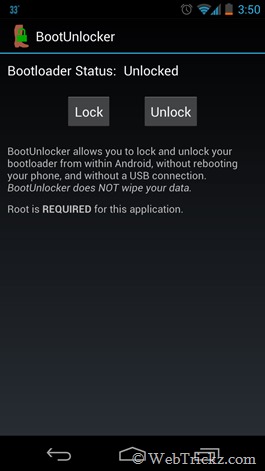
To confirm your device is unlocked, boot into fastboot mode and check the lock state. Alternatively, look for the lock icon on the Google screen while the phone is booting.
We tried this process on our Galaxy Nexus and it worked perfectly without wiping.
Hope you found this trick useful.






