Niantic is bringing constant updates with regard to Pokemon and various other fields which have allowed Pokemon Go to function in augmented-reality gaming.
The most interesting fact about playing Pokemon Go is players can move around to catch their favorite Pokemon but users are now curious about how they can play Pokemon Go without moving. Not all players have enough time to move around and grab their Pokemon so let’s take a deeper dive into some of the best solutions to play Pokemon Go without walking.
Can we play Pokemon Go while sitting at home?
A simple answer to this question is – Yes, you can play Pokemon Go while sitting at home. As the COVID-19 pandemic has hit the Pokemon Go community, players now wonder how they can play Pokemon Go without moving due to pandemic restrictions. It’s amazing news for Pokemon lovers that they can play the game without moving outside using some augmented reality tools. All you have to do is follow some easy steps.
Is Tenorshare iAnyGo the best solution to play Pokemon Go?
Tenorshare iAnyGo works with all location-based apps and is one of the best ways to play Pokemon Go without moving. It’s easy to simulate the movement of GPS and you can also customize the speed and change GPS location anywhere in just one click. iAnyGo also offers the easiest and fastest ways to play location-based augmented-reality games.
Using this application, players can set a fake location on their mobile devices and simulate multiple movement routes. They can pause at any time and save their favorite locations. As much as Tenorshare iAnyGo is beneficial to play Pokemon Go from home, it has some disadvantages as well. If you are using this application on Mac, it’s more expensive and older versions of macOS do not support iAnyGo. To enjoy the range of iAnyGo benefits, you have to pay as the free trial version comes with limited features.
How to Play Pokemon Go using Tenorshare iAnyGo on iPhone
Tenorshare iAnyGo is a legit tool to simulate GPS movement while sitting at home. It is recommended not to change the location frequently as the developers have a strict policy over this matter. Here is how you can play Pokemon Go with Tenorshare iAnyGo without moving.
Steps to Play Pokemon Go:
- Download the latest version of Tenorshare iAnyGo on your Windows PC or Mac.
- Launch the application and connect your iPhone to your computer.
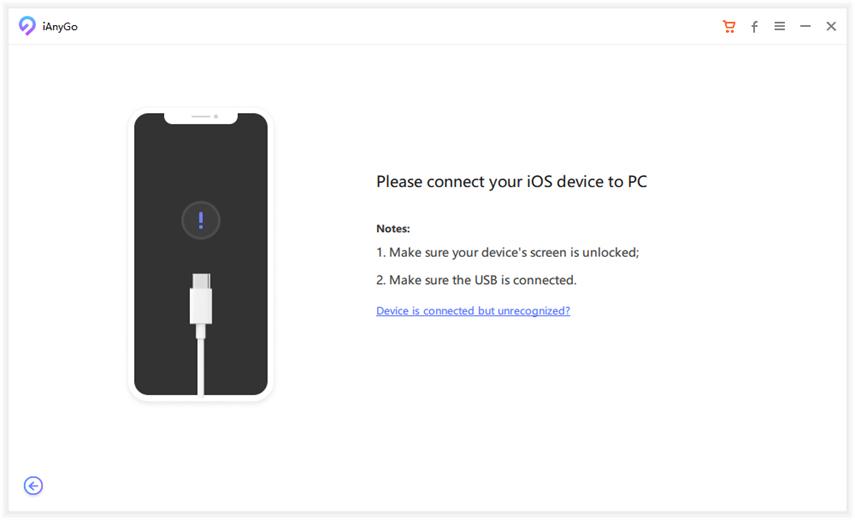
- Select the ‘Joystick Movement’ option and click Enter to proceed.
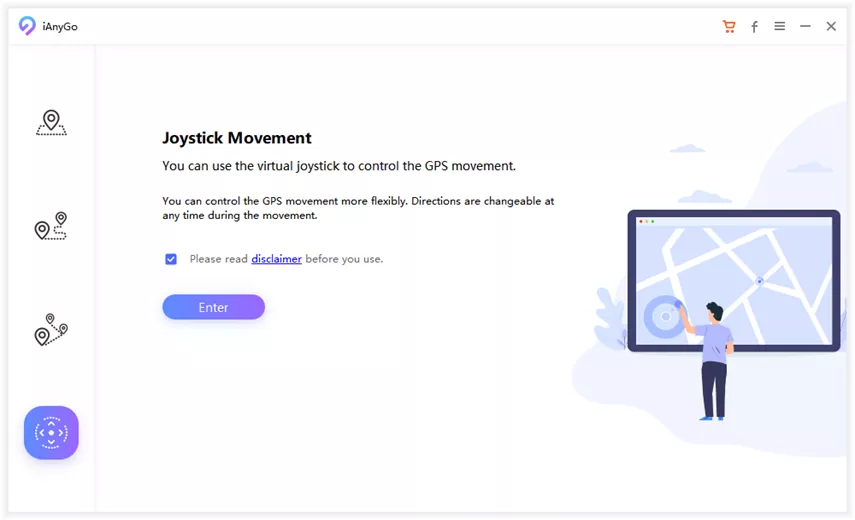
- Step up the moving speed and click the circle on the map to start the movement. When you are moving, you can change the directions and when you want to pause, just click on the pause button.
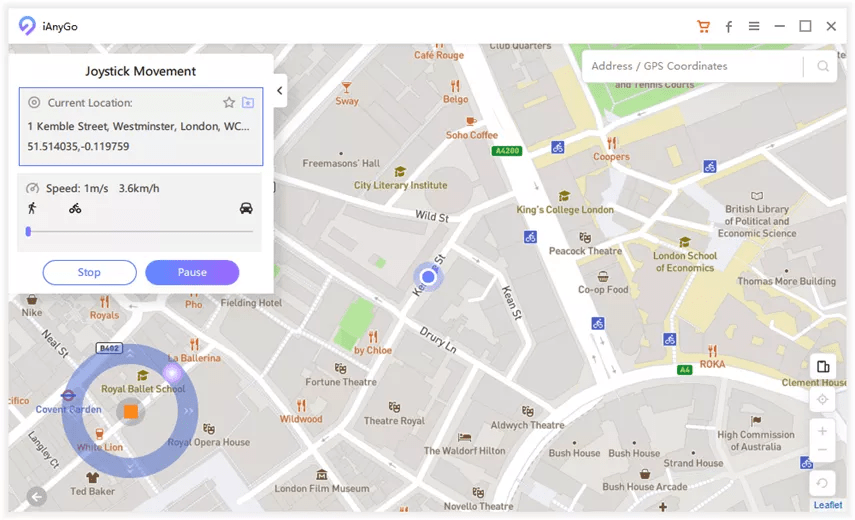
Video Tutorial
Enter Giveaway
Give your life a new classy look by getting the latest iPhone 14 for free. Tenorshare has announced one of the biggest giveaways. Join here!
FAQs about Pokemon Go Walking Distance
Here are answers to some questions that you might have.
- Can You Play Pokemon Go without Moving?
Definitely! Many players are using this method to play Pokemon Go sitting at home during the global pandemic. You just have to use the right tool, and that’s it.
- Is Tenorshare iAnyGo Safe to Use?
Yes, Tenorshare iAnyGo is one of the safest and easiest tools to fake your location and play AR-based games. All you have to do is to install the application and enjoy playing Pokemon without any risks.
- How much does Tenorshare iAnyGo cost?
Available for Mac and Windows, Tenorshare iAnyGo is a paid program, and its 1-month license for Windows costs $9.95. The 3-month license comes at $19.95 while the 1-year license will cost you $39.95. All the subscription plans offer support for 1 PC and up to 5 devices.
- How do you trick your Pokemon Go walking?
You need to follow three simple steps for this purpose. First, you need to launch Pokemon Go and let your phone sleep. Second, after a few minutes, unlock your phone. Third, when GPS is recovered, you can see your favorite Pokemon Go character walking.
- How often does the Pokemon Go Update Distance walk?
Your registered or virtual distance will update at a minimum of four (04) minutes. The interval could be longer than four minutes as well due to how iOS keep track of time but is guaranteed to be no sooner than four minutes.
Conclusion
During the COVID-19 pandemic, Pokemon lovers followed simple steps and hack to enjoy Pokemon Go from home. Catching your favorite Pokemon sitting at home, without moving is possible. Tenorshare iAnyGo has made it easier and safer for the players to do so. You can reap the full benefits of this application and explore the virtual world from the comfort of your home. All you have to do is to download the program and mask your location to start your Pokemon Go walking. Tenorshare iAnyGo is an effective solution to catch Pokemon in Pokemon Go without moving out.
RELATED:
- How to change GPS location on iPhone with Tenorshare iAnyGo
- How to play Falling Cloud game on Google










