Yesterday, I purchased a Samsung N148 Netbook and I’m excited to share my experience with it. The device is amazing and offers great value for the money. It has a stylish body with a shiny black top, feels sturdy, and is pleasant to use. It comes with all the latest features and configurations that a smart and reliable netbook should offer.

Key Features of Samsung N148 Netbook
Display – The N148 features a 10.1-inch anti-reflective display that produces vibrant colors and sharp images. The brightness is also excellent and can be adjusted as needed.
Battery – The N148 provides an impressive battery backup of 8.5 hours, which is quite accurate and the standout feature of this netbook. It packs a 250GB hard drive and 6-cell battery for just Rs. 15k, a combination that is hard to find elsewhere in the market.
Sound – Two speakers at the bottom front deliver good quality sound. It features HD Audio with SRS 3D Sound Effects via software.
There are 5 status indicators that show the operating status of the computer, including Caps Lock, Hard Disk Drive, Wireless LAN, Charge status, and Power.
Keyboard Functions – The keys are smooth, and various hotkey keyboard shortcuts make it easier to control than ever. There are shortcut key functions to toggle the Standby mode, see the remaining battery, turn the display on or off, switch Wireless LAN and Bluetooth on or off, disable the touchpad, etc. You can also adjust screen brightness and volume control.
Touchpad – I found the touchpad effective and similar to a touchpad in any good laptop. There is also a scroll area to scroll up and down web pages or in Explorer.
Software and Drivers – The N148 came with DOS, but I was able to easily install Windows 7 using a Bootable USB drive. The best part is that Samsung provides a DVD with all the necessary software and drivers for Windows 7. The software, drivers, and Windows 7 updates included in the system software media can be installed unattended without any issues.
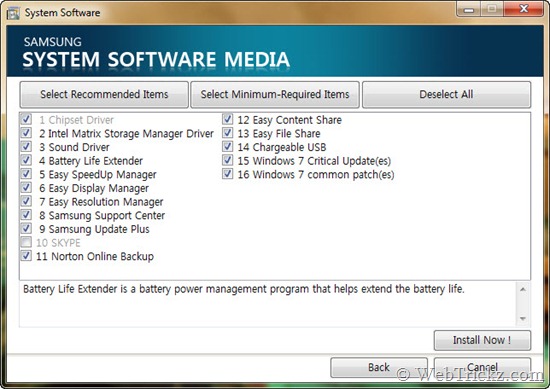
Samsung also provides all the latest updated drivers, software, and BIOS firmware for Windows 7 (32-bit) and Windows XP on their support site. So, no more hassles!
Samsung N148 Plus (NP-N148-DP03IN) Photos
Check out the pictures below to get an overview of what the Samsung N148 Plus looks like.
Specifications
- OS: DOS
- CPU: Intel Atom Processor N450 @ 1.66Ghz
- LCD: 10.1″ WSVGA (1024 x 600), Non-Gloss, LED Display
- Memory: 1GB DDR2 SODIMM
- Chipset: Intel NM10 Express
- Storage: 250GB S-ATA HDD
- Intel Graphics Media Accelerator 3150
- Sound: HD (High Definition) Audio with SRS 3D Sound Effect
- Wired Ethernet LAN 10/100 LAN
- WLAN: 802.11 bgn
- Bluetooth 3.0 High speed
- Integrated Web Camera
- I/O Ports: VGA, Headphone, Microphone-in + Internal Mic, 3 x USB 2.0 with chargeable USB (in left), RJ45 (LAN)
- 3-in-1 Card reader (SD, SDHC, MMC) cards supported with Adapter
- Battery: 6-cell
- Weight: 1.24 Kg (2.73lbs)
Pricing: The Samsung N148 is priced in India at Rs. 15,000 (including taxes).
Verdict: Overall, I’m highly impressed with this netbook and feel that it offers more than what I expected. I don’t have anything negative to say about it; it’s great and worth the money.
Feel free to ask questions via comments if you have any.
UPDATE – A new variant of this model, the “Samsung NP-N148-DP05IN,” is now available to buy online at Flipkart for Rs. 13,850. It comes with a 1-Year Domestic Pick and Drop Limited Warranty, Free Transit Insurance, and Free Home Delivery.


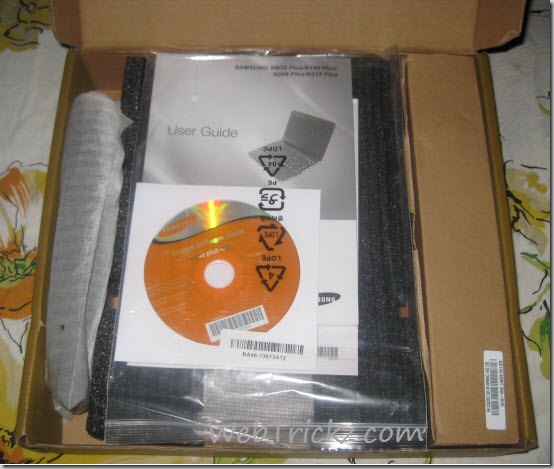
















Well firstly congrats for your new Samsung Netbook.
At 15k its the best bargain you could get.
Netbooks are becoming very popular and are eating up market of laptops at a very high rate.
From the review the configurations are perfect.
Have you purchased it from Meerut ?
Yes, purchased from Kashish Infotech, P.L. Sharma Road, Meerut.
Have any way to use WiFi?
looks really cool, would have loved to see webtrickz website on its screen 😉 make sure you update the review after using it for a month or so!
Me too, but I’m not an expert at taking good photographs. 😉
I have bought it too a couple of days back. I must say it is really very good and a true value. I got it cheaper being in Delhi. The only problem that I am facing with this laptop is activating Windows 7 Ultimate. The Windows 7 Ultimate version which I could activate so easily on my Sony Vaio is giving me sleepless nights on this laptop. But I am sure there must be a way out…..Apart from activation, this laptop is a beauty. One should go for it.
dude for 1.6 ghz its gonna be slower than a 2.4 ghz viao… DUH!!
hi mayur..
Can you plz tell me which windows 7 you are using
and how to activate it..
i have installed win 7 ultimate 32-Bit but its not activating.
I’m running Windows 7 Home Premium and not activated it yet. I think there shouldn’t be any problem while activating. Actually, I don’t have any license key to activate it and try. 😀
can anyone plz help me out activating windows 7 home premium on my samsung n148.
I tried everything but none works..
I am working with pre-activated DVD of win-7 and i am not facing any problem. R u all using pireted DVDs….
Im not able to install Win 7. I tried through USB flash drive. It stops at the stage Where do you want to install windows?.
“setup was unable to create a new system partition or locate an existing system partition. See the Setup log files for more information.”
Some one help me.
try ubuntu honey..
works smoother
no chances of hacks or viruses
also easy to download and install
moreover a windows 7 ultimate may show a lag on such low specs
you guys here do not seem to understand that.. 😉
Hi
I am trying to install win 7 using USB DVD drive, but after full installation it starts rebooting, where as win XP works fine on this, can u help what may be the problem? or should we install this only through USB flsh drive? please help.
Thanx Regards
Sukh
Well this seemed to be the problem with this notebook. I feel that the notebook does not meet with the specifications to install a windows 7 ultimate edition.
win xp not works well, while the win 7 has gud performance
To activate vista / Win7 you need to mod the slic 2.1 bios on samsung n148
Email me if you need assistance.
PLZ ASSIST [email protected]
Ya Man I need Assistance too.. Tell how to do it plz..
my email is [email protected]
plz assist
Hi Man , Thanx,
Please send the procedure on my email [email protected]
Thanx & Regards
pls help me in activating windows 7 pls help…
please tell me the procedure to activate windows 7 ultimate
[email protected]
I was able to activate Windows 7 Professional easily on my netbook using a genuine license code. I don’t know what problem you guys are facing.
I had the same problem…….and when ever I activated win7 it got crashed……..finally I was able to by pass the activation which resolved the issue and was able to install updates without any problem.
I’m using Samsung N148 for past three months with joy and wonder. I’ve used and experimented it with Windows XP-SP3, Ubuntu 10.04 and netbook edition, Ubuntu Ultimate edition 2.7, Ubuntu 10.10-64bit and netbook remix . Now I’m stuck with windows 7. pls help, I’m new to windows 7 arena.
thanx in advance
[email protected]
assistance me plz
Please help me to activate window 7 enterprise
Please mail me the instruction to install Win 7
Any Ubuntu netbook users in this laptop??
yes, I use Ubuntu….seems to be the best on this notebook, because if u use win7 , we would not be able to play the 720p videos
I too bought one , the lower edition with 160 GB and 1 GB ram. Had to shell 14.5k though. Works really fine. Running Ubuntu Netbook remix.
Though the 6 cell promises to give 8.5 hours, I doubt it. I charge upto 80% using the extend battery life option in BIOS, and manage only 4 hours. A bit disappointed there, but overall the best value for money netbook out there.
Do you now how to install bluetooth drivers? I have Ubuntu too.
thanks
i need help with the Bluetooth config on ubuntu 10.10 too…
reply to my mail [email protected] if you get anything on it
You are right. the battery gives only 5 Hours backup. But its enough. I am fully satisfied.
I also purchased it in 14.5K but the newer version. Model – N148 Plus – Atom N550 (Dual Core – Atom Processor – N450).
Hey sachin sharma I have bought the same but I am unable to locate the bluetooth. I have installed XP sp3.. do i need to install drivers for bluetooth..
why this samsung netbook edition cannot apply theme???
while creating disc partion through FDISK a problem occured and now no booting through hard disc.in BIOS ,hdd is shown but while booting through usb bootable flah media hdd is not found.can any one guide me what should i do now.
good piece of staff. Weight?
cam can’t use after install window 7…
You have to install youcam Software., which is available in net..,
But I don’t have to install any software….
Automatically installed after completion of Win 7 Ultimate.
these mther fkers r saying that it is recmnded 4 wi 7 & givig us the cd f widws 7…bt its the fact that we can only instl the org windws 7…….othrwise it is bter to oprte in win xp……..damn….BUT THE PRDCT IS AWESME
Hey mayur, just want to ask you, how much battery backup are you getting on this netbook. As you are a blogger you must have bought it for websurfing only. So exactly how much battery backup are u getting on single charge while surfing web over wifi.
If somebody know hot to change that’s driver software for window 7 to window xp, pls send mail, thanks.
I want to use only xp on my new samsung N148 Plus.
plz send me details abt activating win 7 on samsung n148
thanx in advance
Please let me know how to install my web cam Driver
bought it much cheaper than what has been mentioned, here in Calcutta. I am quite satisfied with the N148 Plus, since my demands (a little word processing, surfing, mail and watching a movie or two, even listening to music only) are limited, I think a netbook will very easily serve my purpose. For multi tasking and my professional usic programming jobs I have a Mac Book Pro.
Since it has come with DOS, I am using Linux OS, especially the one intended for a Netbook of this configuration, on this N-148, and it’s much more faster and hassle free compared to Windows.
Hey can you specify which linux distro (os) you are using ? i’m interested in this netbook but am highly allergic to windows 7 .. i get red skin rash when ever I use windoze .. 😉
I’m using Windows 7 Pro. I think Ubuntu Netbook edition would work gr8 on this netbook if you prefer Linux.
my webcam is not working. plsss help
my webcam is not working. plsss help…
RIMA PLS MERI BE HLP KARDENA MERA BE WEB CAM NOT WORKING
MY WEB CAM HAS NO WORKING PLS HELP MY ID IS [email protected]
can help you install the drivers wireles n148 plus on ubuntu, share [email protected]
how to change Desktop Wallpaper in window 7 for samsung n148 plus?
marvellous n amazing i baught it and it working gret i can even run v complex programs an its really even worthy of wat v r spending on it …wat can a notebook offer more dan dis? nothing!..absolutely fantastic thanx for samsong
Pleasev tell me how to change the desktop pic of my samsung n148
hey nikhil..i cant understand ur problem… itz very simple ri8 clik on photo or ur desire ur image file and set as ur desktop background…..
help! i cant install the video controller and network controller of my samsung n148.. is anyone there have a driver installer.. pls help.. [email protected]
problem that I am facing with this laptop is activating Windows 7 Ultimate & home basic. The Windows 7 Ultimate & home basic version which I could activate so easily on my toshiba is giving me sleepless nights on this laptop. But I am sure there must be a way out…..Apart from activation, this laptop is a beauty. One should go for it.
PLz do advice me what to do here [email protected].
Are you using some Win 7 activators or cracks? It simply activates using a genuine license key, I activated mine quite long time ago.
Hello Guys
I recently bought Samsung NP-N148-DP05IN (OS:DOS) worth Rs 13900 at Pune.
and I installed WIN7 ,then after installtion it stuck with Win7 [ALL versions] activations.
I tried Windows 7 [Home, Prof, Ultimate, Ultimate sp1] and XP prof sp3 [but need SATA drivers pre-inserted into XP CD otherwise after installation, wont boot]
My netbook specifications are:
-Manufacturer: Samsung
-Netbook Model: NP-N148 plus
-Bios revision: 01GU
-Bios Type: Phoenix BIOS
Then I came across SLIC concept, after going through a lot of forums.
And I hate, flash BIOS thing, if this goes wrong then your Lappy will be piece of junk.
So, here is the few tools, after using these u’ll be able to activate ANY version of win7.
1] Novicorp WinToFlash <——to make bootable USB for ANY win (7,vista,XP)
2] SLIC ToolKit v3.2 <———to see your BIOS SLIC v2.0 OR v2.1
3] Windows 7 loader by Gnrsu<–to activate ANY Windows 7
4] WIN7 Activation v1.7 Final version by Gnrsu <–another tool for activation in case above fails
5] Windows 7 Loader v 2.0.0 by Daz<–Activation for non-SLIC BIOS [means NORMAL activation]
I didnt mention links because it gets changed often.
Best way,,,,GOOOGLE it.
Best Luck.
You can follow this post to easily install Windows 7 on Samsung Netbook using a bootable flash drive: http://webtrickz.com/how-to-install-windows-7-on-samsung-netbook-using-a-bootable-usb-flash-drive/
Dude, THE PROBLEM is ‘we cant activate (pirated version OR even pre-cracked version of ANY Windows 7 versions) on Samsung N148 plus netbook’
thats why, I had posted few tricks.
PROBLEM is NOT ‘How to install [AnY] windows on Samsung N148 netbook’.
I hope, u got my point.
how n where to download wireless lan and video controller driver for N148 guide me..
Guys,
Drivers for Samsung N148 Plus
http://www.samsung.com/in/support/main/supportMain.do
and TYPE model no.
Select OS,
Choose drivers.
Thats it.
i have successfully installed win 7 ultimate 32 bit wid my pirated dvd. it is pre activated n running well.
but my prob is i cant install or find a suitable driver or software for the webcam
on win 7 !!!!!!
can anyone help……………….???
my wifi is not working since i formatted my netbook….
every driver is installed properly…..i dont know whats wrong with ot
Installing Windows 7 on Asus Eee PC Netbook 900 using Pendrive
http://vasudevg.blogspot.com/2009/08/installing-windows-7-on-asus-eee-pc.html
i just bought it lastweek and just yesterday the screen automatically no display even the OS.. what happened to this? can anyone tell me what im going to do?
I bought this N148 notebook online and have installed windows 7 on it but I wasn’t able to install the wlan driver on this notebook. It always gives an error that the device is missing. Kindly help me on this.
hey this is happy to say this the best notebook i every seen m kool rehaan zain
Hi all… Am planning to buy a netbook… Am working on a project, for that i need ‘eclipse’ and ‘oracle 10g’. Am pretty confident that Eclispse work on this samsung netbook.. What do you say?
whether Oracle 10 g woud work?
Kindly reply
to activate this netbook use Windows 7 Loader v1.9.5 by Daz (x86 & x64)
& check ignore slic2.1
which OS is better Linux or Windows?
Please give me pro to call for installing the web cam in N148plus model
Thank u Abhijit!!
My samsung N148 Plus ‘Fn’ key not working while trying to activited wifi or any other options with this key. so plz anybody help me.
n148 plus me kya me isme wab camra use kar sakta hu.,.,.plzzz send me anss plzzz m waiting.,.,.,. frend
Hi, I purchased a new samsung n148 notebook one month ago. And win 7 ultimate was preinstalled on it. As the memory is only 1 GB it seems a little bit slow to run the computer. The fact is I have an old usb dvd player and i tried to install xp sp2 over win7. But everytime i try- first it loads some files and then says “press any key to ….” I pressed and again it says the same. Finally I failed to install xp. Can anyone tell me how to get fix the problem, please!!! my email is [email protected] waiting for your help……
HI!.. i have a problem looking my built-in webcam(N148) after I installed windows7 ultimate.. the shortcut in desktop was missing and i cannot find it in any folders or programs.. but it was working in yahoo messenger when you view your webcam.. anyone can help? thanks… pls. email me at [email protected]
is it true that it should be 16 hours for initial charging?
When I had Windows 7 Starter I used the drivers DVD that came along with my N148 to install all drivers. But then I’ve installed Windows 7 Starter N (or SP1), and now I can’t install LAN and video drivers 🙁 . Does anyone have a clue as to why?
hello, I have this problem in my samsung N148 Plus notebook.. I cant find my webcam driver. I haven’t tried my digital cam before and I just discovered this problem recently
.
hi I just got mine now, how can I use the webcam? do I need a program for it? coz I can just use it using skype YM chat etc. pls help thanks
i purchased samsung n148 plus today, as i put os on it, hard disk become 158 gb where it must be 250 bg right? what should i do?
This N148P proved to be good, i’m running Win 7 Ultimate (Cracked and Activated) and i am planing now for dual boot with Ubuntu Netbook edition. I’ve tried to install Linux Security Distro. “Back|Track” on N148P but the screen resolution not supported and i found there is no way for installing it. Overall i am “satisfied” with my Netbook and now finding ways to install my favorite linux distro on it.
Where do i find the web cam software for n148plus
hi…….. i m planing 2 get this netbook, but m confused that, will turbo c++ can run on it………… pls help me
Absolutely u can run C++.. u can install win xp for this net book..and all the drivers are available in website..
hey!dude i need ur help my n148plus notebook started hanging wil u plz giv me solution 4 ti….
Please help me
Samsung N148 will support Skype?
@saravanan Yes, it supports Skype.
Hello.. why is that mine is can’t adjust the screen brightness ??? i bought this one yesterday…. and follow all the instructions on how to adjust the screen brightness… too bad for me..
@Jan You need to install the Easy Display Manager driver first. Then use the key combination Fn+F5 to adjust the screen brightness.
hey guys, if u got problem in activating your windows 7, just use WAT REMOVER…. this thing is cool..i got my n148 here in Philippines and installed windows 7 ultimate.i got no orig. key…so i used WAT Remover by Hazar…and boom… my windows 7 ultimate came just like a genuine..just unplug your internet connection before running this software..den reboot…the enjoy u got your windows 7 activated…u can download any updates without having problem!!! by the way my n148 got 2gb memory and 320gb hard drive..
@Man
I’m also having issues on Samsung N148-DP03. After installing Windows 7 then the Windows Loader then reboot and then nothing black screen only… Please Help!
[email protected]
@lintoystick
A thousand thanks to your advice… i got this netbook up & running! 😉
@lintoystick
Super thank you. Happy New Year!
I bought mine here in the Philippines for PhP 11,000.00.
I was hesitant to buy a netbook back then. I thought they are just a waste of money. But when Samsung NP-148P came along, I was surprised. The power and beauty is just overwhelming for a netbook. I got me the Ruby red. I also love the keyboard Layout. Mine is white and the keys are not compacted. There’s a little space between each keys. And when my friend who have fat fingers uses my netbook, i dont hear complains. The touch pad is also great. Not to sensitive yet very responsive.
I used to run it with Windows XP SP3 only, I was afraid that it will go slow if I run Windows 7 even the Starter Edition. But just the other day, I installed Windows ULTIMATE!! and it is still working as fast as it was on XP!! AWESOME!! You can really maximize the potential of this netbook on Windows 7 (well, not on Starter Edition though..)
Downside, I cant get to the HDD easy. Though 250GB would suffice for a normal user, Im still hungry for bigger HDD capacity. Im kinda hoarding movies in it. It’s way better to use with Bluetooth headset while on a never ending bus, train rides or flights.
Im just in love with my Red Samsung NP-148P.. She even has a name… Sasha!
Cheers to Samsung and the people who loves the NP-148P.
is samsung N148plus wi fi capable? i cannot detect wi fi signal in hot spots. Also, why can’t i connect my netbook to a projector.please help. thanks
what type of ram 2gb for samsung n148p?
i have been best of lock !
I have a problem with webcam. I’ve been using NP N148Plus and according to the device manager it is working properly but i cannot find a way to use it.
Please help…..
Hi,
I am also facing the same problem, But unable to use it,
Please help me
purchase in 12500 new one. screen brightness problem in win xp can anyone help me?
screen brightness problem in win xp can anyone help me?
i want the all driver related this pc how i can get please help me………..
Have any way to use wifi?
I had to press Fn key to type normal key. But not all key…..just those numbers which are placed in U,I,O,P,J,K,L,:,M. Can anyone help how to make this normal….please help me…
can any one tellme that samsung n148 supports oracle on win 7 os.if yes which edition does it supports?
I’m also having issues on Samsung N148-DP03. After installing Windows 7 then the Windows Loader then reboot and then nothing black screen only… Please Help!
i just want to know if we can add another ddr3 2gb ram in this laptop,
i like this model because i have one.so please guide me about this ,
below keyboard.or anywhere.
My notebook is now 6+ years old & I was using Windows 7. Now 3 days back it is not getting started. Battery is working fine. Not sure what possibly causing the issue. Anybody has an idea?
Can SAMSUNG N148 PLUS supported window 7 64/86 bi