Hello readers, you must have noticed that we’ve been inactive for a month or more. Today, I’m glad to announce that WebTrickz has now moved from a tiny home office to a dedicated office in a new place. I was pretty busy getting the new office set up since a month and the opening also got a bit delayed due to some reasons.
The basic idea of setting up a proper office after 5 years is to turn professional and more focused on work. The new workspace is more spacious and organized, and with a good amount of natural light.
A view of the new workplace:


P.S. A few small tasks are still left but that won’t hinder our work. 🙂








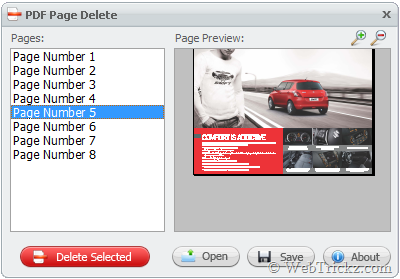




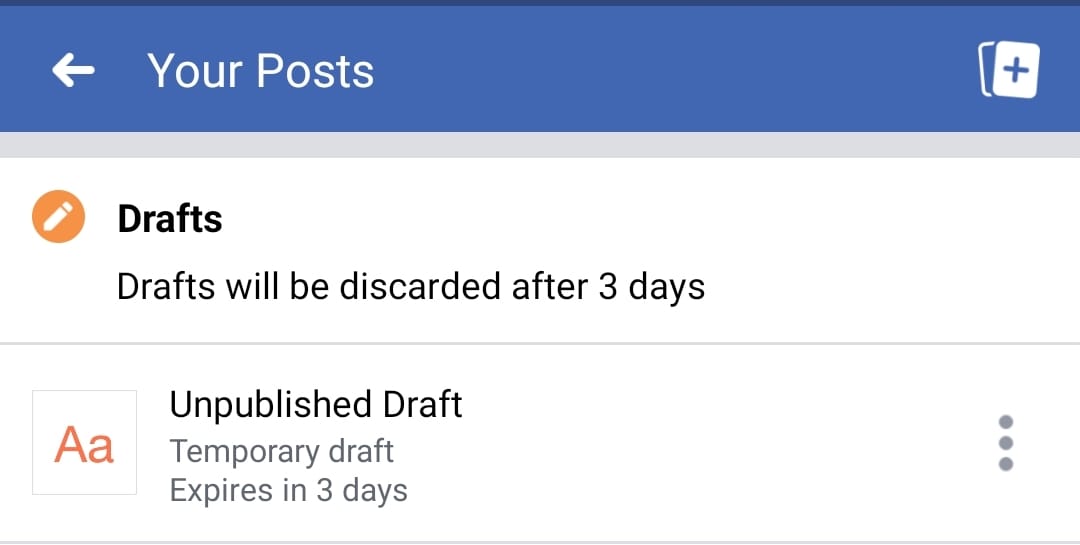
Amazing bro. Congrats!!!
Looks beautiful !
Congrats Mayur. Nice office. sweet and simple ! All the best for bright future.
A suggestion – add a nice bright area rug in the sitting area – that would really liven up the whole office. It looks too ‘office’ like :). Some more plants would also not be a bad idea.
Congratulations for your new office. We at dotcompals wish you all the best.
It’s nice to hear that you’ve moved to a new office and I hope that it’ll make you much more professional 😀
All the Best
Niice! All the best!!
Elegant, BIG congratulations.
Congratulations and Good luck for the future endeavors! 🙂
Congratulations Mayur. Wish you all the best
Congrats. Way to go.!
congrats mayur gud luck
Congrats & good luck
Spacious!!!
Very much neat and clean!
Congratulations Mayur, all the best for your new office. May you reach new heights.
Happy for you, Mayur and Webtrickz. All the best and shine on!