Have a PDF file with multiple pages of which most are unnecessary or those that you don’t want to be seen by the recipient? The workaround is to simply edit and remove those page(s) from the PDF file, but for that you need featured programs like Adobe Acrobat or Nitro PDF Pro that are paid. Now PDFZilla has released a freeware tool ‘PDF Page Delete’ that does nothing more than just the desired task, in a quick and simplified manner.
PDF Page Delete is a small and free app to delete pages from PDF. The program can fast delete selected PDF pages and save the result to a new PDF file. To delete PDF page(s),
1. Run PDF Page Delete, open or drop the PDF file. You can see all page numbers in the list and alongside a preview of that page.
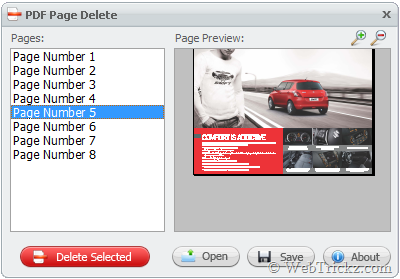
2. Select the page numbers you want to delete, then click ‘Delete Selected’ button. (To select more than one page, click & drag on the file list or use CTRL key to select more pages).
3. Click ‘Save’ to save the modified PDF, saved as a new file in same location.
The program doesn’t contain any adware. Try now!
Download PDF Page Delete (Size: 3.7MB) | Supports Windows OS










