Recently, I downloaded my quarterly bank account statement and needed to do some editing before printing the PDF but that wasn’t possible. That’s because some important PDF documents and legal forms have security enabled by default which is set by the owner. This is to restrict people from making any changes to the PDF file.
In such a case, you can’t select or copy any text, remove unwanted text and images prior to printing, etc. depending on the security restriction applied to a certain PDF by its owner.
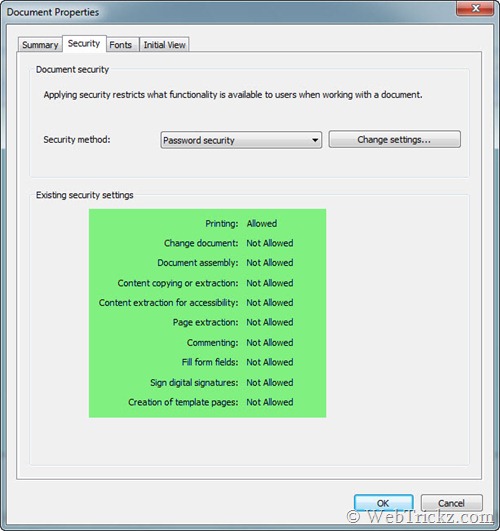
You certainly cannot remove restrictions if a PDF is secured and security settings cannot be changed unless you provide the correct password. However, it can be easily done but there are barely any free tools to accomplish this task. Fortunately, there is one simple and easy-to-use tool to remove PDF security, which is absolutely free.
How to Remove Password from PDF on Windows
PDF Password Remover tool for Windows is a 100% Free tool that lets you decrypt password-protected PDF files which have their “owner” password set. PDF files encrypted with the owner password would prevent viewers from editing, selecting text, printing and otherwise changing any of the pdf properties such as form fields etc.
This tool decrypts and removes owner passwords from any PDF document, thus removing the Copy, Edit, Print restriction, etc. It does not batch process multiple files but that’s fine.
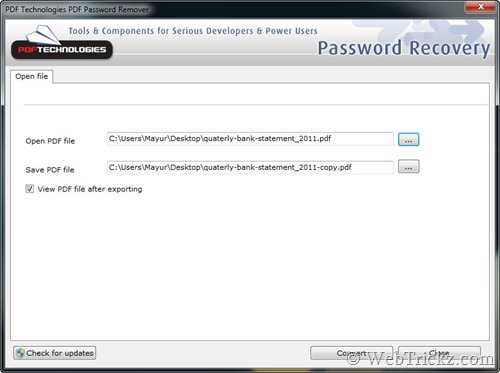
NOTE: The above-mentioned tool will NOT work for PDF files that have a “user password” set.
We tried editing the file afterwards with Nitro PDF Professional and it worked perfectly.
Download Free PDF Password Remover Tool
Update: Below are few online services to remove all restrictions from secured PDFs. These online tools work pretty well and you don’t need to install anything.
ALSO READ: How to remove password from a PDF on Mac


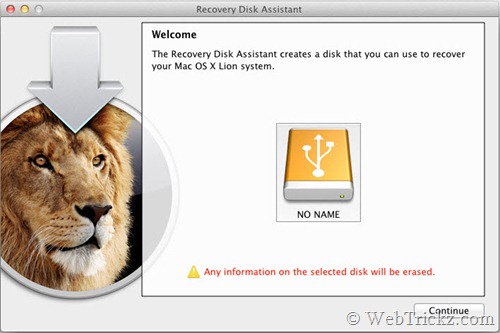





Yes, if the PDF file used password user, we’ll got an error message “Can not decrypt PDF file. Unknown encryption algorithm used.”
It is in point of fact a nice and useful piece of information. I’m happy that you shared this useful information with us. Please keep us up to date like this. Thank you for sharing.
Very nice tool. It’s free. It works. Thank you.
Thanks for sharing the post.
I found this post really helpful, also I have tried all the software that you have mentioned above and they are capable to remove the user level password. But I was looking for the software, which can remove owner level password from PDF files by that user will able to copy, print, extract data from PDF files. Somehow I found PDFWARE PDF Unlocker software, it’s able to remove all kinds of restriction and owner level password from PDF files very easily.
Dear Editor,
I am a data recovery expert from IBID Info Data Recovery Company
I landed on your websites while searching on Google and found it relevant to our product. It would be great for me if you could publish a review of our OST to PST Converter product which is capable to recover and convert Exchange OST emails to Outlook PST file . Also, it will convert OST to EML and MSG file formats.
Find product from here: http://www.ibidinfo.com/product/ost-to-pst-converter.html
Let us know how can we proceed. Waiting for your quick response.
Best Regards
Stephanie Moore
Here I want to share my experience to unlocking PDF files, when I needed a solution to remove security from PDF files, then I got a software by Google search that is not totally free, but available with the free trial version so it is the best option to get satisfaction before investing money.
For more details, check the official website of this application: http://www.pdf-unlocker.com/
Here is another way for that, Remove Password and Restrictions from Protected PDF files
Hi Mayur, Thanks for the post, however I came looking to find a tool which can run in batch mode, this tool couldn\’t do it, can you refer one? – Thanks