If you’ve developed an application or a custom ROM for Android, then you first need to digitally sign the .apk or .zip files using a private key which is identified by the Android system before executing it. This is done to ensure that a certain file has not been modified and to prevent security breaches. Now if you want to flash an update.zip or APK file on Android which is unsigned, then you can simply sign the file and proceed.
For instance, if you’re creating an update.zip package in Titanium Backup to restore your entire Android phone apps by flashing the zip file. Then you must be aware that Titanium Backup creates an *unsigned* update.zip file which cant be flashed until it is signed.
ZipSigner 2 is a free and efficient app which overcomes this problem! Similar to jarsigner and signapk, this app allows you to easily sign update zip files, .APK, or JAR files directly on your Android device. You can do this by using one of the 4 built-in certificates, the keys include: media, platform, shared, testkey — or use auto-key selection modes.
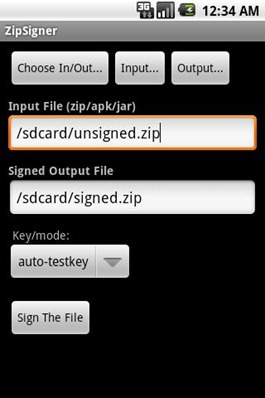
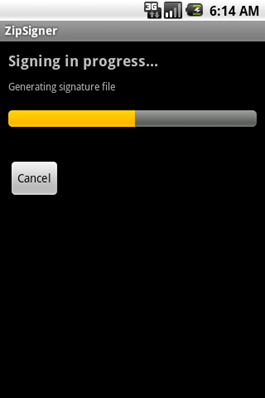
This is a great app and works really well according to the user reviews. (Rating: 4.9)
Download ZipSigner 2






