AVAST Software, the company behind the most popular and Free Antivirus for Windows has released a free security solution for Android devices. The new avast free mobile security, currently in BETA is available to the public for download and the final build will be released soon! Supports Android 2.1 or later.
avast! Free Mobile Security Beta boasts a nice design and easy-to-use interface and offers full-featured antivirus and anti-theft features that are usually found in a paid app. Besides providing basic security, their mobile app delivers several advanced features like Web Shield, SMS and Call filter, Firewall, Remote features, App Manager, etc. avast! Anti-Theft is a module of this app that brings the latest anti-theft technology to your phone. However, anti-theft and firewalls require a Rooted device and will request super user permission to enable them.
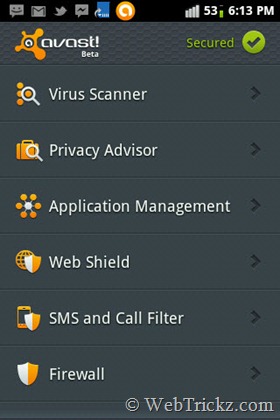
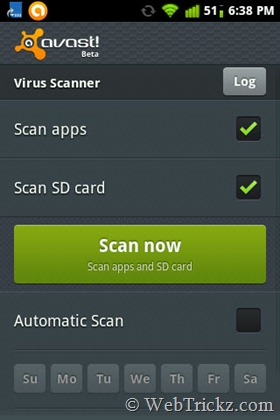
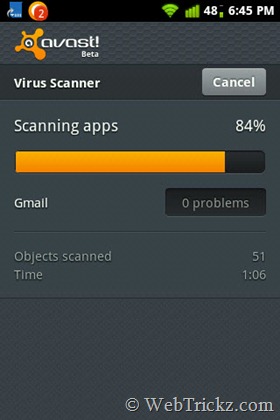


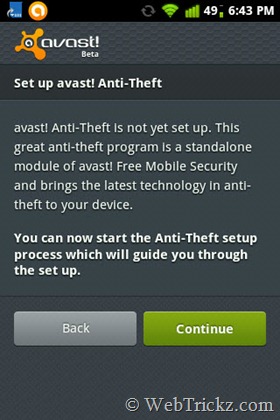
Key Features:
- Real-time protection
- Performs on-demand Scans – Individually scan installed apps and SD card content or both, option for scheduling scans, scanning of apps before installation.
- Privacy Advisor – Displays access rights and intents of installed apps, and identifies potential privacy risks.
- Web Shield – scans each URL and warns about any malware-infected URL.
- App Manager – shows a list of running apps and system resources consumed by them. Option to stop or uninstall any specific app.
- SMS/Call Filtering – Create a group, then add members from the contact list to block incoming calls and/or messages using set parameters based on day(s) of the week, start time, and end time. You can also block outgoing calls.
- Firewall – Guards against hackers. Block app(s) access to the Internet either on Wi-Fi, 3G, and roaming mobile networks or on all of them.
- avast! Anti-Theft (Requires Root)
– App Disguiser and Stealth Mode make it difficult for thieves to detect or remove it.
– SIM-Card Change Notification: If someone steals your phone and changes the SIM card to a new number, it can lock and send you a notification (to a remote device) of the phone’s new number and geo-location.
- Remote Features – Remotely Lock, Wipe, Locate, Siren, Lock, covert Calling, Forwarding, “Lost” Notification, SMS sending, History, etc. using SMS commands.
>> Do note that the app is in Beta and you may experience some bugs.
Download avast! Mobile Security BETA [Market Link]






