Recently, we shared a guide on “How to install CyanogenMod 11 (Android 4.4.4 KitKat) ROM on Redmi 1S”. The procedure required the installation of ClockworkMod Recovery (CWM) to flash custom CM11 ROM. Apparently, several Redmi 1S users have flashed CWM recovery on their phones in order to install a custom ROM for improved performance or for other reasons. Perhaps, if you’ve switched back to MIUI ROM on Redmi 1S but are still running the CWM recovery, then you won’t be able to install the official MIUI OTA updates. That’s because OTA updates are installed through the MIUI Updater app that uses stock Mi-Recovery to update the device to the latest version. Also, you might not be able to install the OTA update via CWM too.

Although, the OTA updates such as the latest one (JHCMIBH41.1 Stable) for Redmi 1S will be downloaded to the downloaded_rom folder on internal storage but its installation will fail due to the absence of stock recovery. To overcome this problem, you can simply revert back to stock recovery on Redmi 1S by installing it through CWM recovery. Steps below:
Requirements: Xiaomi Redmi 1S WCDMA with an SD card inserted.
1. Download the file signed_stock_recovery_update.zip. (9.75 MB) – [File source]
2. Transfer the downloaded .zip file to the root directory of your SD card.
3. Reboot into CWM recovery – To do so, go to the Updater app, press the menu button, and then click “Reboot to recovery mode”. Alternatively, power off the phone and then press the “Power + volume up” button simultaneously to boot into recovery mode.
4. Select ‘Install zip’ > ‘choose zip from sdcard’ and then choose ‘signed_stock_recovery_update.zip’ file and install it.
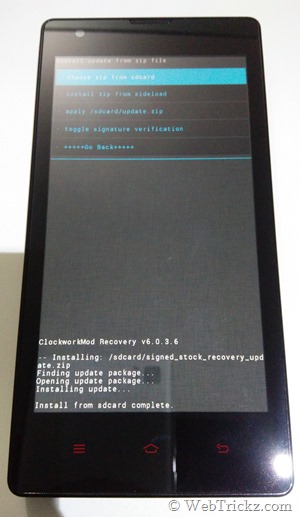
Now go back and Reboot your phone by selecting ‘reboot system now’. That’s it!
~ Next time you reboot into recovery, you will find the Stock Mi-Recovery 2.0.1. You’ll now be able to install OTA updates normally. Hope you found this post useful. 🙂
Update – Apparently, OTA updates can be installed even if you’ve CWM recovery installed on Redmi 1S. You can choose the ‘Yes – Disable recovery flash’ option in CWM during OTA update installation, to prevent the update from flashing stock recovery on boot.







Unable to download signed_stock_recovery_update.zip.
plz suggest
@amit you have to register first on MIUI forum
how to get gapps for ” miui_H2AGlobal_JHCMIBH45.0_8ae836eff3_4.3″ ROM .plz help by sharing that link.
thanq.
GAPPS is preinstalled on MIUI rom!
hai…so far i observed that battery consumption is very less in cyanogenMod 11 rom. I charged my device only once in entire day while i had to do it twice or thrice while using miui ROM. I am interested in trying new ROM and so i wanted to know which ROM is good so far other than miui for my Redmi 1S (India) mobile. Plz suggest.
I have a 1S but it is a 1S TD, not a WCDMA. Would this also work for mine? I have the same challenge – need MI-Recovery 2.0.1 according to the instructions, before installing CWM recovery.
No, this is for Redmi 1S WCDMA only. You can look at MIUI forum.
In recovery mode there was an error that cannot find update.zip. In memory card i rename this file update.zip.
But same problem occur every time rboot my phone or swith on.
Please resovle….this
pls upload for redmi 2
hi, i have redmi 1s and i was installing miui 6 but ultimately i got stuck and now it is showing me 4 options which are reboot to system, wipe, install update zip to system and power off and none of them is working, however i click to any of these options it brings me back here again and now my phone is not even starting up and i cant access please help me and reply to this post.
same problem with me sachin if u get the solution please tell me
Its urgent
@ sachin negi
i am also facing same prblem….how to solve..u know…..???
my redmi1 s recovery mode .it is not working .showing reboot but it is not operating
Same Problem is here method was shown above not working what to do now for mi recovery 2.0.1. I also download miui update but it always says put update zip root directory of sd card which one i have already putted there problem is not solving any how.
someone pls help me i m without my phone lots of days have passed…
my not working this software ,my phone display only came what i do place replay me ………
hi, i have redmi 1s and i was installing update but ultimately i got stuck and now it is showing me 4 options which are reboot to system, wipe, install update zip to system and power off and none of them is working, however i click to any of these options it brings me back here again and now my phone is not even starting up and i cant access please help me and reply to this post.
How to Install Stock Mi-Recovery 2.0.1 on mi3
Plz
This could help
Hii, it’s stopped on reboot, wipe &reboot,install update. zip to system Mode.
Which step to follow?