I’ve been sharing lots of ways on How to get various licenses and activation keys for FREE. Now, I’ve found another working trick to get a Free 6 months license key of Kaspersky Antivirus 2009.
![]() Follow the steps below carefully to get KAV 2009 180 days key:
Follow the steps below carefully to get KAV 2009 180 days key:
1) Visit this promotion page.
2) Complete the steps as described in the image below. The page is in Chinese. You can enter fake details except for the email address. Enter the code NS01028361.
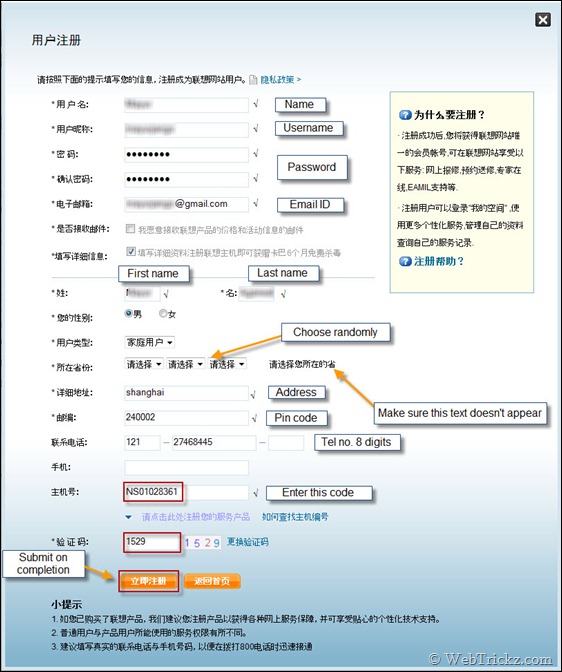
3) After completing, you’ll get a box showing your registration as completed.
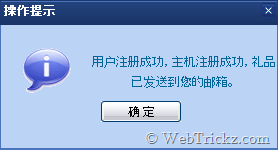
4) An email containing the KAV 2009 product key will be sent to your registered email address.
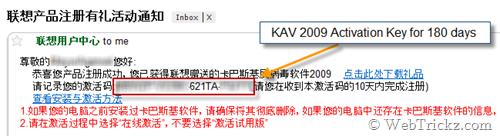
The Email is in Chinese. You can use Google Translate to convert it into your language.
Note: You must activate the KAV2009 license key within 10 days from the date applied.
This product key is for KAV 2009 Chinese simplified version ( 8.0.0.358 ). If you want to apply the keys to KAV2009 English version ( 8.0.0.506 ), just Check this article by Raymond.
Source: wongsk.blogspot.com
UPDATE: I’ve found another offer that can get you 183 days license key of KAV 2009 easily. I’ve tried it out myself and the key worked successfully on the Kaspersky English version too.
See the proof below:
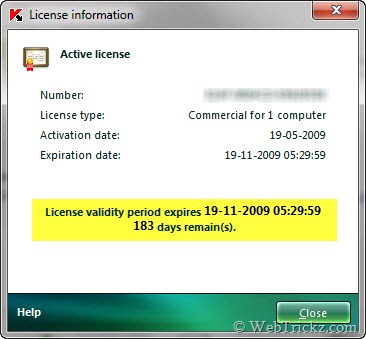
Free 6 Months KAV 2009 License from Kaspersky Poland for CHIP Readers via [Raymond]
Disclaimer: This article is for educational and informational purposes only.


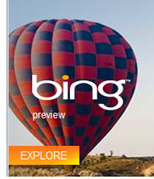





Thanks a ton 🙂
I tried but it didn’t work. It was not taking my name (the first field). Any help?
You can try out with a different name. I tried using your name and its said ???????? which means (The user name already in use).
Use Google Translator to identify the errors pointed by it.
enter a “1 word” name only, you can see the check symbol on the right if done correctly
As said Bobby, the same is here also
@ Bobby & JK
I’ve tried out this trick and it worked fine for me. You can see the received key in screenshots.
You might be missing something important. Do follow the steps carefully.
nice share man……………
I can’t do it
Hello, it worked for me, maybe it was easier because I live in China. But when I tried to activate, after trying the trick to change language version, it said that this key was not compatible with that version of KAV, which is 8.0.0.454…
You must try out the 2nd offer by Raymond.
thanks, ur tricks r very good keep helping
Thank you you trick is really amazing.Thanks
hi i m jazz, Plz send me trail kespersky antivirus product key for 180 days
i need kaspersky lisence key
i tried to fill up the form but after submiting the form i am again redirected to form again. There are no any red mark appears next to fileds. Check marks appears to all fields except address and code.
Plz send trail kespersky antivirus product key for 180 days
Please Send get free kaspersky license.
thanks
Hamid
My name is Mahesh. I want to free licence key of kaspersky antivirus.
thats all folks!