Facebook app has seen a lot of design changes and UI improvements in the past few months. The company is now A/B testing a new UI for its Android app. To make one-hand navigation easier while using the app, Facebook is moving the shortcut bar to the bottom. Meanwhile, the iPhone app has bottom tabs since long but you cannot swipe between them.
The shortcut bar on Facebook is the navigation bar with tabs such as News Feed, Notifications, and Menu. It also includes user-customizable shortcuts for the Profile and Watch tab.
Facebook moves shortcut bar to bottom on Android
The decision to change the position of the menu bar, navigation bar or shortcut bar (whatever you like to call it) does make sense. That’s because a bottom navigation bar makes it simpler to access different tabs. Moreover, most Android phones now boast a tall screen, thus making it difficult to reach to the top with a single hand. Though the ability to swipe between the tabs dodges this issue.
That said, it is solely a matter of personal choice. While the majority of users don’t care about such revision in design. At the same time, some people prefer the Menu bar at the bottom and vice-versa.
Can I move Facebook Shortcut bar to top or bottom?
Perhaps, if you can’t see the menu bar at the bottom on Facebook for Android then you aren’t alone. Facebook seems to be testing the updated UI with a limited audience. It is a server-side rollout and hence you may not see the change even after sideloading the latest Facebook APK (version 265.0.0.60.103). Your best bet would be to update Facebook to the latest stable version from Google Play or APK Mirror.
Coming to the point, it is not possible to move the shortcut bar on the Facebook app back to the top after getting the new update. Unfortunately, there is no setting either that lets users choose between a top or bottom menu bar. One has to adapt to the bottom tabs if Facebook sticks to the new interface.
Thankfully, Facebook lets you personalise the tabs that you want to display in the shortcuts bar.
To change shortcut bar settings, go to the Menu tab > Settings & Privacy > Settings. Scroll down to the bottom of the screen and tap the “Shortcut Bar” option. Then turn on/off the toggle next to the shortcuts for the profile, video, groups, marketplace and friend requests.
In addition, you can turn off shortcut notification dots on Facebook app.


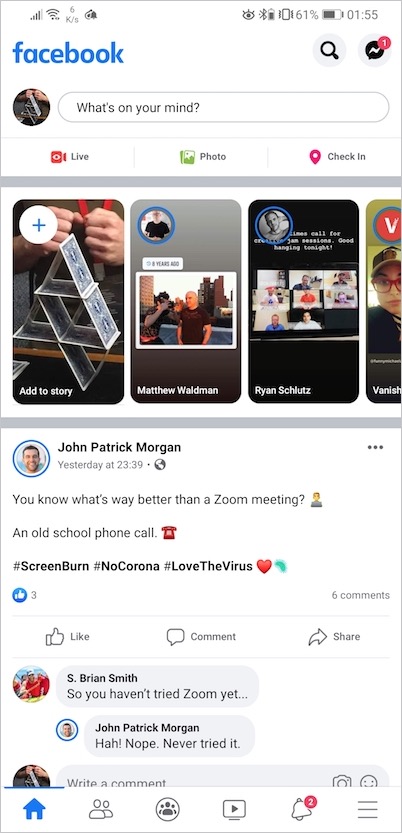
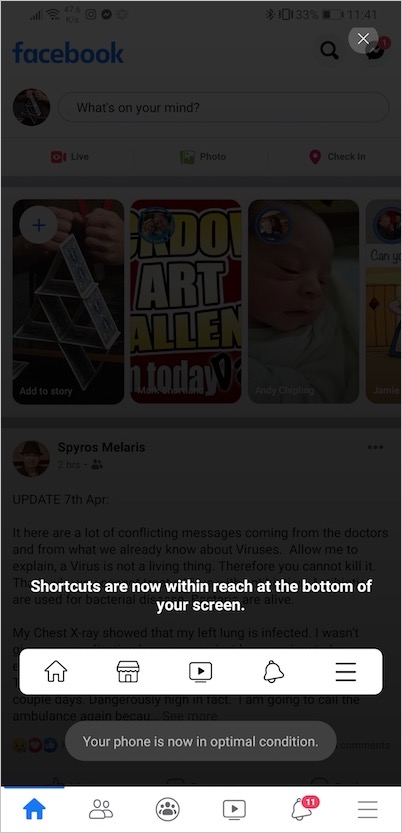
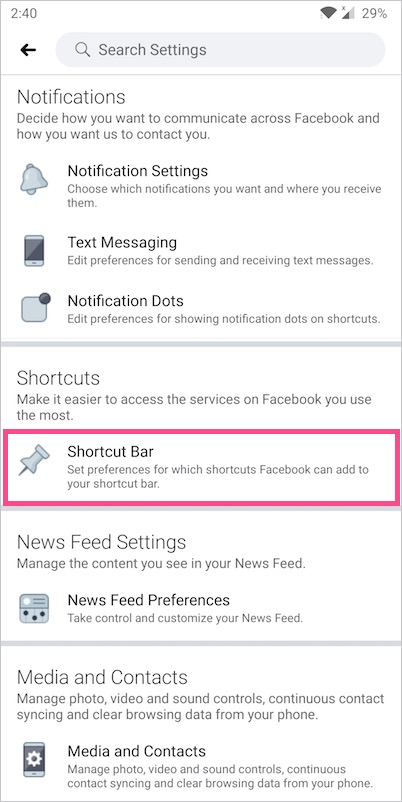
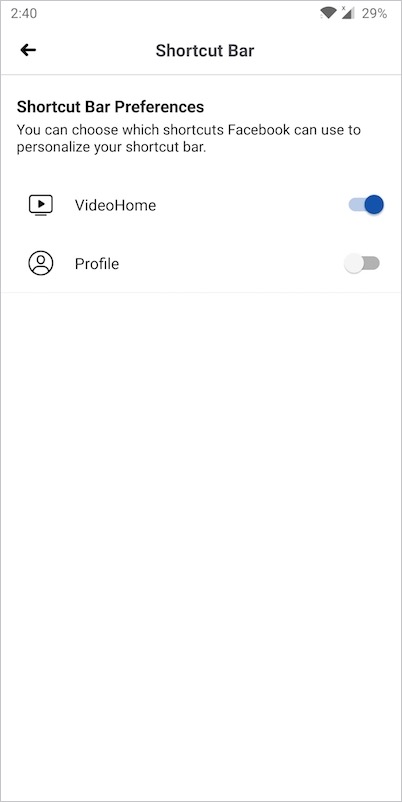






Having the shortcut bar on bottom of iphone blocks it when u have a page. U need to click on ur own profile notifications as well as ur pages notifications and it keeps getting blocked by a pop up that says you are now interacting as urself. That pops up like 5 times in a row and wont stop. If shortcut bar was at top of page on iphone, this wouldnt be an issue. But that pop up shouldnt come up so many times regardless. I cant operate my phone cuz the shortcut bar is at bottom blocked by these messages
My navigation bar moved on the pc website. I don’t know how it go moved to the side, but there is zero information how to fix it. I screenshot it to try to find help but everyone is at a loss and this article did not help.
same here and it is annoying as
same here
sadly….same here
Can you share a screenshot of the same?
mine too. I hate it. If you figure a way to move it back to the top I would love to know how.
same here. I want it on top! I don’t like it on the side. I want to see those tabs first thing, not have to search for them.
same here. Really dont like it
i have a problem on my facebook pc website, about the shortcut bar. somehow it moved to the left side of the screen and i really want to put it back to its original place. Please help me
I have exactly the same problem, and have wasted hours trying to get it back the way it was!!!
How did you get it back?
Quemuel- same here.
report it on facebook
Same here
I have the same issue, and I DO NOT like it on the side. Somebody please figure out how to put it back on the top.
Yes I agree! I hate it on the side. I opened up my Facebook a few days ago and it was on the top and then move to the side on it’s own. Very annoying!
Annoying…..I agree!
How do we get it back to the top????
You cant get it back Facebook did this forcefully.
Having it on the side keeps me from seeing a complete post.
Please have a option or move it back to the top
Same. Moved to left. Can’t see entire post..how can you rectify. Very annoying
With the navigation bar at the bottom of my Android phone I no longer can sign out of Facebook. It used to be at the bottom, and now it is covered up. So my Facebook page is always on. How do I fix this?