 We’ve previously shared SIW, a Portable tool to get detailed System Information in Windows and other Benchmarking Softwares for PC. Here is another intelligent utility that does a similar task in a different manner.
We’ve previously shared SIW, a Portable tool to get detailed System Information in Windows and other Benchmarking Softwares for PC. Here is another intelligent utility that does a similar task in a different manner.
Flitskikker InfoTool is a free and portable utility with a cool interface that provides essential information about your system in one place. You can save the information as a text file, or BB Code to share on forums. It also has support for new skins.
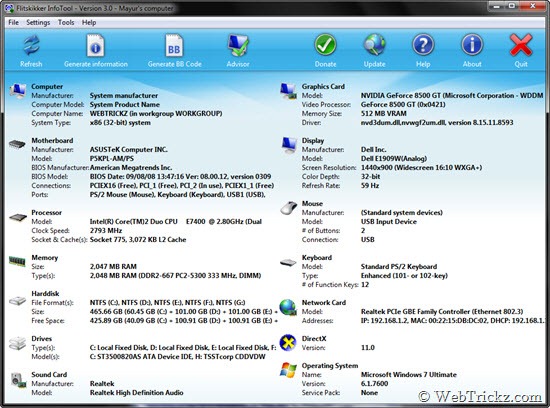
The powerful integrated ‘Upgrade Advisor’ shows if your PC can run high-end games or not? You can choose from Minimal, Optimal, or Recommended options.
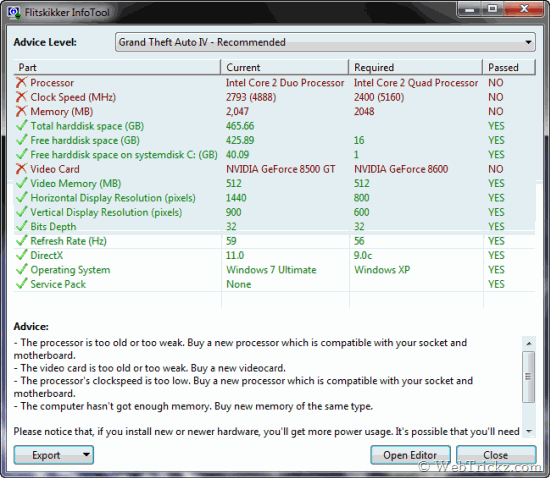
Generate your own advice file or modify the existing ones with Advice Editor.
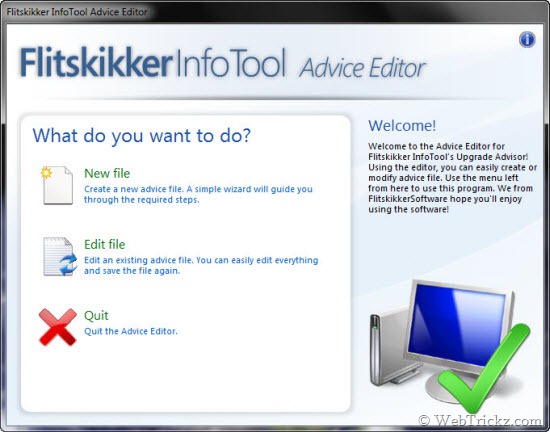
Flitskikker InfoTool Features:
- Display the essentials of your system (Computer, Motherboard, Processor, Memory, Harddisk, Drives, Sound Card, Graphics Card, Display, Mouse, Keyboard, Network Card, DirectX, Operating System)
- A clear view of all system details (at one page)
- Generate information and copy, save or print it
- Generate BB Code and copy, save or print it
- Multi-Language (Dutch, English, French, Spanish, Latvian)
- Customizable using skins
- Upgrade Advisor (Compare your system with system requirements of games)
- Transparency function
- Update function
- Included FPL Editor so users can make translations
- Included Advise Editor so users can create Advise Files
Supports: Windows 2000 or higher (Works on Vista and 7)
Download Flitskikker InfoTool | Portable version








The download link has been moved to the following address:
And for the portable version:
Please get the latest version from: