Microsoft has taken a significant step to combat illegal Windows 7 usage by targeting users with non-genuine, cracked, and pirated versions of the operating system. A Windows Activation Technologies (WAT) update is now available via Windows Update, designed to detect more than 70 activation exploits.
The KB971033 update for WAT helps detect validation errors, activation exploits, and any tampering attempts made to critical Windows 7 system files. It’s important to note that some counterfeit copies of Windows may also contain malware.
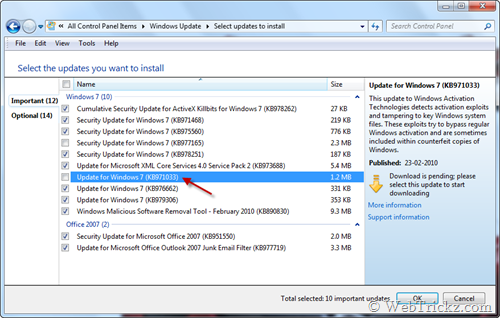
When a user installs the WAT update, it performs a validation process on the Windows copy running on your computer. If a validation error or activation exploit is detected and you choose not to resolve it immediately, you will receive periodic notifications indicating that your Windows 7 copy is not genuine. Visit this link for more details.
It is advisable not to install this update if you are using a non-genuine copy of Windows 7. You can avoid installing the update by hiding it from Windows updates.
Disclaimer: It is always advisable to use a genuine copy of Microsoft Windows.







It is a nice blog, thanks for comingGreat to hear you’re doing so well
“Be aware that some counterfeit copies of Windows include malware.” Haha scare tactics? Really? Whatever.
All the hackers love Linux yet Microsoft seems to be the one full of exploits.