 Today, Apple has finally approved the Opera mini app for iPhone and iPad. There has been a lot of hype over Opera Mini for iPhone which was submitted to Apple on March 23.
Today, Apple has finally approved the Opera mini app for iPhone and iPad. There has been a lot of hype over Opera Mini for iPhone which was submitted to Apple on March 23.
Opera Mini for iPhone was officially approved by Apple on April 12 at 20:56:00 UTC. Try Opera Mini today, it is completely free.
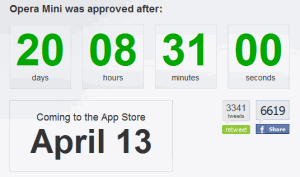
With over 50 million users worldwide, Opera Mini enables fast mobile Web browsing by compressing data by up to 90 percent before sending content to the device. This results in significantly improved page loading. Users will notice an uptake in speed, especially on slower networks such as the 2G Edge network. It provides a cost-efficient Web browsing experience and can synchronize data between your phone and computer.
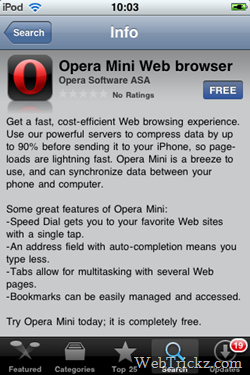
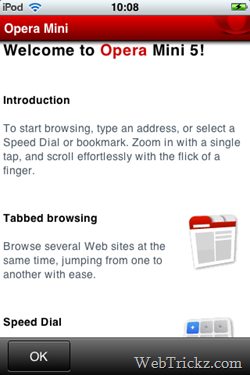
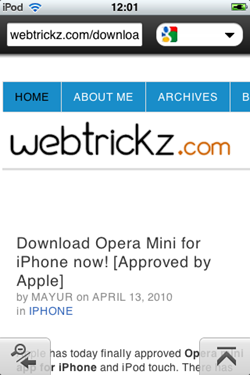

Key Features of Opera Mini:
- Speed Dial gets you to your favorite Web sites with a single tap.
- An address field with auto-completion means you type less.
- Tabs allow for multitasking with several Web pages.
- Bookmarks can be easily managed and accessed.








is this a wind up?? its not in the app store???
April Fool Joke…HUH!!!
i guess we have to wait a bit more and see what happens next
nice fake screenshots