Many WhatsApp users use Broadcast Lists to send a message to multiple contacts at once, without starting a group chat. This feature is useful for making announcements or sending event invites to a large number of recipients. It’s worth noting that only people who’ve added you as a contact can receive your broadcast messages.
Where is the WhatsApp broadcast list on iPhone?
Is the Broadcast list not showing after updating WhatsApp on iPhone? Well, you aren’t alone who cannot see the broadcast list.
Until now, the Broadcast Lists option on WhatsApp used to appear at the top left of the Chats tab. However, the placement of broadcast lists has entirely changed in the new version of WhatsApp for iPhone.
In the new WhatsApp, both the “Broadcast Lists” and “New Group” no longer appear on the chat list screen. This change has been made to ensure a clearer interface.
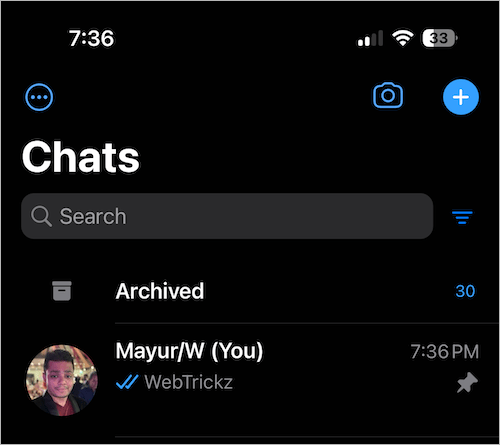
So, how do I find my old or existing broadcast lists in WhatsApp? Worry not, you can still access and view your broadcast list.
Strangely, WhatsApp has moved this option to a different location where most users wouldn’t expect it to be. Hence, people looking to broadcast a message, edit recipients in a list, or create a new broadcast group may be unable to find it.
Without further ado, here’s how you can find your broadcast list in WhatsApp on iPhone.
How to find Broadcast List in WhatsApp on iPhone (2024)
- Firstly, update the WhatsApp app to the latest version.
- Open WhatsApp and tap the ‘Settings‘ tab at the bottom right corner.
- Under Settings, look for ‘Broadcast Lists‘ and open it.
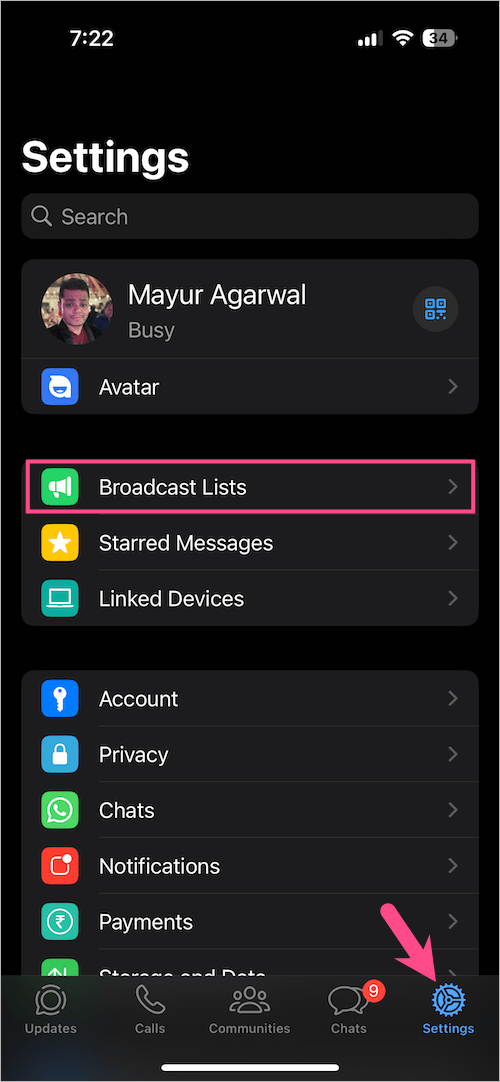
Voila! Here you can see all your WhatsApp broadcast lists. You can then create a new list, delete an existing one, or edit the list to add or remove recipients.
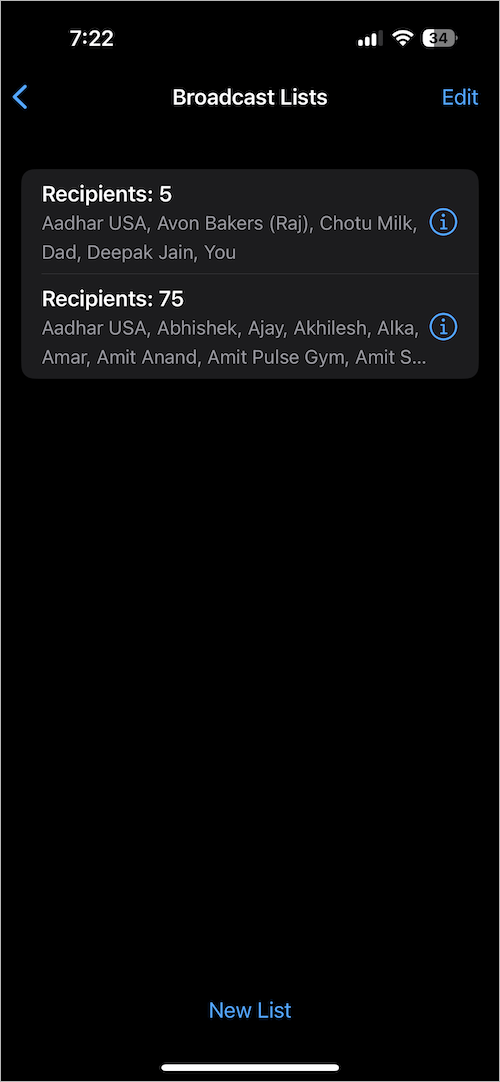
Meanwhile, iPhone users running earlier versions of WhatsApp can find Broadcast Lists at the top of the Chats screen.
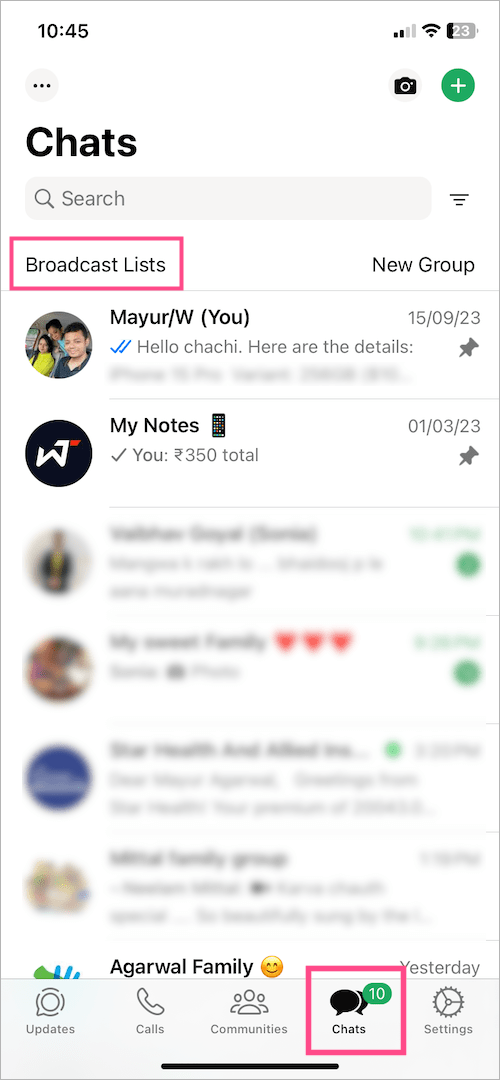
ALSO READ:








They seemed to have moved it again and I can’t find it! Any ideas where it is now?
The broadcast lists have dispapeared
Are you on iPhone? Can you share a screenshot of your WhatsApp settings screen?