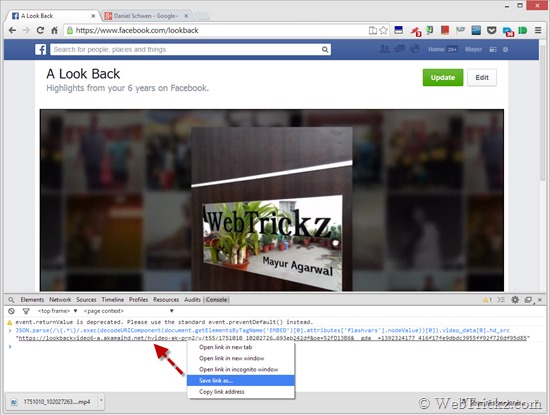Almost a week back, Facebook the largest social networking site turned 10 years old and to celebrate this occasion, Facebook introduced “Look Back” for its hundreds of millions of users. The Look Back video compiles the highlights of your most memorable moments since you joined Facebook into a 62-second movie and gives an insight of your first interactions, your most liked posts, photos you’ve shared and life events with a touch of instrumental music.
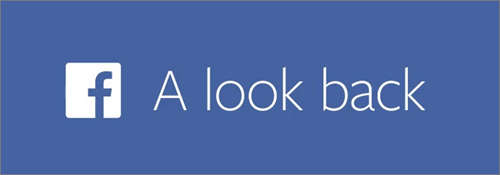
If you aren’t really pleased with your personalized video montage then you now have the option to ‘Edit your movie’ and select which photos or stories should appear in your movie. However, the videos are available only to users having their Facebook account in English, Spanish, Italian, German, French, Turkish, Indonesian and Brazilian Portuguese. Depending on how much content you have shared and how long you have been on Facebook, you will either see a movie, a collection of photos or a thank-you card.
Downloading Facebook Look Back Video –
Apparently, the entire Look Back video was created in Pure CSS3 and JavaScript [Source]. Those who prefer to share their video on other networks like YouTube, WhatsApp or just want to watch it offline on a mobile phone, can download the movie using a simple trick. This can be easily done using Google Chrome browser on your computer.
1. Open Google Chrome and visit facebook.com/lookback (You need to be logged in).
2. Right-click the webpage, click Inspect Element and open the ‘Console’ tab. Alternatively, use the shortcut key Ctrl+Shift+J.
3. Copy the below code, enter it in the Javascript console right after the blue arrow icon and hit Enter. (Use Ctrl+V to paste)
JSON.parse(/\{.*\}/.exec(decodeURIComponent(document.getElementsByTagName('EMBED')[0].attributes['flashvars'].nodeValue))[0]).video_data[0].hd_src
A URL of the HD stream will be instantly displayed. Right-click the link and select “Save link as” to save the file to your computer. The video will be in HD and in MP4 format.
Check Video Tutorial:
Tip Credit: +Daniel Schwen